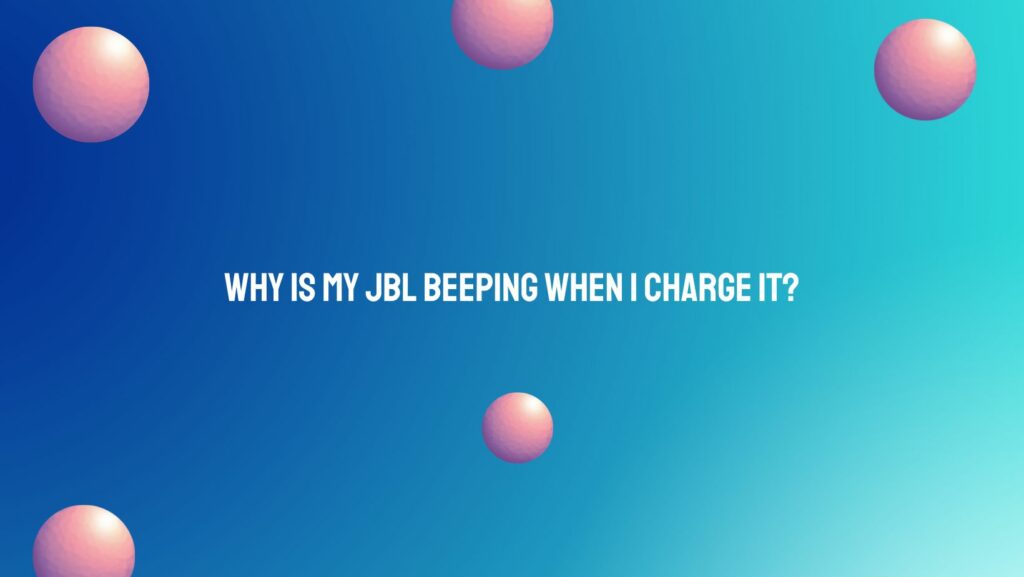JBL audio devices are renowned for their exceptional sound quality and innovative features, but encountering unexpected beeping sounds during the charging process can be perplexing. In this article, we will explore the potential reasons behind your JBL device beeping while charging and provide insights into what these signals might indicate.
- Charging Initiation: One common reason for your JBL device to emit beeping sounds when connected to a power source is the initiation of the charging process. The beeps serve as an audible confirmation that the device is successfully receiving power and is beginning to recharge its internal battery.
- Low Battery Warning: Some JBL devices use beeping sounds to signal a low battery warning when connected to a charger. This audible alert informs users that the battery level has dropped below a certain threshold, prompting them to connect the device to a power source for recharging.
- Battery Charging Completion: In certain JBL models, a series of beeps may indicate that the device has completed its charging cycle. This auditory cue serves as confirmation that the battery is now fully charged, prompting users to disconnect the device from the power source to avoid overcharging.
- Error or Malfunction Indication: Beeping sounds during charging may also be an indication of an error or malfunction. This could be due to issues with the charging cable, power source, or internal components. Refer to the device’s user manual or documentation for information on specific beep patterns and their corresponding error codes.
- Firmware Update Notification: Some JBL devices may beep during the charging process to notify users of an available firmware update. Firmware updates are essential for improving device performance and addressing potential issues. Users are encouraged to check the official JBL website for updates and follow the recommended procedure to update their device’s firmware.
- Temperature Warning: JBL devices often incorporate temperature sensors to safeguard the battery. If the device detects that the internal temperature is outside the optimal range during charging, it may beep to alert users. This could be due to charging in extreme temperatures or prolonged usage, and users should allow the device to cool down before continuing the charging process.
- Faulty Charging Cable or Adapter: Beeping sounds may occur if there is an issue with the charging cable or adapter. If the connection is loose, damaged, or incompatible, the device may emit beeps as a warning. Ensure that you are using the original or a compatible charging cable and adapter recommended by JBL.
- Contacting JBL Support: If you are unable to identify the reason for the beeping sounds or if the issue persists, it is advisable to contact JBL customer support. They can provide model-specific guidance, offer troubleshooting assistance, and address any potential hardware or software issues.
Conclusion: Beeping sounds during the charging process of your JBL device are not necessarily a cause for concern; rather, they serve as a communication tool to convey important information about the device’s status. By understanding the various signals, users can interpret the beeping sounds more effectively and take appropriate actions to ensure their JBL device continues to deliver the exceptional audio experiences it is known for.