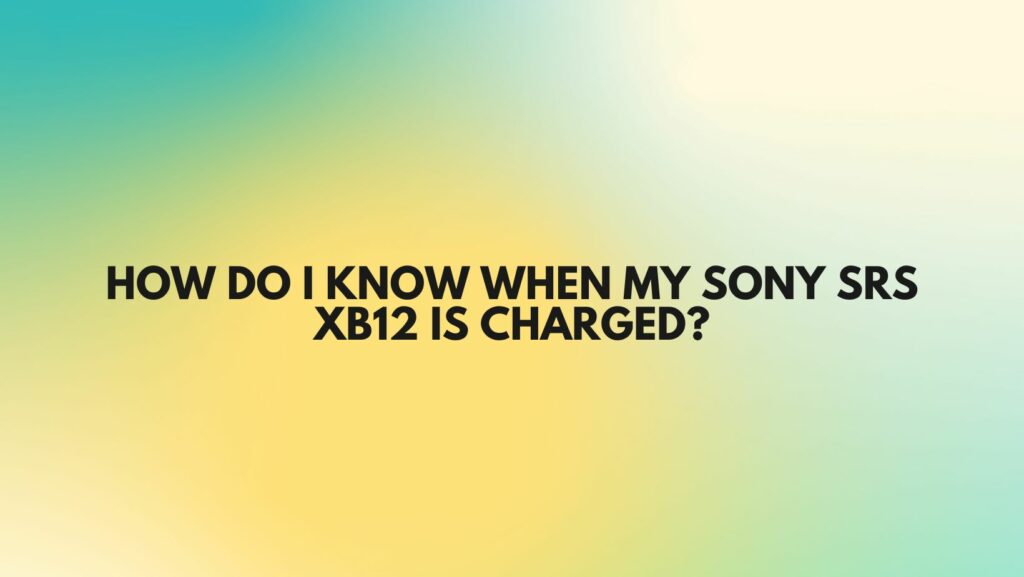Determining when your Sony SRS-XB12 is fully charged is important to ensure optimal battery performance and lifespan. Here’s a comprehensive guide to identifying the charging status of your Sony SRS-XB12 speaker:
Charging Indicator Light:
The Sony SRS-XB12 features a charging indicator light (CHG) located on the speaker’s back panel. The color of this light indicates the charging status:
-
Red Light: When the speaker is plugged in and charging, the CHG indicator light will illuminate red. This indicates that the battery is not yet fully charged.
-
Off Light: Once the battery is fully charged, the CHG indicator light will turn off. This signifies that the speaker has reached its maximum battery capacity and is ready for use.
Charging Time:
The Sony SRS-XB12 typically takes approximately 4 hours and 30 minutes to fully charge from 0% to 100% using the original charging cable. However, the actual charging time may vary depending on factors such as the power source and the battery’s condition.
Additional Tips:
-
Avoid Overcharging: Once the speaker is fully charged, unplug the charger to prevent overcharging, which can damage the battery and reduce its lifespan.
-
Use Original Charger: Employ the original charging cable or a high-quality compatible one to ensure optimal charging performance and prevent potential damage to the battery.
-
Monitor Battery Performance: Pay attention to how long your speaker lasts on a single charge. If you notice a significant decrease in battery life, it may indicate a battery health issue.
-
Consult User Manual: For specific instructions and troubleshooting guidance, refer to the user manual for your Sony SRS-XB12 speaker.
By following these guidelines and observing the charging indicator light, you can effectively determine when your Sony SRS-XB12 is fully charged and ensure its optimal performance and longevity. Remember to always prioritize safe charging practices and consult the user manual for detailed instructions and troubleshooting assistance.