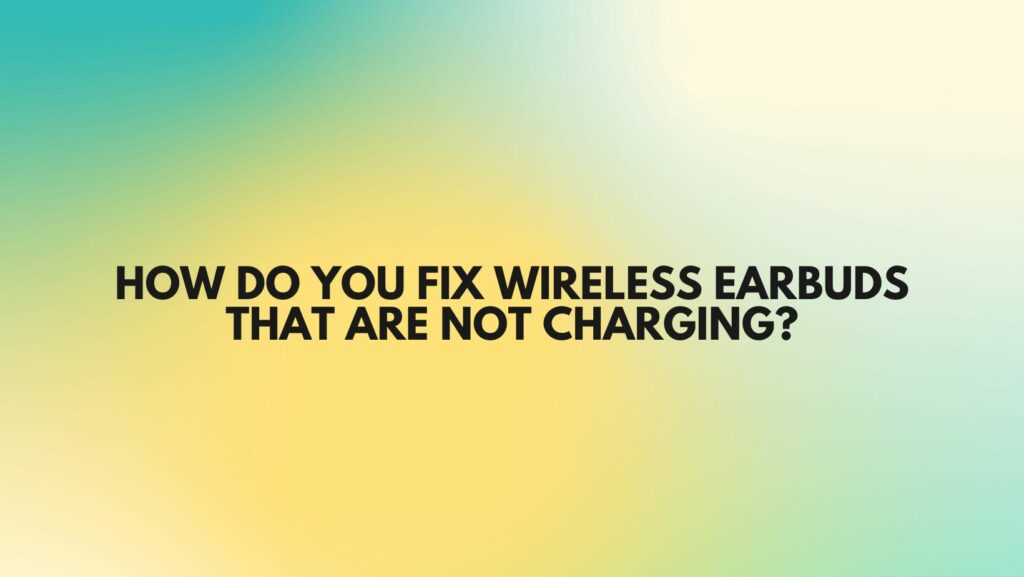Wireless earbuds have revolutionized the way we listen to music, podcasts, and audiobooks, providing an unparalleled level of convenience and portability. However, even the most reliable earbuds can encounter charging problems, leaving you without your favorite tunes. This article provides a comprehensive guide to troubleshooting and resolving charging issues with your wireless earbuds.
Identifying the Root Cause of Charging Problems
Before delving into troubleshooting steps, it’s crucial to identify the underlying cause of your earbuds’ charging problems. Several factors can contribute to these issues:
-
Faulty Charging Case: The charging case, which serves as the earbuds’ power source, can malfunction due to internal component failure or wear and tear.
-
Damaged Charging Contacts: The charging contacts on the earbuds and the charging case might be dirty, corroded, or misaligned, preventing a proper connection and interrupting the charging process.
-
Software Issues: Outdated firmware or software glitches can sometimes cause charging problems. Updating the earbuds’ firmware to the latest version may resolve the issue.
-
Damaged Battery: In rare instances, the battery itself may be damaged due to extreme temperatures, mishandling, or age, preventing it from holding a charge.
-
Incorrect Charging Method: Using an incompatible charging cable, power source, or charging method can damage the earbuds or the charging case.
Troubleshooting Steps to Fix Wireless Earbud Charging Issues
Now that you have a better understanding of the potential causes, let’s explore the troubleshooting steps to resolve your wireless earbud charging problems:
-
Clean the Charging Contacts: Use a soft, dry cloth or cotton swab to gently clean the charging contacts on both the earbuds and the charging case. Be cautious not to use abrasive materials that could damage the contacts.
-
Check for Debris: Inspect the charging case for any accumulated debris or dirt that might be obstructing the charging contacts. If necessary, use a soft brush to remove any accumulated debris.
-
Reset the Charging Case: Many charging cases have a reset button or procedure that can occasionally resolve software-related charging issues. Refer to the earbud’s user manual for specific instructions on resetting your charging case model.
-
Update Earbud Firmware: Check for available firmware updates for your earbuds. Download and install the latest firmware version, as it may address known charging-related issues.
-
Try Different Charging Methods: If possible, try charging the earbuds using different charging cables and power sources. If the earbuds charge with a different method, the issue likely lies with the original cable or power source.
-
Observe Charging Indicator: If the earbuds have a charging indicator light, monitor its behavior while charging. A steady light typically indicates proper charging, while a blinking light or no light at all may signal a charging issue.
-
Contact Customer Support: If none of the above steps resolve the charging issue, contact the manufacturer’s customer support for further assistance. They may provide additional troubleshooting steps or suggest repair or replacement options.
Preventive Measures to Minimize Future Charging Issues
To minimize the risk of charging problems in the future, follow these preventive measures:
-
Use Original Charging Accessories: Whenever possible, use the original charging case and cable or high-quality compatible ones to ensure proper power delivery and prevent potential damage to the earbuds.
-
Protect from Extreme Temperatures: Avoid exposing the earbuds and charging case to extreme heat or cold, as these conditions can affect battery performance and shorten its lifespan.
-
Store Properly: When not in use, store the earbuds and charging case in a cool, dry place to protect them from extreme temperatures and humidity.
-
Handle with Care: Avoid dropping, mishandling, or subjecting the earbuds and charging case to physical stress, as this can damage internal components, including the battery.
-
Use Proper Charging Method: Ensure you are using the correct charging method and power source for your earbuds. Consult the user manual for specific instructions on charging your earbud model.
-
Monitor Charging Process: Keep an eye on the charging indicator light or monitor the charging status through the earbud’s app (if available) to ensure the earbuds are charging properly. If the light remains on indefinitely or exhibits unusual behavior, stop charging and consult the user manual or contact the manufacturer’s customer support.
By understanding the common causes of wireless earbud charging issues, following the troubleshooting steps provided, and implementing preventive measures, you can effectively resolve charging problems and keep your favorite tunes at your fingertips. Always prioritize safe charging practices, maintain the earbuds and charging case properly, and seek assistance from the manufacturer’s customer support if the issue persists.