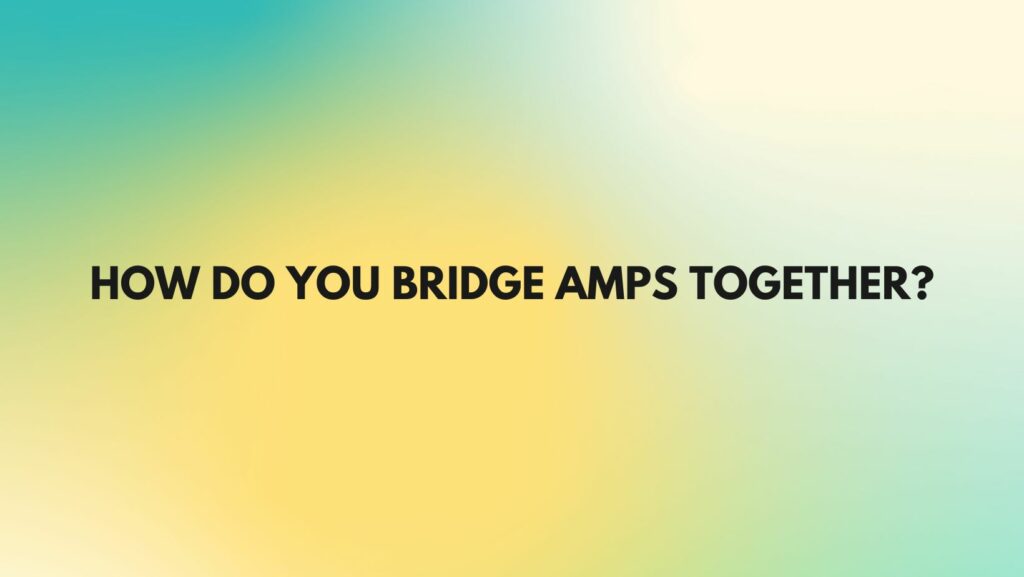Bridging amplifiers is a technique that audio enthusiasts use to harness additional power from multiple amplifiers, creating a synergy that elevates the sonic experience. This method allows for increased output power and flexibility in designing audio systems. In this guide, we’ll delve into the art and science of bridging amplifiers, exploring the benefits, considerations, and step-by-step procedures for achieving optimal results.
Understanding Amplifier Bridging:
- What is Bridging: Bridging amplifiers involves combining the power outputs of two channels to drive a single load (usually a speaker or subwoofer). By doing so, the voltage and current capabilities of both channels are utilized, effectively doubling the power delivered to the connected device.
- Why Bridge Amplifiers: The primary motivation for bridging amplifiers is to increase power output. This can be particularly useful in scenarios where high power is required, such as driving subwoofers or large speakers in audio systems.
Considerations Before Bridging:
- Amplifier Compatibility: Not all amplifiers are bridgeable. Check the amplifier’s user manual or specifications to confirm if bridging is supported. Attempting to bridge a non-bridgeable amplifier can result in damage.
- Load Impedance: Confirm the minimum allowable load impedance for bridged mode. This information is crucial to prevent damage to the amplifier. It’s often higher than the minimum load for individual channels.
- Identifying Bridgable Channels: Some amplifiers have dedicated bridgeable channels, while others may require specific configurations. Identify the channels designed for bridging in your amplifier.
Bridging Amplifiers: Step-by-Step Guide:
- Power Off and Disconnect: Before attempting any bridging, power off the amplifier and disconnect it from the power source. Ensure all connections to speakers or other devices are also disconnected.
- Locate Bridging Terminals: Identify the bridging terminals on your amplifier. These are typically labeled “Bridge,” “Bridged,” or something similar. Consult the amplifier’s user manual for precise instructions.
- Connect the Positive Leads: Connect the positive speaker leads from the two channels you intend to bridge to the positive terminal on the speaker or subwoofer. Ensure that the polarity is consistent.
- Connect the Negative Leads: Connect the negative speaker leads from the same channels to the negative terminal on the speaker or subwoofer.
- Double-Check Impedance: Confirm that the load impedance presented to the bridged channels aligns with the amplifier’s specifications. Exceeding the recommended impedance can damage the amplifier.
- Activate Bridged Mode: Some amplifiers have a physical switch for bridging, while others may require a specific configuration in the amplifier’s settings. Follow the instructions in the user manual to activate bridged mode.
- Power On and Test: Power on the amplifier and test the system. Gradually increase the volume to ensure that the bridged configuration is functioning correctly. Monitor for any signs of distortion or overheating.
Benefits and Considerations:
- Increased Power Output: Bridging amplifiers effectively doubles the power output, providing more headroom for demanding audio scenarios.
- Driving Subwoofers: Bridging is often used to drive subwoofers, delivering the necessary power for deep and impactful bass reproduction.
- Caution with Impedance: Carefully adhere to the recommended load impedance for bridged operation. Deviating from these specifications can lead to amplifier damage.
- Monitoring Temperature: Bridging can increase the heat generated by the amplifier. Ensure proper ventilation and monitor temperature levels, especially in high-demand situations.
Conclusion:
Bridging amplifiers is a technique that empowers audio enthusiasts to maximize the potential of their audio systems. When executed with precision and adherence to specifications, bridging amplifiers can deliver a powerful and immersive listening experience. As with any advanced audio configuration, it’s essential to consult the user manual, understand the capabilities of your equipment, and exercise caution to avoid potential damage.