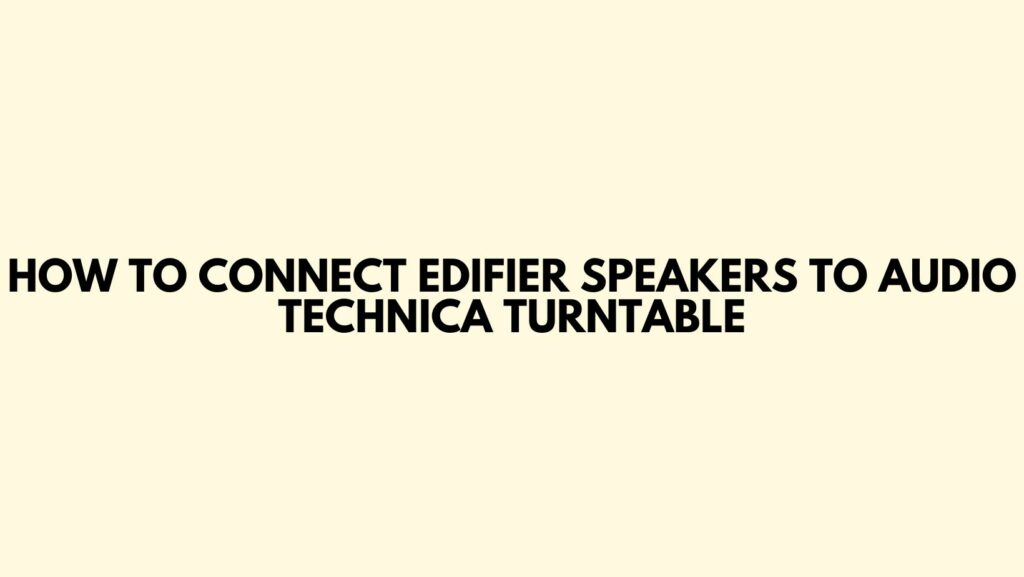The union of an Audio-Technica turntable and Edifier speakers promises a symphony of analog bliss. Connecting these two components requires attention to detail to ensure a seamless audio experience. In this guide, we’ll walk you through the steps of connecting Edifier speakers to your Audio-Technica turntable, unlocking the full potential of your vinyl collection.
Understanding Your Equipment:
- Identify Output Options on the Turntable: Familiarize yourself with the output options on your Audio-Technica turntable. Look for RCA outputs labeled “LINE OUT” or “PHONO OUT.” These are the connectors you’ll use to link the turntable to the Edifier speakers.
- Know the Edifier Speaker Inputs: Examine the input options on your Edifier speakers. Most Edifier speakers feature multiple input types, including RCA, AUX, or Bluetooth. Choose the input that aligns with the output from your turntable.
Connecting Edifier Speakers to Audio-Technica Turntable:
- Select the Right Cables: Depending on the output options of your turntable and the input options of your Edifier speakers, select the appropriate cables. For example, if your turntable has RCA outputs, use RCA cables.
- Connecting Passive Speakers: If your Edifier speakers are passive (non-powered), you’ll need an external amplifier or receiver. Connect the RCA cables from the turntable to the corresponding inputs on the amplifier. Then, use speaker wire to connect the amplifier’s speaker outputs to the Edifier speakers.
- Connecting Active Speakers: If your Edifier speakers are active (powered), connect the RCA cables directly from the turntable to the RCA inputs on the speakers. Ensure that the speakers are powered on.
- Bluetooth Connection (If Applicable): Some Edifier speakers offer Bluetooth connectivity. If your turntable has Bluetooth capability, pair it with the Edifier speakers by following the Bluetooth pairing instructions in the speaker’s manual.
Testing and Adjustments:
- Power On: Power on the turntable, amplifier (if applicable), and Edifier speakers. Start with the volume at a low level to avoid sudden loud sounds.
- Adjusting Volume and Tone Controls: Gradually increase the volume on your turntable and adjust the volume controls on the Edifier speakers. Use any tone controls on the amplifier or speakers to fine-tune the audio to your preference.
- Testing Playback: Play a record on your Audio-Technica turntable to test the setup. Listen for clarity, balance, and any potential issues. Make adjustments to the volume and tone controls as needed.
Optimizing the Listening Experience:
- Speaker Placement: Experiment with speaker placement to find the optimal positioning. Avoid placing speakers too close to walls or corners to prevent bass distortion.
- Isolation and Decoupling: Consider using isolation pads or stands to minimize vibrations and resonance. This enhances clarity and prevents unwanted interference.
- Room Acoustics: Address room acoustics by adding rugs, curtains, or acoustic panels. These adjustments can contribute to a more pleasing and immersive sound.
Conclusion:
Connecting Edifier speakers to your Audio-Technica turntable transforms your listening space into an analog haven. By understanding the connectivity options, selecting the right cables, and making thoughtful adjustments, you can create a seamless and harmonious audio setup. Whether you’re a seasoned audiophile or a newcomer to vinyl, the combination of Audio-Technica turntables and Edifier speakers promises a sonic journey that captures the warmth and authenticity of analog music.