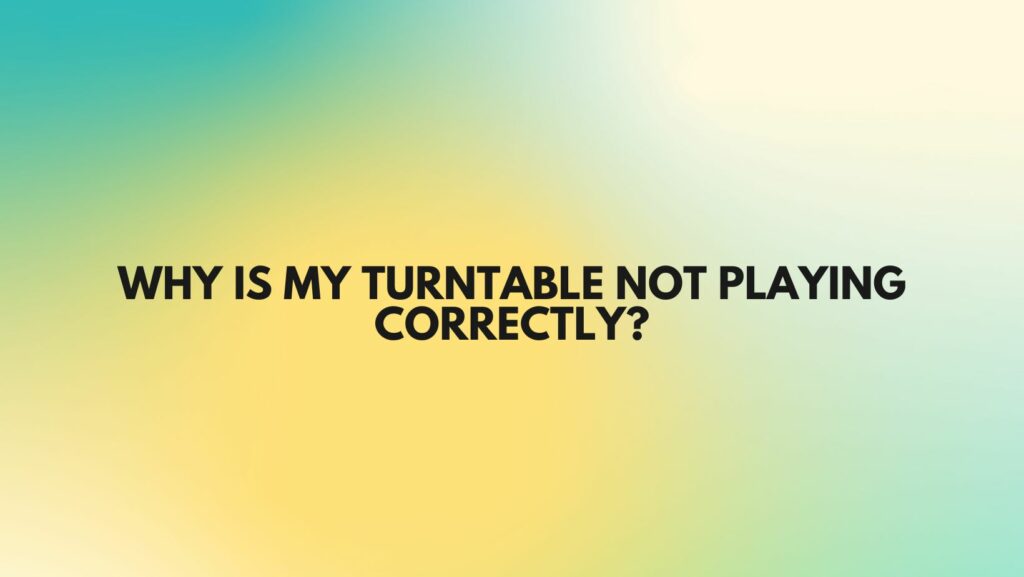Vinyl records have made a remarkable comeback in recent years, captivating audiophiles and music enthusiasts with their warm, analog sound. However, the charm of vinyl can be marred when your turntable isn’t performing as expected. If you find yourself asking, “Why is my turntable not playing correctly?” fear not; this article will guide you through common issues and provide insights into troubleshooting for optimal performance.
- Check Your Setup:
The first step in addressing turntable issues is to examine your setup. Ensure that your turntable is on a stable surface, free from vibrations and interference. Verify that the cartridge is properly aligned and the tracking force is set according to the manufacturer’s recommendations. Misalignment and incorrect tracking force can result in distorted playback and unnecessary wear on your records.
- Inspect Your Stylus:
The stylus, or needle, is a critical component of your turntable’s cartridge. Over time, the stylus can accumulate dust and debris, affecting its ability to track the grooves of your records accurately. Gently clean the stylus using a soft brush or stylus cleaning solution. If the stylus is worn or damaged, consider replacing it for optimal playback quality.
- Balancing the Tonearm:
A misbalanced tonearm can cause issues such as skipping, distortion, or excessive wear on your records. Ensure that the tonearm is correctly balanced and that the anti-skate setting matches the tracking force. Balancing the tonearm correctly ensures that it glides smoothly across the record surface, preventing unnecessary stress on the stylus and ensuring accurate playback.
- Check Belt or Direct Drive:
If your turntable is belt-driven, check the condition of the belt. Over time, belts can stretch or deteriorate, affecting the turntable’s speed consistency. For direct-drive turntables, issues with the motor or drive mechanism may be the culprit. Inspect and, if necessary, replace the belt or troubleshoot the direct-drive components to ensure a steady and accurate playback speed.
- Grounding Issues:
Turntables with grounding problems can produce unwanted hums or buzzes. Ensure that your turntable is properly grounded by connecting the ground wire to an appropriate grounding point on your amplifier or receiver. This helps eliminate unwanted electrical interference, ensuring a cleaner and more enjoyable listening experience.
- Record Condition:
Sometimes, the issue may not lie with the turntable but rather the condition of your records. Dust, dirt, or scratches on your vinyl can adversely affect playback quality. Clean your records regularly and handle them with care to maintain their condition and ensure optimal sound reproduction.
Conclusion:
Your turntable is a delicate instrument that requires proper care and attention to deliver the best possible sound quality. By addressing common issues such as setup, stylus condition, tonearm balance, drive mechanism, grounding, and record maintenance, you can troubleshoot and resolve the issues preventing your turntable from playing correctly. With a little patience and careful attention to detail, you can enjoy the rich and immersive experience that vinyl records have to offer.