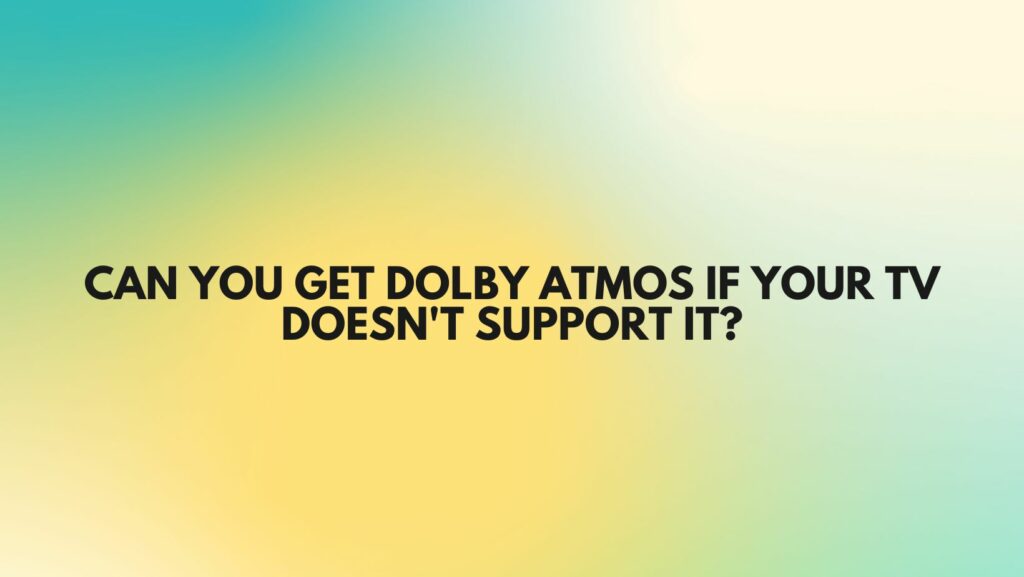Dolby Atmos, celebrated for its ability to elevate audio experiences through three-dimensional soundscapes, has become a hallmark in the world of immersive entertainment. However, the quest for Dolby Atmos may pose a challenge when your TV doesn’t inherently support it. In this exploration, we navigate the landscape of possibilities, unveiling alternative avenues to bring Dolby Atmos to your audio setup even if your TV lacks native support.
Understanding Dolby Atmos Limitations on TVs:
Not all televisions come equipped with Dolby Atmos support out of the box. This limitation can be attributed to factors such as the TV’s audio processing capabilities, speaker configurations, and the absence of upward-firing or ceiling-mounted speakers required for Dolby Atmos’s height channels.
- TV Soundbar Compatibility:
If your TV lacks native Dolby Atmos support, investing in a compatible soundbar can be a game-changer. Dolby Atmos-enabled soundbars are designed to simulate the three-dimensional effects of height channels, creating an immersive audio experience without the need for additional ceiling-mounted speakers.
- External AV Receiver:
For those with a passion for home theater setups, an external AV receiver can be a powerful solution. By connecting your TV to an AV receiver that supports Dolby Atmos, you can unlock the full potential of the technology. This setup allows you to integrate upward-firing or ceiling-mounted speakers, creating a dedicated audio environment capable of delivering Dolby Atmos’s spatial effects.
- Dolby Atmos-Enabled Streaming Devices:
Streaming devices with built-in Dolby Atmos support can bridge the gap for TVs lacking native compatibility. Devices like streaming media players or Blu-ray players equipped with Dolby Atmos capabilities can deliver immersive audio experiences when connected to a compatible sound system.
- Gaming Consoles:
Some gaming consoles, such as Xbox Series X and PlayStation 5, support Dolby Atmos for an enhanced gaming experience. Connecting your console to a Dolby Atmos-enabled sound system allows you to enjoy immersive spatial effects even if your TV doesn’t inherently support Dolby Atmos.
Considerations for Implementing Dolby Atmos Without TV Support:
- Content Compatibility:
Regardless of the solution chosen, ensuring that your content is Dolby Atmos-compatible is paramount. This applies to movies, music, and games, as Dolby Atmos’s transformative effects are fully realized when content is optimized for the technology.
- Room Acoustics and Setup:
Integrating Dolby Atmos into your audio setup may require consideration of room acoustics and speaker placement. Following recommended guidelines for speaker positioning ensures the optimal reproduction of Dolby Atmos’s spatial effects.
- Budgetary Constraints:
While there are various solutions to bring Dolby Atmos to a TV lacking native support, budgetary constraints may influence the choice of setup. Assessing the cost of soundbars, AV receivers, or streaming devices against the desired audio experience is crucial.
Conclusion:
When your TV lacks native Dolby Atmos support, all is not lost. By exploring alternative avenues such as Dolby Atmos-enabled soundbars, external AV receivers, or compatible streaming devices, you can still unlock the transformative power of three-dimensional audio. With the right setup and content compatibility, you can bring the immersive magic of Dolby Atmos to your living room, ensuring an elevated audio experience that transcends the limitations of your TV’s native capabilities.