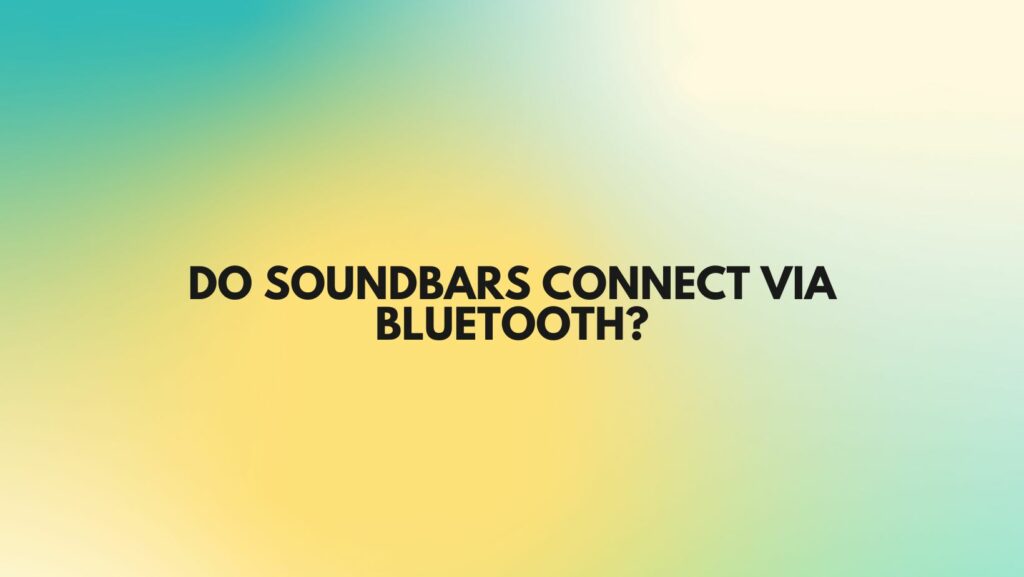In the ever-evolving landscape of audio technology, the convenience of wireless connectivity has become a hallmark feature. Soundbars, designed to enhance audio experiences, have embraced this trend with open arms. One of the notable connectivity options is Bluetooth, allowing users to effortlessly connect their soundbars to various devices wirelessly. In this guide, we delve into the world of Bluetooth connectivity for soundbars, exploring the benefits, considerations, and steps to create a wire-free audio environment.
- Bluetooth in the World of Soundbars:
Bluetooth connectivity in soundbars serves as a versatile solution for users seeking a seamless way to stream audio from their devices. It enables a wireless link between the soundbar and Bluetooth-enabled devices such as smartphones, tablets, computers, and even smart TVs.
- Benefits of Bluetooth Connectivity:
- Wire-Free Convenience: Bluetooth eliminates the need for cumbersome cables, providing a clutter-free and aesthetically pleasing setup.
- Device Compatibility: With the ubiquity of Bluetooth in modern devices, soundbars with Bluetooth support can connect to a wide range of gadgets, fostering flexibility and convenience.
- Easy Setup: The pairing process is generally straightforward, requiring minimal technical expertise. Users can connect their devices to the soundbar with just a few simple steps.
- Soundbars and Bluetooth Pairing:
- Activation: Soundbars with Bluetooth capabilities typically feature a Bluetooth activation option in their settings menu. Users can activate Bluetooth to make the soundbar discoverable.
- Device Activation: On the device (e.g., smartphone, tablet, or computer), users need to enable Bluetooth in the settings and ensure it is discoverable to identify nearby Bluetooth devices.
- Pairing Process: Initiating a search for available devices on the device should reveal the Bluetooth-enabled soundbar. Users can then select the soundbar to initiate the pairing process.
- Additional Bluetooth Features in Soundbars:
- Multi-Device Pairing: Some soundbars support the simultaneous connection of multiple devices. This feature is particularly useful in households with multiple users who want to share the soundbar.
- Advanced Audio Codecs: High-quality soundbars often support advanced Bluetooth codecs like aptX, providing improved audio quality during wireless streaming.
- Direct Playback Control: Certain soundbars allow users to control playback (play, pause, skip tracks) directly from the soundbar, offering added convenience.
- Considerations and Tips:
- Range: Bluetooth connectivity has a limited range, typically up to 30 feet. Ensure that the connected device remains within this range for stable audio streaming.
- Audio Quality: While Bluetooth provides convenience, audiophiles may prefer wired connections like HDMI for higher audio quality.
- Pairing Security: Some soundbars may require a pairing code for added security. Ensure you enter the correct code when prompted during the pairing process.
- Troubleshooting Bluetooth Connectivity:
- Restart Devices: If encountering connection issues, restarting both the soundbar and the connected device can often resolve minor glitches.
- Firmware Updates: Check for firmware updates for your soundbar, as manufacturers may release updates to improve Bluetooth stability and performance.
- Conclusion:
The integration of Bluetooth connectivity in soundbars has redefined the way users interact with their audio systems. Embracing the wireless convenience of Bluetooth opens up a realm of possibilities, offering users an accessible and user-friendly solution to connect and stream audio seamlessly from their devices to their soundbars. As the audio landscape continues to evolve, Bluetooth connectivity in soundbars stands as a testament to the harmonious union of modern technology and user-centric design.