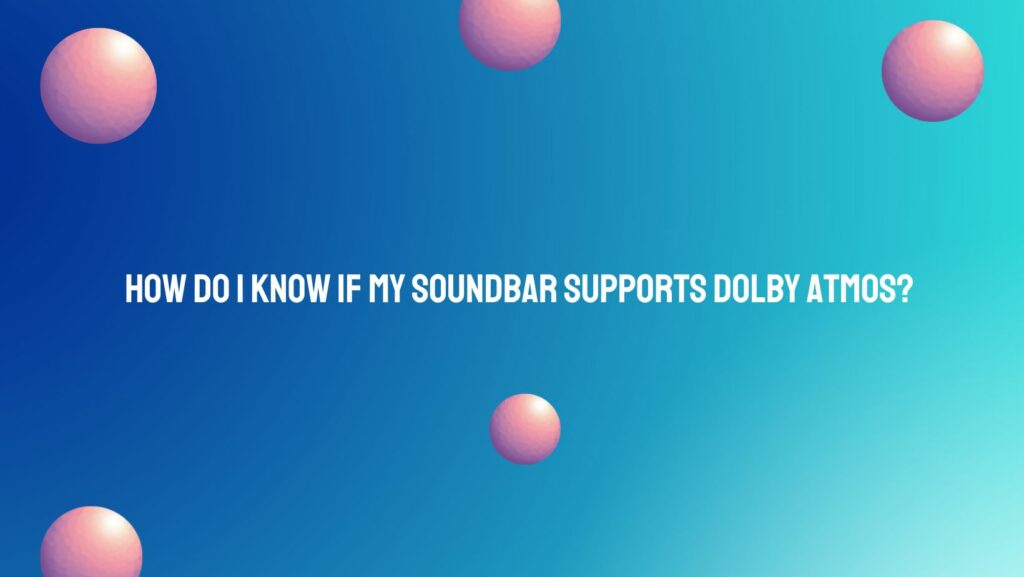As audio technology continues to evolve, soundbars have become an essential component for home entertainment setups. Among the advanced audio features, Dolby Atmos stands out, offering a three-dimensional listening experience. If you’re eager to know whether your soundbar supports Dolby Atmos, this guide will help you navigate the key indicators and methods to confirm this cutting-edge audio capability.
- Check the Product Documentation:
- Begin by consulting the product documentation that came with your soundbar. Manufacturers often provide detailed information about supported audio formats, including Dolby Atmos. Look for mentions of Dolby Atmos, Object-Based Audio, or similar terms in the specifications or features section.
- Visit the Manufacturer’s Website:
- The official website of the soundbar’s manufacturer is a valuable resource for understanding its capabilities. Navigate to the product page and explore the specifications or features section to find information on Dolby Atmos support.
- Examine the Soundbar’s Design:
- Dolby Atmos-enabled soundbars often feature specific design elements. Check for upward-firing speakers on the soundbar. These speakers are crucial for delivering overhead sound, a key component of the immersive Dolby Atmos experience.
- Look for Dolby Atmos Logos:
- Manufacturers typically highlight Dolby Atmos support with logos on the soundbar itself or in promotional materials. Check for Dolby Atmos logos, which are a clear indicator that the soundbar is equipped to handle Dolby Atmos audio.
- Explore Sound Modes:
- Access the sound settings on your soundbar. If your soundbar supports Dolby Atmos, there should be a specific sound mode labeled as “Dolby Atmos” or a similar designation. Activate this mode to enable Dolby Atmos audio processing.
- Inspect HDMI Ports:
- Dolby Atmos is often transmitted through HDMI connections, especially with higher-end soundbars. Check the HDMI ports on your soundbar for features such as HDMI ARC (Audio Return Channel) or eARC (enhanced Audio Return Channel). These ports facilitate high-quality audio transmission and are indicative of advanced audio support.
- Review Connectivity Options:
- Dolby Atmos support may also be evident in the soundbar’s connectivity options. Soundbars with Dolby Atmos capabilities often include advanced connectivity features to ensure compatibility with modern audio sources and devices.
- Check for Dolby Atmos Firmware Updates:
- Manufacturers occasionally release firmware updates to enhance performance and add new features. Check the manufacturer’s website or use the soundbar’s app (if available) to see if there are any firmware updates related to Dolby Atmos support.
- Explore User Forums and Reviews:
- User forums and customer reviews can provide real-world insights into the Dolby Atmos capabilities of your soundbar. Other users may share their experiences, confirmations, or troubleshooting tips related to Dolby Atmos functionality.
- Test with Dolby Atmos Content:
- The most definitive method to confirm Dolby Atmos support is to test the soundbar with content specifically encoded in Dolby Atmos. Play a movie, game, or music track that explicitly mentions Dolby Atmos support and listen for the distinctive overhead sound effects.
Conclusion: Navigating the realm of audio technology can be both exciting and complex. Confirming whether your soundbar supports Dolby Atmos is crucial for unlocking the full potential of immersive audio experiences. By examining product documentation, checking for logos, exploring sound modes, and testing with Dolby Atmos content, you can confidently ascertain whether your soundbar is ready to deliver the captivating three-dimensional sound of Dolby Atmos.