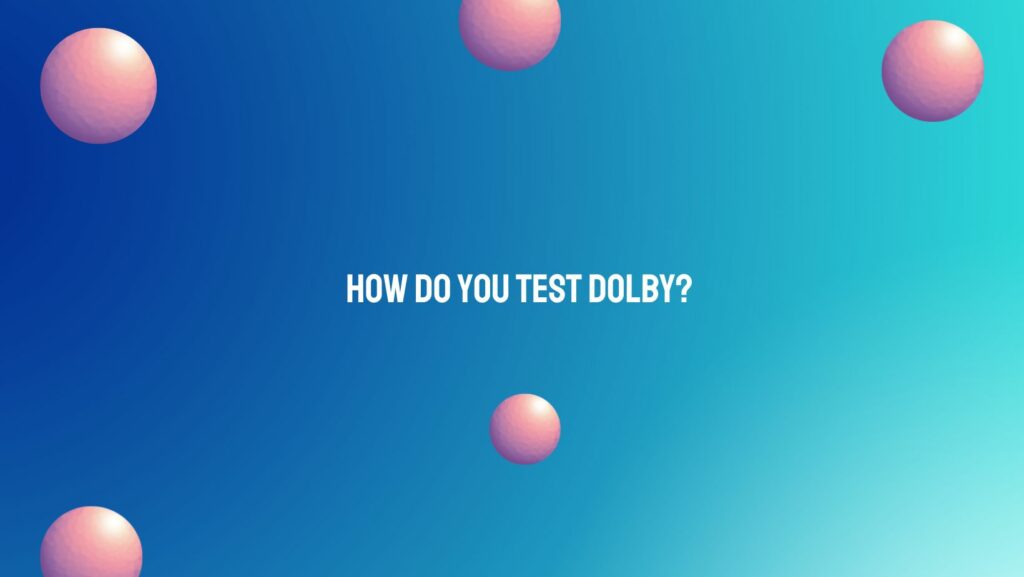Dolby audio technologies have redefined our perception of sound, offering immersive and high-fidelity experiences across various entertainment platforms. Testing Dolby audio ensures that your audio setup is optimized to deliver the richness and depth that Dolby is renowned for. In this guide, we’ll explore comprehensive methods to test Dolby audio, allowing you to fine-tune your system and savor the brilliance of Dolby’s innovative soundscapes.
- Check Dolby Content Source:
- Start by ensuring that the content you’re testing is encoded with Dolby audio. Check for Dolby logos, labels, or mentions in the opening credits or details section of movies, TV shows, games, or music. Dolby-encoded content is essential for an accurate test of Dolby audio capabilities.
- Navigate to Audio Settings:
- Access the audio settings on your playback device, whether it’s a TV, soundbar, gaming console, or media player. Navigate through the device’s settings menu to locate audio or sound settings.
- Enable Dolby Audio Features:
- Look for specific Dolby audio features within the settings. Common options include Dolby Atmos, Dolby Digital, Dolby TrueHD, or simply “Dolby Audio.” Enable the relevant Dolby features based on your device’s capabilities.
- Choose Dolby Atmos Content:
- If your system supports Dolby Atmos, choose content specifically encoded with Dolby Atmos audio. This three-dimensional audio format adds a vertical dimension to sound, creating a more immersive experience. Select Dolby Atmos movies, games, or music for testing.
- Use Dolby Test Discs or Files:
- Dolby offers test discs and files designed to assess the performance of Dolby audio systems. These include various audio test patterns, surround sound demonstrations, and speaker configuration checks. Acquire Dolby test discs or files compatible with your setup for a comprehensive evaluation.
- Run Dolby Atmos Demos:
- Dolby Atmos demos are available for download or streaming and are specifically crafted to showcase the capabilities of Dolby Atmos audio. These demos often feature impressive spatial audio effects and dynamic soundscapes, allowing you to assess the system’s ability to create an immersive auditory experience.
- Explore Dolby Access App:
- On Windows 10 devices, the Dolby Access app provides a platform to experience and test Dolby Atmos audio. The app includes demos, interactive experiences, and settings to fine-tune Dolby Atmos for your headphones or speakers.
- Use Dolby Demo Blu-rays:
- Dolby produces demo Blu-ray discs designed to highlight the audio capabilities of Dolby technologies. These discs often feature scenes from popular movies, allowing you to experience how Dolby audio enhances cinematic sound. Obtain a Dolby demo Blu-ray for a cinematic testing experience.
- Check Speaker Configuration:
- Ensure that your speaker configuration aligns with the Dolby audio settings. If your system supports multiple channels or height channels for Dolby Atmos, verify that speakers are correctly placed and configured to deliver the intended audio experience.
- Assess Spatial Accuracy:
- Listen for the spatial accuracy of sound effects and instruments. Dolby audio is known for its ability to create a three-dimensional soundscape. Assess how well your system reproduces the placement of sound elements around and above you.
- Evaluate Low-Frequency Effects (LFE):
- Dolby audio often includes dedicated channels for low-frequency effects (LFE). Test the performance of your subwoofer by evaluating the depth and impact of bass tones in Dolby-encoded content.
- Consider Professional Calibration:
- For a more precise evaluation, consider professional audio calibration services. Professionals use specialized equipment and software to optimize speaker placement, audio levels, and acoustic characteristics, ensuring an optimal Dolby audio experience.
Conclusion: Testing Dolby audio is a journey of auditory exploration, allowing you to unravel the full potential of your audio setup. Whether you’re fine-tuning for Dolby Atmos, evaluating surround sound accuracy, or experiencing Dolby demos, these comprehensive methods ensure that your system delivers the sonic brilliance that Dolby is renowned for. As you embark on this sonic adventure, you’ll gain a deeper appreciation for the intricacies and immersive qualities that Dolby audio brings to your favorite movies, games, and music.