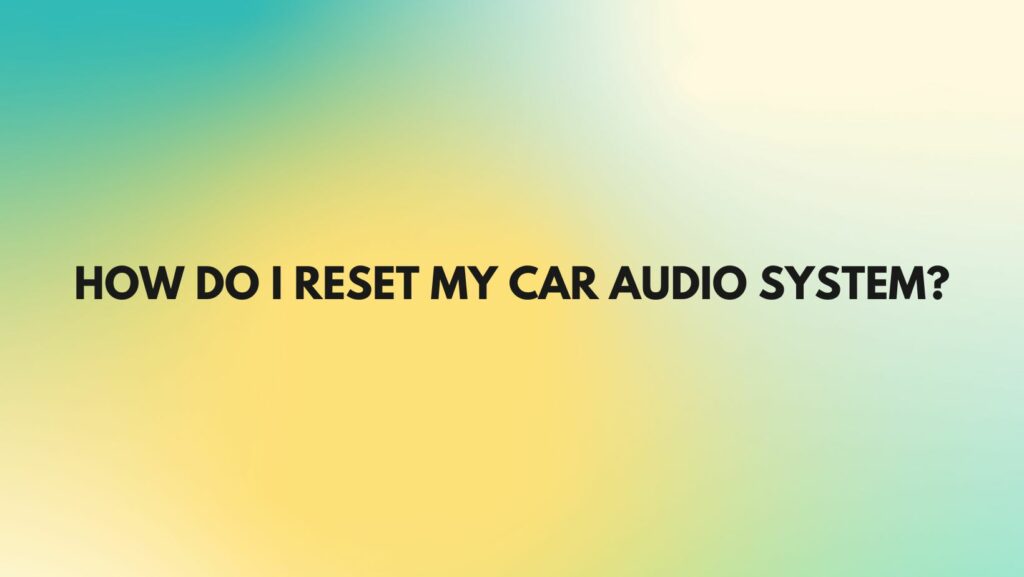Embarking on a journey with your favorite tunes as your travel companion is a joy that a well-functioning car audio system can provide. However, issues such as glitches, connectivity problems, or unresponsive controls may prompt the need for a reset. In this article, we will explore the step-by-step process of resetting your car audio system, offering insights and tips to ensure a seamless refresh for an enhanced auditory journey on the road.
- Identify the Need for a Reset:
- Before initiating a reset, identify the specific issues you are facing with your car audio system. Common problems include unresponsive controls, connectivity issues, or unusual sound distortions. Understanding the symptoms helps determine if a reset is the appropriate solution.
- Locate the Reset Button or Option:
- Car audio systems vary, and the reset option may be accessed differently depending on the make and model. Consult your car’s user manual to identify the location of the reset button or menu option. In some cases, the reset button may be located on the front panel, while others may require accessing the settings menu on the display screen.
- Power Off the Car:
- Ensure the vehicle is parked and safely turned off before attempting a reset. Cutting off power to the car audio system is a crucial step to initiate a clean and effective reset.
- Press the Reset Button or Navigate the Settings Menu:
- If your car audio system has a physical reset button, press and hold it for a few seconds. Alternatively, if the reset option is accessible through the settings menu on the display screen, navigate to the reset or factory reset option and follow the on-screen prompts.
- Wait for the Reset Process:
- Once the reset is initiated, be patient and allow the car audio system to complete the process. The system may power off and then restart as part of the reset sequence.
- Reconfigure Settings:
- After the reset, you may need to reconfigure various settings, such as radio presets, equalizer settings, and connectivity preferences. Take note of any specific configurations you had before the reset to expedite this process.
- Check for Updates:
- Post-reset, check if there are any firmware or software updates available for your car audio system. Updating the software can address known issues and enhance the overall performance of the system.
- Test the System:
- Before hitting the road, conduct a thorough test of the car audio system. Check for functionality, audio quality, and connectivity with different devices to ensure the reset has successfully resolved the identified issues.
Tips and Considerations:
- Backup Configurations:
- Before performing a reset, consider backing up your audio system configurations if your car audio system supports this feature. This can save time during the reconfiguration process.
- Consult the User Manual:
- The user manual for your car audio system is a valuable resource. Refer to it for specific instructions on resetting, troubleshooting, and optimizing the performance of your audio system.
- Professional Assistance:
- If you encounter persistent issues or are unsure about performing a reset, consider seeking professional assistance. Car audio experts can diagnose and address complex issues that may require technical expertise.
Conclusion:
Resetting your car audio system can be a straightforward solution to various issues, rejuvenating your driving experience with crisp and clear sounds. By following the specific instructions for your car audio system, reconfiguring settings, and conducting thorough tests, you can enjoy a refreshed audio system that enhances every journey on the open road. Remember to consult your car’s user manual for model-specific guidance and explore the full potential of your car audio experience.