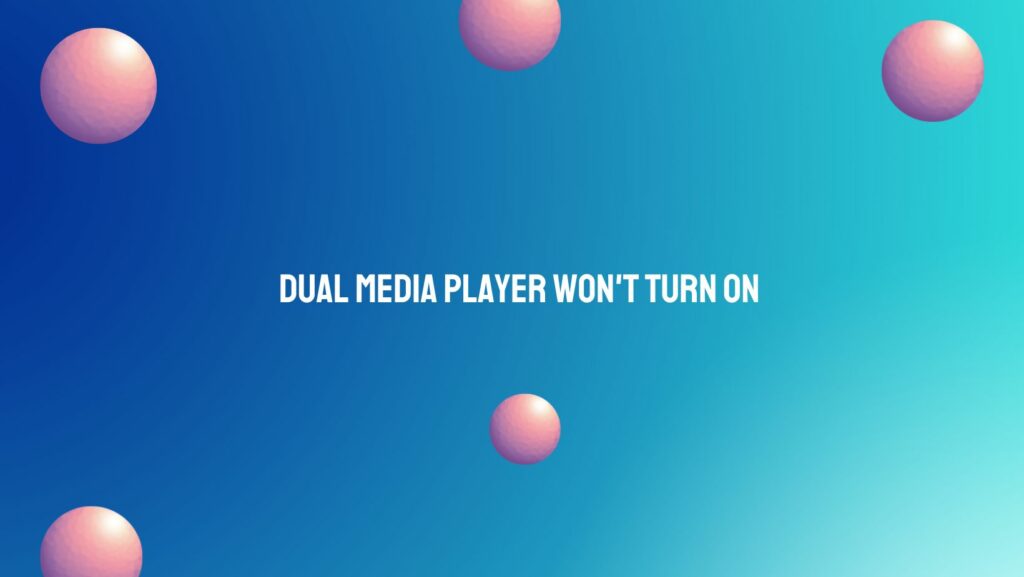The dual media player in your car is the gateway to a world of entertainment and information during your travels. However, encountering the unsettling silence when it refuses to power on can be disheartening. In this article, we’ll embark on a journey to unravel the mysteries behind a dual media player that won’t turn on, providing insights and practical tips to help you troubleshoot and revive this essential automotive companion.
- Power Connection Verification:
The foundation of your dual media player’s functionality lies in its power connection. Begin the troubleshooting process by verifying that the power cables are securely connected to the player. Examine the connections for any visible signs of damage or wear.
- Fuse Inspection:
Delve into the vehicle’s fuse box to inspect the fuse associated with the dual media player. A blown fuse can interrupt the power supply, rendering the media player nonfunctional. Replace any blown fuses with ones of the correct amperage, ensuring a seamless flow of power.
- Battery Health Check:
The health of your car’s battery directly impacts the functionality of electronic components, including the dual media player. Test the battery’s voltage and charge level to ensure it is providing ample power. A weakened or failing battery may hinder the player’s ability to turn on.
- Ignition Position:
Confirm that the ignition is in the correct position for the dual media player to activate. Some car stereos require the ignition to be in the “Accessory” or “On” position. If the ignition switch is faulty, it may prevent the player from receiving the necessary signal to power up.
- Wiring and Connections Inspection:
Examine the wiring and connections between the dual media player and the vehicle’s electrical system. Look for any frayed wires, loose connections, or signs of damage. Addressing issues in the wiring can restore the proper flow of power to the media player.
- Reset Function:
Many dual media players come equipped with a reset function that can help clear potential glitches. Consult the player’s manual to locate the reset button or learn how to perform a reset. This action may reset the player to its default settings and resolve operational issues.
- Check for Error Messages:
If your dual media player has a display screen, check for any error messages or codes. These messages can provide valuable insights into the nature of the issue, guiding you towards targeted troubleshooting steps.
- Software or Firmware Updates:
Media players often benefit from software or firmware updates released by manufacturers. Visit the official Dual Electronics website to check for any available updates that address performance issues or improve compatibility.
- Anti-Theft Systems:
Some vehicles are equipped with anti-theft systems that may affect the dual media player’s operation. Ensure that you are using the correct key or key fob, and consult your vehicle’s manual for any anti-theft-related instructions and troubleshooting steps.
- Professional Assistance:
If your attempts at troubleshooting prove unsuccessful, consider seeking professional assistance. Certified car audio technicians possess the expertise to conduct a comprehensive diagnosis, addressing complex issues that may be challenging to resolve independently.
Conclusion:
The scenario of a dual media player refusing to turn on demands a patient and systematic approach to troubleshooting. By addressing potential issues with power connections, fuses, wiring, and software, you increase the likelihood of reviving this vital in-car entertainment system. Should the challenge persist, don’t hesitate to seek professional guidance, ensuring a harmonious and enjoyable driving experience with your dual media player once more.