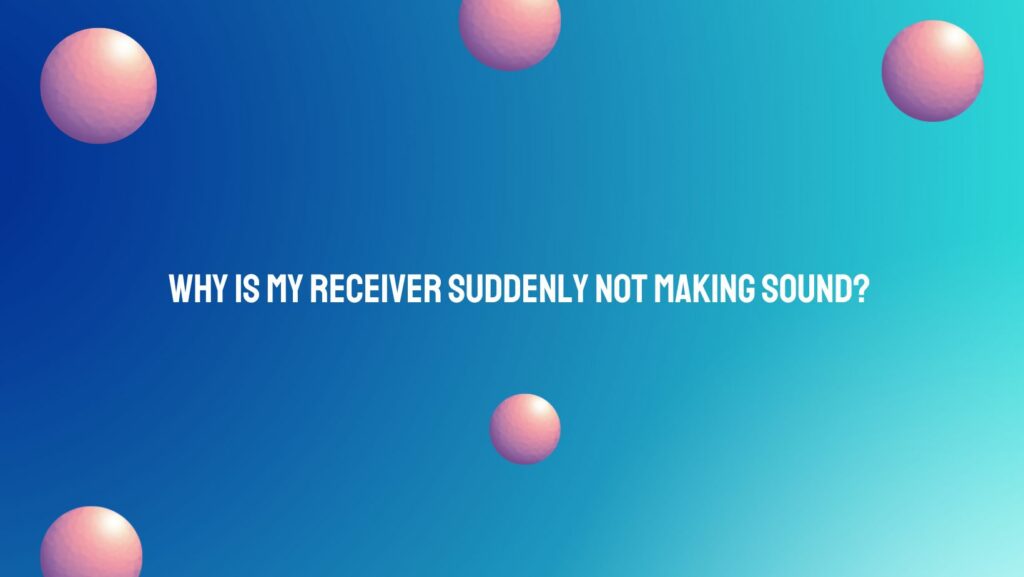A sudden loss of sound from your audio receiver can be a perplexing and frustrating experience, disrupting your entertainment system and leaving you puzzled about the root cause. While there could be various reasons behind this issue, understanding common problems and implementing troubleshooting steps can often resolve the issue without the need for professional assistance. In this article, we’ll explore some insightful tips to help you identify and address the reasons why your receiver may have stopped producing sound.
- Check the Basics:
Before delving into more complex troubleshooting, it’s crucial to verify the basics. Ensure that all cables are securely connected, both at the back of the receiver and at the source components (such as Blu-ray players, gaming consoles, or streaming devices). A loose cable connection can lead to a loss of audio signal and, consequently, no sound output.
- Speaker Configuration:
Confirm that your speaker wires are properly connected to the corresponding terminals on the receiver and speakers. Incorrectly wired speakers or a short in the wiring can lead to a lack of audio output. Also, check the speaker settings on your receiver to ensure they match your actual speaker setup.
- Volume and Mute Controls:
It might sound obvious, but sometimes the simplest explanation is the correct one. Ensure that the volume on your receiver is turned up to an audible level and that it’s not on mute. Additionally, check if any headphones are plugged into the receiver, as this can automatically mute the speakers.
- Input Selection:
Double-check that the correct input source is selected on your receiver. It’s possible that the receiver is set to a different input, leading to a lack of sound from the intended source.
- Receiver Overheating:
Overheating can cause electronic components to malfunction. Ensure that your receiver has adequate ventilation and is not placed in a confined space. If your receiver feels excessively hot, power it off and allow it to cool down before attempting to use it again.
- Software and Firmware Updates:
Check if there are any available software or firmware updates for your receiver. Manufacturers often release updates to address bugs or improve overall system stability. Updating your receiver’s software might resolve compatibility issues causing the sound problem.
- Reset to Factory Settings:
If all else fails, consider resetting your receiver to its factory settings. This will erase any custom configurations and settings, so be sure to take note of your preferences before proceeding. A factory reset can often eliminate software glitches that may be affecting sound output.
Conclusion:
Experiencing a sudden loss of sound from your receiver can be perplexing, but with a systematic approach to troubleshooting, you can often identify and resolve the issue on your own. By checking the basics, verifying speaker configurations, and exploring software-related solutions, you increase the chances of restoring your audio system to its optimal performance without the need for professional intervention. If the problem persists, it may be time to consult the manufacturer’s support or seek the expertise of a professional technician to diagnose and address the issue.