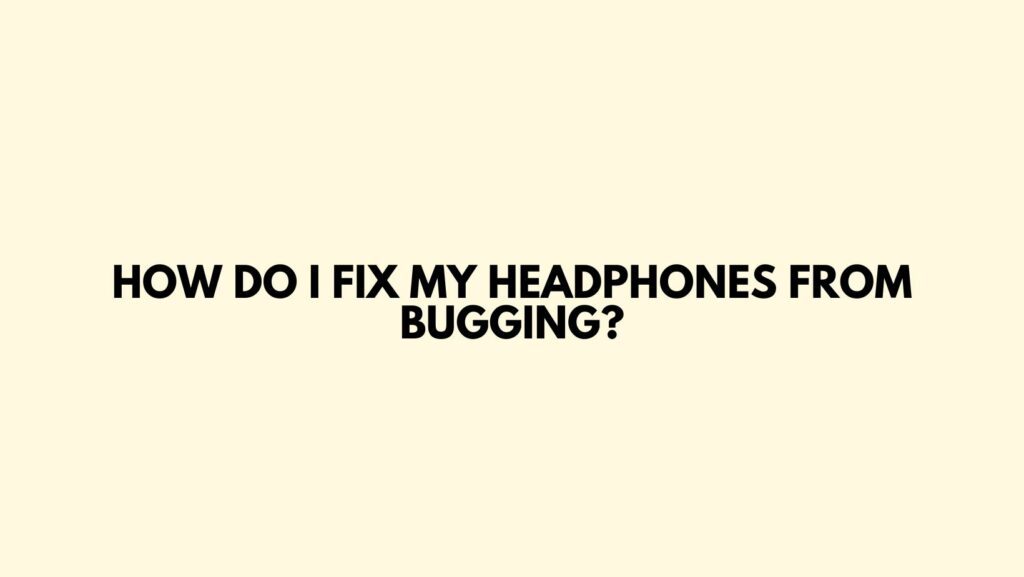The frustration of headphone malfunctions, often characterized by glitches and bugs, can be a daunting challenge for anyone seeking an uninterrupted audio experience. In this article, we will explore practical and insightful strategies to diagnose, troubleshoot, and fix common issues that may plague your headphones.
- Check the Cable and Connectors: The first step in fixing headphone glitches is to examine the cable and connectors. Ensure there are no visible signs of wear, fraying, or damage. A damaged cable or connector can disrupt the audio signal and lead to glitches.
- Clean the Audio Jack: Dust and debris can accumulate in the headphone jack, causing connectivity issues. Use a small, clean brush or compressed air to gently remove any particles from the audio jack. Ensure the jack is free from obstructions for a stable connection.
- Inspect for Physical Damage: Examine your headphones for any physical damage, including cracked ear cups or broken hinges. Physical damage can impact the internal components and lead to glitches. If damage is identified, consider seeking professional repair services.
- Update Audio Drivers: For headphones connected to a computer, outdated or corrupted audio drivers can contribute to glitches. Check for updates on your computer’s manufacturer website or the headphone manufacturer’s site. Install the latest drivers to ensure compatibility.
- Reset Bluetooth Connections (Wireless Headphones): If you’re using wireless headphones, glitches may be related to Bluetooth connectivity issues. Disconnect and reset the Bluetooth connection on your device, then reconnect your headphones to establish a fresh and stable connection.
- Reboot Your Device: A simple yet effective solution is to reboot the device your headphones are connected to. This can resolve software glitches and refresh the connection, potentially eliminating the bugs affecting your headphones.
- Check Battery Levels (Wireless Headphones): If you’re using wireless headphones, low battery levels can result in glitches. Ensure your headphones have sufficient charge, and if applicable, charge them to optimal levels. Low power can compromise signal stability.
- Adjust Audio Settings: Incorrect audio settings on your device may lead to glitches. Check the audio settings, ensuring that your headphones are selected as the default output device. Additionally, confirm that volume levels are appropriately configured.
- Explore Firmware Updates: Many modern headphones receive firmware updates to address performance issues. Check the manufacturer’s website or the headphone app for available updates. Install the latest firmware to benefit from bug fixes and improved functionality.
- Test on Multiple Devices: To identify whether the issue is device-specific, test your headphones on multiple devices. If glitches persist across different devices, it’s likely a headphone issue. If the glitches are device-specific, the problem may lie with the audio source.
- Perform a Factory Reset (if applicable): Some headphones come with a factory reset option. Refer to the user manual for instructions on performing a factory reset. This can help resolve software glitches and restore your headphones to their default settings.
- Seek Professional Assistance: If all else fails, and the glitches persist despite your efforts, consider seeking professional assistance. Contact the headphone manufacturer’s support or visit an authorized service center for expert diagnosis and repair.
Conclusion:
Fixing headphone glitches requires a systematic approach to identify and address potential issues. By examining cables, cleaning connectors, updating drivers, and exploring device settings, users can troubleshoot and often resolve common headphone bugs. Remember, the pursuit of glitch-free audio enjoyment involves not just addressing technical challenges but also adopting a proactive approach to headphone maintenance and care.