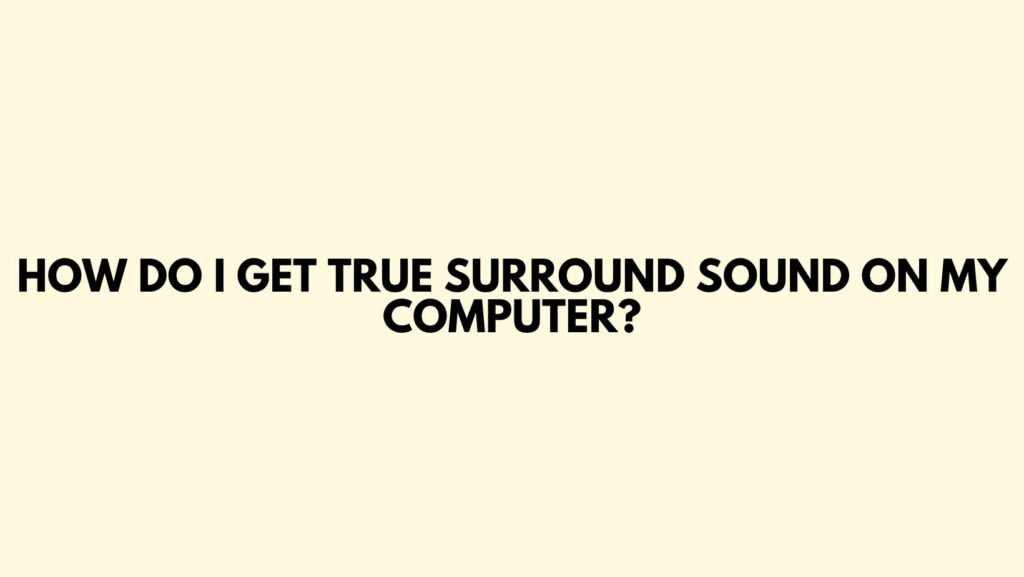As our digital lives become increasingly intertwined with entertainment, the desire for an immersive audio experience on our computers has grown exponentially. True surround sound on your computer is more than a mere desire—it’s a quest for an authentic auditory journey that mirrors the quality of larger home theater setups. In this article, we will explore the steps and strategies to transform your computer into a true surround sound haven, where every audio nuance comes to life in a captivating symphony.
- Choose a Quality Surround Sound System: The foundation of true surround sound on your computer lies in selecting a high-quality surround sound system. Invest in a 5.1 or 7.1 speaker system that includes multiple speakers and a subwoofer. Look for reputable brands that offer immersive audio experiences and consider compatibility with advanced audio technologies like Dolby Digital or DTS for a more authentic soundstage.
- Select a Sound Card with Surround Sound Support: A dedicated sound card with surround sound support can significantly enhance your audio experience. Choose a sound card that supports 5.1 or 7.1 audio channels and has features like Dolby Digital Live or DTS Connect for real-time encoding of surround sound. This ensures that your computer can deliver the spatial audio needed for a true surround sound experience.
- Configure Your Speaker Setup: Proper speaker configuration is crucial for true surround sound. Follow the setup guidelines provided by your speaker system and ensure that each speaker is correctly placed. Take advantage of surround sound calibration tools in your operating system or audio software to fine-tune speaker levels and create an accurate audio environment.
- Opt for Dolby Atmos for Headphones: If you’re using headphones for your computer audio, consider technologies like Dolby Atmos for Headphones. This virtual surround sound technology creates a 3D audio experience, simulating the depth and directionality of sounds. Some sound cards and software applications offer this feature, providing a convincing surround sound experience through headphones.
- Explore External Audio Interfaces: External audio interfaces can offer additional connectivity options and improved audio processing capabilities. Consider investing in an external DAC (Digital-to-Analog Converter) or audio interface with support for surround sound. This can enhance the audio quality and expand your computer’s capability to deliver true surround sound.
- Utilize Software Solutions: Software solutions can complement your hardware setup to achieve true surround sound. Explore audio processing software that supports surround sound formats and enhances the spatial audio experience. Some media players and gaming platforms offer advanced audio settings that can be customized for optimal surround sound performance.
- Update Audio Drivers: Ensure that your computer’s audio drivers are up-to-date. Manufacturers regularly release driver updates to improve compatibility and performance. Check the website of your sound card or motherboard manufacturer for the latest audio driver downloads and install them to ensure optimal surround sound functionality.
- Adjust Windows Sound Settings: Dive into the sound settings of your Windows operating system to fine-tune your surround sound configuration. Verify that your speakers are set up correctly, and explore the advanced audio settings to customize the spatial sound experience. Windows often provides options for configuring speakers, spatial sound formats, and virtual surround sound.
Conclusion:
Achieving true surround sound on your computer is a journey that combines hardware prowess, thoughtful configuration, and software finesse. By carefully selecting quality components, configuring your setup diligently, and exploring software enhancements, you can transform your computer into a true surround sound powerhouse. Let the symphony of audio nuances envelop you, as you delve into a world where the authenticity of surround sound on your computer rivals the grandeur of larger entertainment setups.