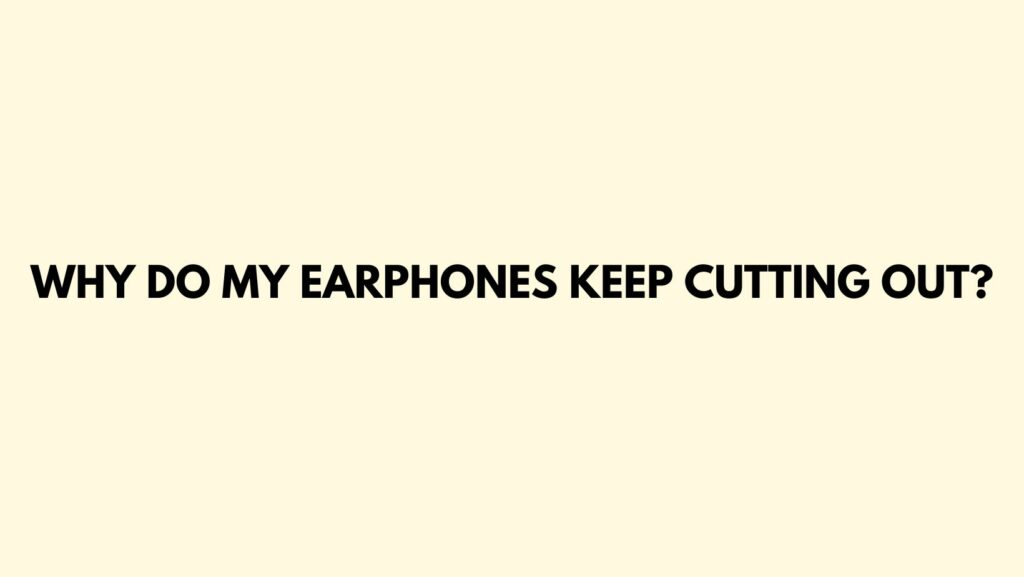The frustration of earphones frequently cutting out can disrupt the harmony of your auditory experience, leaving you yearning for a seamless connection to your music or calls. In this article, we will explore the potential reasons behind earphones cutting out and provide insightful strategies to diagnose, troubleshoot, and address the issue.
- Bluetooth Connectivity Issues: For wireless earphones, Bluetooth connectivity problems often top the list of culprits for audio dropouts. Ensure a stable Bluetooth connection between your earphones and the paired device. Factors such as interference from other devices, low battery levels, or an obstructed signal path can contribute to frequent cutouts.
- Interference and Obstructions: The environment in which you use your wireless earphones can impact their performance. Electronic interference from other devices, such as Wi-Fi routers or microwaves, can disrupt Bluetooth signals. Additionally, physical obstructions like walls or large objects can hinder the transmission of wireless signals.
- Earphone Battery Levels: Low battery levels in wireless earphones can result in intermittent audio dropouts. Ensure that your earphones have sufficient charge, as low power can compromise the stability of the Bluetooth connection.
- Software or Firmware Issues: Outdated software or firmware on your wireless earphones may lead to connectivity problems. Regularly check for updates and follow the manufacturer’s recommendations for firmware or software upgrades to ensure optimal performance.
- Audio Source Settings: Incorrect settings on your audio source, such as a smartphone or computer, can affect the performance of your earphones. Check the audio source settings to ensure that Bluetooth is enabled, and verify that the earphones are selected as the default output device.
- Earwax Buildup: Earwax accumulation on the earphone’s speaker or in the earphone mesh can hinder sound transmission and lead to audio cutouts. Regularly clean your earphones with a gentle brush or a cotton swab to remove any earwax buildup.
- Range Limitations: Bluetooth has a limited operational range, and exceeding this range can result in audio cutouts. Stay within the recommended range specified by your earphone’s manufacturer to maintain a stable connection.
- Check for Physical Damage: Inspect your earphones for any physical damage, such as frayed cables or broken connectors. Damaged components can disrupt the flow of audio signals and cause intermittent cutouts.
- Adjust Bluetooth Codec Settings: Some devices and earphones support different Bluetooth audio codecs. Experiment with changing the Bluetooth codec settings on your device to see if a different codec provides a more stable connection.
- Consider Interference-Reducing Apps: Explore apps designed to reduce Bluetooth interference on your smartphone. These apps can help optimize Bluetooth connections and minimize interference from other wireless devices.
- Consult Manufacturer Support: If the issue persists, reaching out to the manufacturer’s support can provide valuable assistance. They can offer specific troubleshooting steps, recommend potential solutions, or guide you on warranty coverage and repair options.
Conclusion:
Addressing the challenge of earphones cutting out involves a thorough investigation into various factors affecting connectivity. By addressing Bluetooth issues, considering environmental factors, ensuring optimal battery levels, and performing regular maintenance, users can work towards achieving a stable and uninterrupted audio experience. Remember, the pursuit of seamless audio enjoyment involves not just overcoming technical challenges but also maintaining a proactive approach to the care and usage of your earphones.