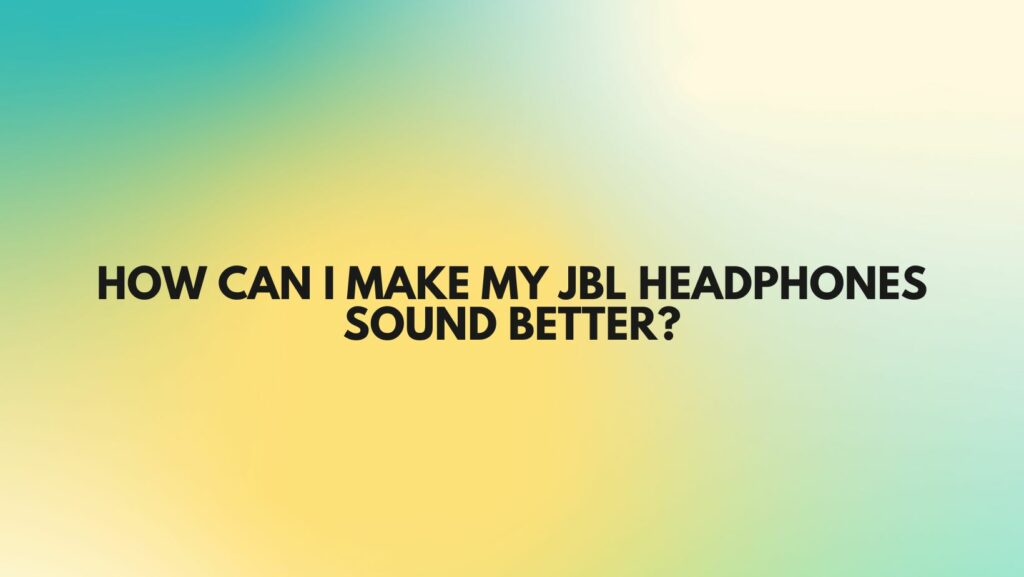JBL headphones are celebrated for their impressive audio quality, but there are ways to enhance your listening experience even further. Whether you’re a music enthusiast, a gamer, or someone who simply appreciates clear and immersive sound, these tips will guide you on how to make your JBL headphones sound better.
- Choose the Right Audio Source: The quality of your audio source significantly impacts the sound output. Opt for high-resolution audio files or streaming services that offer better sound quality. Higher bitrates and uncompressed audio formats contribute to a more detailed and vibrant listening experience.
- Explore EQ Settings: Many JBL headphones come with customizable equalizer (EQ) settings that allow you to tailor the audio to your preferences. Experiment with these settings to find the perfect balance for your favorite genres. Adjust bass, treble, and midrange levels to suit the type of music or content you’re enjoying.
- Use High-Quality Cables: If your JBL headphones have a wired option, invest in high-quality audio cables. Upgrading to cables with better shielding and connectors can reduce interference and deliver a cleaner audio signal. This is particularly relevant for audiophiles seeking the utmost clarity.
- Positioning Matters: Ensure that your headphones are positioned correctly on your ears. Proper alignment can significantly impact the sound quality. Experiment with the headband and ear cup adjustments to find the most comfortable and acoustically optimal fit.
- Consider a Dedicated Headphone Amplifier: For audiophiles or those looking to extract every nuance from their audio, a dedicated headphone amplifier can make a noticeable difference. These amplifiers provide more power to your headphones, enhancing clarity and allowing you to hear subtle details in your music.
- Upgrade Ear Cushions: The ear cushions on your JBL headphones play a crucial role in the overall sound experience. Over time, cushions can wear out and affect the seal around your ears. Consider upgrading to memory foam or premium replacement cushions for improved comfort and enhanced sound isolation.
- Adjust Soundstage and Surround Sound: Some JBL headphones feature soundstage and surround sound settings. Experiment with these features to create a more immersive audio experience. This can be particularly beneficial for gaming or watching movies, where spatial awareness adds to the overall enjoyment.
- Noise Isolation and ANC: If your JBL headphones come equipped with Active Noise Cancellation (ANC) or passive noise isolation features, make sure to use them appropriately. Minimizing external noise allows you to focus on the details of your audio, enhancing the overall sound quality.
- Break Them In: Like many audio devices, JBL headphones may benefit from a “break-in” period. Allow your headphones to play music at a moderate volume for several hours. This can help the drivers loosen up and potentially improve the overall sound quality over time.
Conclusion: Transforming your JBL headphones into a personalized audio haven involves a combination of thoughtful adjustments and the right accessories. By exploring these tips, you can unlock the full potential of your JBL headphones and enjoy a richer, more immersive sound experience tailored to your unique preferences.