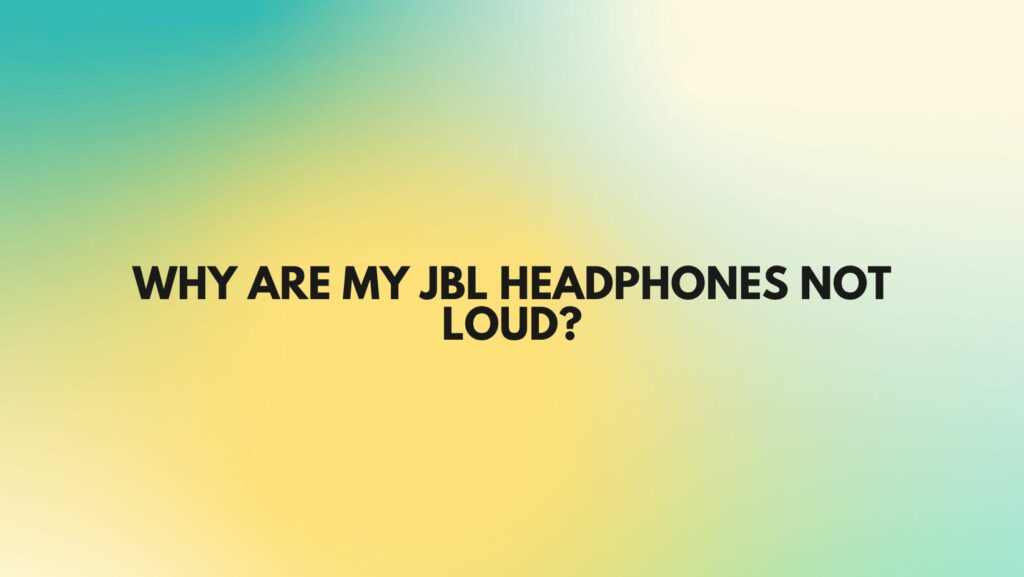For audiophiles and music lovers, the quality and volume of sound delivered by headphones are paramount to an immersive listening experience. If you find yourself questioning why your JBL headphones seem to fall short on volume, you’re not alone. In this article, we will unravel the potential reasons behind this issue and explore practical solutions to ensure you get the full sonic experience you expect from your JBL headphones.
- Volume Limitations for Hearing Protection: JBL, like many other audio manufacturers, often implements safety features to protect users’ hearing. Some headphones come with built-in volume limiters to prevent users from exposing their ears to excessively loud sounds. Check the user manual or the headphone settings to see if your JBL headphones have such a feature and learn how to adjust or disable it if necessary.
- Device Volume and Source Quality: The volume of your JBL headphones can be influenced by the output capability of the device you’re using. Ensure that the device’s volume is set to an appropriate level and that the audio source, such as a smartphone or music player, is producing a high-quality signal. Low-quality audio files or streaming at low bitrates may result in a perceived lack of volume and detail.
- Bluetooth Connection Issues: If you’re using Bluetooth-enabled JBL headphones, connection issues can impact volume levels. Ensure that your headphones are paired correctly with your device, and check for any interference or obstacles that might disrupt the Bluetooth signal. Additionally, keeping your headphones within the recommended range from the source device can prevent signal degradation.
- Audio Cable and Connection Problems: For wired JBL headphones, issues with the audio cable or connection may be the culprit for reduced volume. Inspect the cable for any signs of damage or wear, and ensure that it is securely connected to both the headphones and the audio source. Using a different cable or connector may help troubleshoot this problem.
- Equalizer Settings: Your device’s equalizer settings can significantly impact the perceived volume and overall sound quality. Experiment with the equalizer settings on your smartphone, music player, or any other audio source to ensure that the frequencies are balanced for optimal volume and clarity. Boosting the midrange frequencies, in particular, can make the sound more present and impactful.
- Firmware and Software Updates: Check if there are any available firmware or software updates for your JBL headphones. Manufacturers often release updates that address performance issues and introduce improvements. Updating your headphones to the latest firmware version may resolve volume-related issues.
- Check for Physical Obstructions: Sometimes, the issue may be as simple as physical obstructions affecting the sound output. Check the ear cups for any debris or blockages that could impede the speakers. Clearing any potential obstructions can help restore the intended volume levels.
Conclusion: The quest for optimal headphone volume involves considering a range of factors, from device settings to hardware issues. By addressing potential volume-limiting features, optimizing device and source settings, and troubleshooting common connectivity or cable problems, you can likely unlock the full potential of your JBL headphones. If issues persist, reaching out to JBL customer support or consulting with audio professionals may provide further insights and solutions to ensure your audio experience is as loud and immersive as intended.