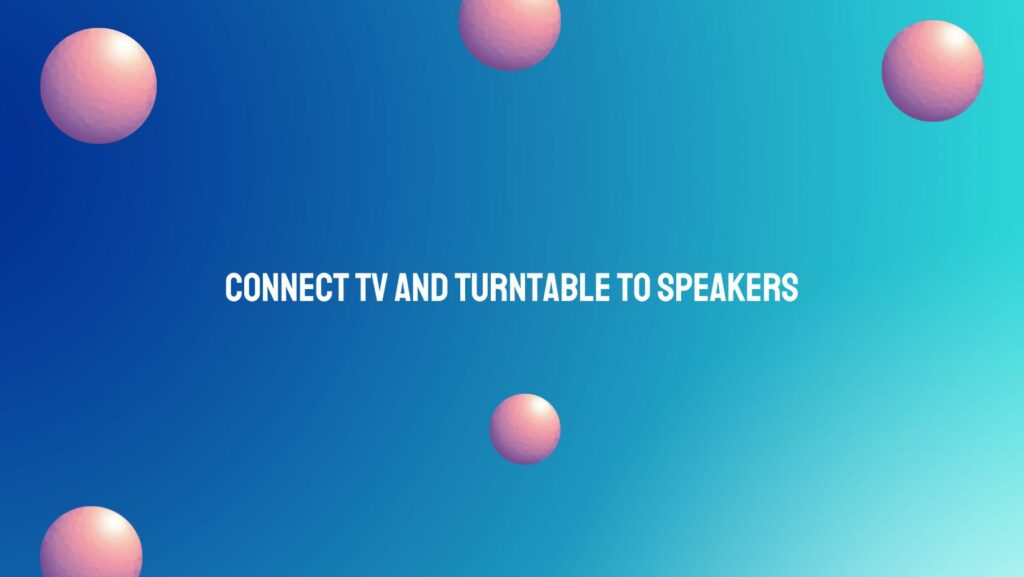As audio enthusiasts continue to explore the realms of analog and digital sound, the integration of various audio sources into a unified system has become a common goal. If you’re a music and movie lover looking to combine the warm tones of vinyl with the immersive sound of your TV, connecting a turntable and a television to speakers is a fantastic way to achieve an all-encompassing audio experience. In this article, we’ll delve into the process of seamlessly connecting your TV and turntable to speakers, creating a harmonious fusion of audio worlds.
Connecting the Turntable:
- Turntable Outputs: Begin by examining your turntable’s output options. Most turntables utilize RCA connectors, providing a left and right channel output. Ensure that your turntable is equipped with a built-in phono preamp or connect it to an external preamp if your setup requires one.
- Phono Preamp Connection: If your turntable outputs a phono-level signal, connect it to a phono input on your amplifier or receiver. If your amplifier lacks a dedicated phono input, use an external phono preamp. Ensure the grounding wire, if present, is connected to the grounding terminal on the amplifier.
Connecting the TV:
- Audio Output Options: TVs offer various audio output options, including HDMI ARC, optical (Toslink), and analog RCA outputs. Choose the output that best suits your speaker setup and the available inputs on your amplifier or receiver.
- Selecting the Right Cable: Use the appropriate cable to connect the chosen audio output on your TV to an available input on your amplifier or receiver. For HDMI ARC or optical connections, use HDMI or optical cables, respectively. For analog RCA connections, standard RCA cables are suitable.
Connecting to Speakers:
- Amplifier or Receiver: Your amplifier or receiver serves as the hub for your audio sources. Connect the amplifier or receiver to your speakers using speaker cables. Ensure that the impedance of your speakers matches the recommended range of your amplifier.
- Balancing the Audio Sources: Modern amplifiers and receivers often allow you to switch between audio sources seamlessly. Use the source selection feature to switch between the TV and turntable outputs, creating a versatile audio system.
Optimizing the Experience:
- Speaker Placement: Experiment with speaker placement to achieve optimal sound dispersion and imaging. Consider the acoustics of your room and aim for a balanced and immersive listening environment.
- Sound Settings: Adjust the sound settings on your TV and amplifier to achieve a harmonious balance. Equalization and tone control settings can be fine-tuned to match the characteristics of your speakers and audio sources.
Conclusion:
The marriage of a turntable and a TV in your audio setup opens up a world of possibilities, combining the nostalgia of vinyl with the modernity of digital entertainment. By understanding the various connections and optimizing your speaker setup, you can create an audio ecosystem that caters to both your music and movie preferences. The fusion of analog and digital elements not only broadens your listening horizons but also enhances the overall audio experience, making your home entertainment setup a true haven for audiophiles.