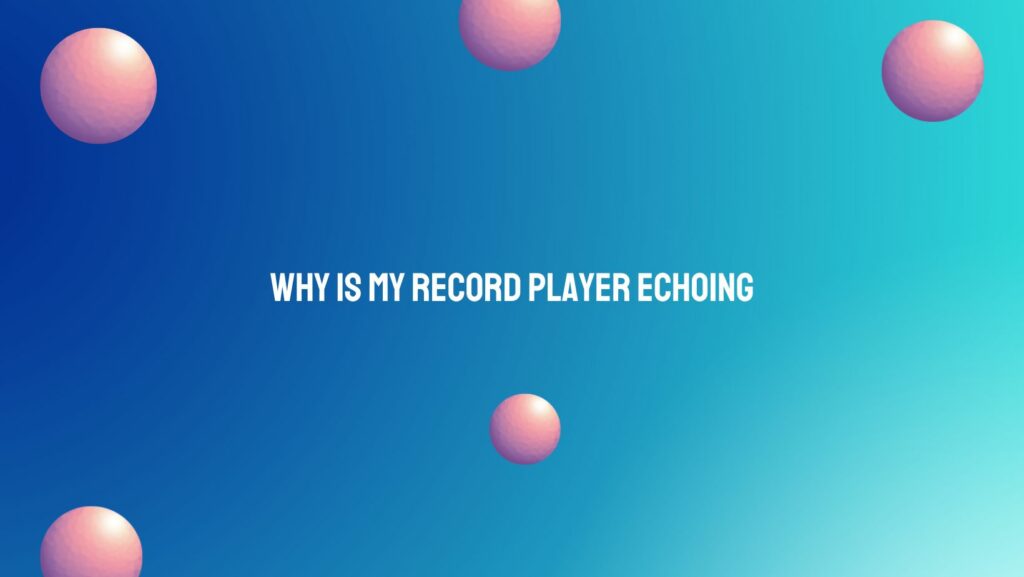For vinyl enthusiasts, the soulful crackle and warmth of a record player bring a unique and immersive experience. However, encountering echoes during playback can disrupt the blissful nostalgia of vinyl. If you’ve found yourself wondering, “Why is my record player echoing?” this article aims to demystify the issue, exploring the common causes and providing insights into how to address and prevent echoing for a pristine vinyl listening experience.
- Turntable Setup and Calibration:
A fundamental step in addressing echoing issues involves ensuring your turntable is properly set up and calibrated. Check the following:
- Tracking Force and Anti-Skate: Ensure that the tracking force and anti-skate settings are correctly adjusted according to your turntable’s specifications. Incorrect settings can lead to uneven playback and echoes.
- Cartridge Alignment: Check that the cartridge is aligned correctly. Misalignment can cause the stylus to track unevenly, resulting in echoes.
- Surface Stability and Leveling:
Vibrations and uneven surfaces can contribute to echoes during playback. Consider the following:
- Turntable Placement: Ensure your turntable is placed on a stable surface, free from vibrations. Isolation pads or a dedicated turntable stand can help minimize external interference.
- Leveling: Confirm that your turntable is level. An uneven surface can cause the stylus to track unevenly across the record, leading to echoes.
- Record Condition:
The condition of your vinyl records plays a crucial role in the playback quality. Check for the following:
- Cleanliness: Ensure your records are clean and free from dust and debris. A dirty record can cause the stylus to jump, leading to echoing.
- Warping: Inspect your records for warps. Warped records can cause fluctuations in tracking, resulting in echoes.
- Anti-Feedback Controls:
Some turntables feature anti-feedback controls designed to minimize vibrations and echoes. Explore your turntable’s manual to identify and utilize these controls effectively.
- Environmental Factors:
Consider the environment in which your turntable is placed:
- Acoustic Treatment: If your listening space is acoustically lively, echoes may be a result of sound reflections. Consider adding acoustic treatment to minimize reflections and improve sound clarity.
- Speaker Placement: Ensure speakers are positioned appropriately, away from surfaces that may reflect sound waves and cause echoes.
- Stylus Condition:
A worn or damaged stylus can lead to tracking issues and echoes. Regularly inspect and, if necessary, replace the stylus according to the manufacturer’s recommendations.
Conclusion:
Experiencing echoes on your record player can be a perplexing challenge, but by methodically addressing potential issues, you can restore the pristine audio quality that vinyl is cherished for. Whether it’s fine-tuning the setup, ensuring record cleanliness, or mitigating environmental factors, taking a holistic approach to troubleshooting will bring you one step closer to an echo-free vinyl listening experience. With a keen eye on turntable maintenance and setup, you can once again immerse yourself in the captivating sounds of your cherished vinyl collection.