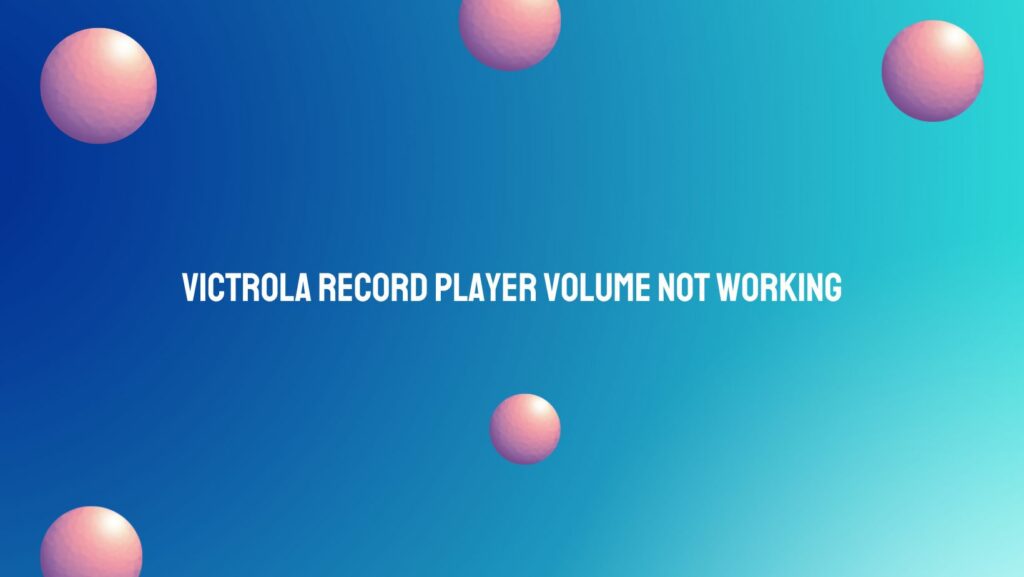The allure of vinyl records lies not only in the nostalgic crackles but also in the rich, analog sound they produce. However, encountering issues with your Victrola record player’s volume can be frustrating. In this article, we will explore common reasons behind Victrola volume malfunctions and guide you through troubleshooting steps to restore the symphony to your listening experience.
Understanding Victrola Record Players:
Before diving into the troubleshooting process, it’s essential to familiarize yourself with the components of a Victrola record player. These classic turntables typically consist of a turntable platter, tonearm, stylus, and amplifier. The amplifier, responsible for regulating the volume, is a crucial element to investigate when encountering volume-related issues.
Common Causes of Volume Problems:
- Loose or Disconnected Cables: Check all the cables connecting your Victrola record player to external devices such as speakers or amplifiers. Loose or disconnected cables can result in a lack of sound output or intermittent volume problems.
- Stylus and Cartridge Issues: The stylus, or needle, and the cartridge are integral components responsible for translating the grooves on the vinyl into audible sound. If they are worn out or damaged, it can significantly impact the volume. Inspect the stylus for any signs of wear or breakage.
- Amplifier Malfunctions: Victrola record players typically have a built-in amplifier. Malfunctions in the amplifier can lead to volume issues. Ensure that the amplifier is powered on and that its settings are configured correctly.
- Internal Wiring Problems: Internal wiring issues within the record player can disrupt the flow of the audio signal, affecting volume output. While this may require professional assistance, visually inspecting the internal wiring for any obvious damage can be a good starting point.
- Volume Control Knob: Check the volume control knob on your Victrola. Dust or debris accumulation over time can impede its functionality. Gently clean the knob and check for any obstructions.
Troubleshooting Steps:
- Check External Connections: Ensure that all cables connecting your record player to external devices are securely plugged in. If using external speakers, confirm that they are functional and properly connected.
- Inspect Stylus and Cartridge: Examine the stylus for any signs of wear or damage. If needed, replace the stylus or cartridge following the manufacturer’s guidelines. Proper alignment is crucial for optimal performance.
- Verify Amplifier Settings: Check the settings on the built-in amplifier. Ensure that the volume is set to an appropriate level and that any tone controls are adjusted correctly.
- Clean Internal Components: If comfortable, open the record player to inspect and clean internal components. Remove any dust or debris that may be affecting the internal mechanisms.
- Test with Different Records: Play different records to determine if the volume issue is consistent across all of them. This can help identify whether the problem is record-specific or a broader issue.
Conclusion:
Resolving Victrola record player volume issues requires a systematic approach to identify and address potential causes. By checking external connections, inspecting key components, and performing basic troubleshooting steps, you can restore your record player to its optimal performance and continue enjoying the warm, vintage sound of vinyl records. If issues persist, consider consulting the manufacturer’s support or seeking assistance from a qualified technician to ensure a comprehensive resolution.