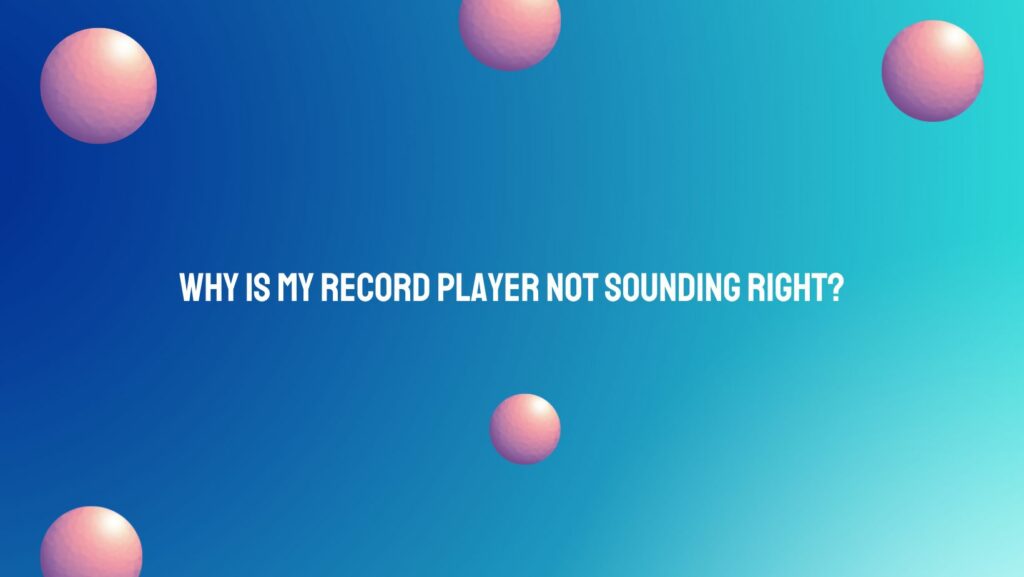The unmistakable crackle of a vinyl record, the warmth of analog sound—these elements contribute to the unique charm of a record player. However, when the cherished melodies emanating from your turntable don’t quite hit the right notes, it can be a cause for concern. In this article, we’ll explore the common reasons why your record player may not be sounding right and guide you through the diagnostic process to restore the sweet symphony of vinyl to its full glory.
- Inspect the Stylus: A worn or damaged stylus can significantly impact the sound quality of your record player. If your stylus has accumulated dirt or shows visible signs of wear, it may be time for a replacement. Ensure that the stylus is properly aligned, as misalignment can lead to tracking errors and distorted playback.
- Check Tracking Force: The tracking force, the downward pressure exerted by the stylus on the record, plays a crucial role in sound quality. Consult your turntable’s manual to determine the recommended tracking force for your stylus and adjust it accordingly using a tracking force gauge.
- Evaluate Anti-Skate Settings: Incorrect anti-skate settings can result in imbalances, causing the stylus to mistrack and impacting overall sound quality. Adjust the anti-skate setting on your turntable to match the specifications of your cartridge and tonearm.
- Inspect the Cartridge: The cartridge houses the stylus and translates the grooves on the record into an electrical signal. If the cartridge is misaligned, damaged, or worn out, it can severely affect sound quality. Verify the condition of the cartridge and consider replacing it if necessary.
- Clean the Records: Dust, debris, and static can accumulate on the surface of your records, leading to pops, crackles, and diminished sound quality. Invest in a high-quality record cleaning brush or cleaning solution to keep your vinyl in pristine condition.
- Check the Turntable Belt: If your turntable is belt-driven, a loose, stretched, or damaged belt can result in speed inconsistencies and affect sound quality. Inspect the belt and replace it if necessary, ensuring that it fits snugly around the motor and platter.
- Evaluate Turntable Isolation: External vibrations can impact the delicate process of reading the grooves on a record. Ensure that your turntable is placed on a stable surface away from sources of vibration, such as speakers or electronic equipment.
- Examine the Phono Preamp: If your turntable requires a phono preamp for amplification, check its condition. A malfunctioning or poorly calibrated phono preamp can lead to distorted or weak signals. Ensure that the preamp settings match the specifications of your cartridge.
- Verify Speaker Connections: Loose or improperly connected speaker cables can result in sound issues. Check the connections between your turntable, amplifier (if applicable), and speakers to ensure a secure and stable audio chain.
- Evaluate Amplifier Settings: If you’re using an external amplifier, review its settings and ensure that it’s configured correctly for your turntable. Pay attention to balance, tone controls, and other settings that may impact the overall sound quality.
Conclusion:
The pursuit of perfect sound on a record player involves a combination of careful observation, maintenance, and adjustments. By systematically diagnosing and addressing the potential issues outlined above, you can restore your turntable’s performance to its optimal state. Whether you’re a seasoned audiophile or a newcomer to the world of vinyl, the reward lies in the satisfaction of experiencing the pure and unadulterated sound that vinyl records are renowned for—the timeless joy of analog music playback.