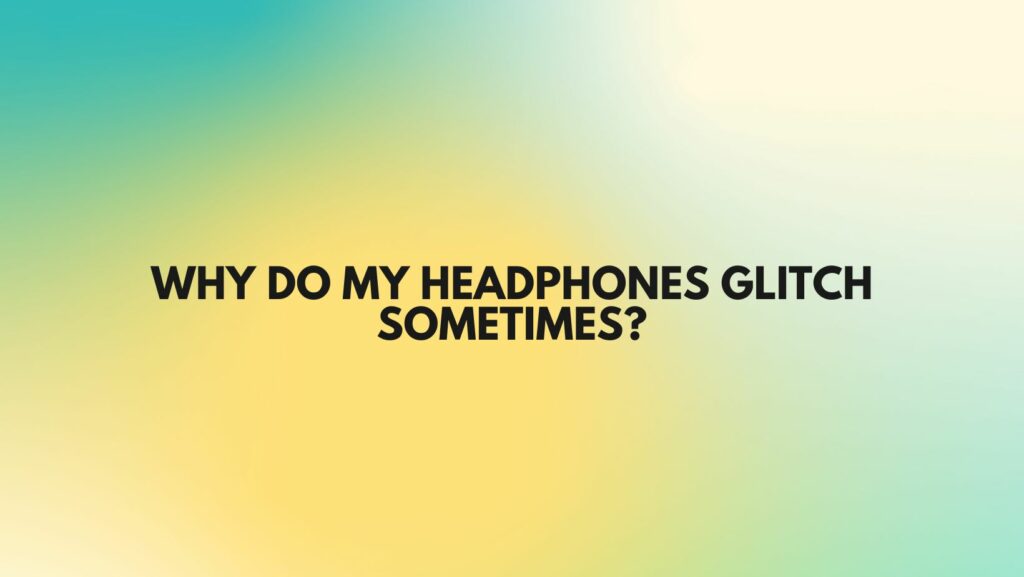The occasional glitch in your headphones can be a perplexing disruption, interrupting the seamless flow of your favorite music or impeding the clarity of your calls. Understanding the reasons behind these sporadic disturbances is the first step toward resolving the issue and enjoying uninterrupted audio experiences. In this comprehensive guide, we will explore common reasons why headphones glitch from time to time and provide practical insights for troubleshooting.
- Cable Wear and Tear:
Over time, the cables of your headphones can experience wear and tear due to bending, twisting, and regular use. The internal wires may become damaged, leading to occasional glitches. Inspect the cable for visible signs of fraying, cuts, or exposed wires. If identified, replacing the cable can restore a stable audio connection.
- Loose Connections:
A loose connection between the headphone jack and the audio source can result in intermittent glitches. Ensure that the headphone jack is fully inserted into the audio port of your device, providing a secure connection. Additionally, check for a snug connection at the headphone’s end to prevent disruptions.
- Wireless Interference:
For wireless headphones, interference from other electronic devices or signals in the environment can cause occasional glitches. Identify potential sources of interference, such as Wi-Fi routers, Bluetooth devices, or microwave ovens, and try using your headphones in a less crowded wireless environment.
- Bluetooth Connectivity Issues:
If your headphones are Bluetooth-enabled, occasional glitches may be attributed to connectivity issues. Ensure that your headphones are within the recommended range of the connected device and that there are no obstacles blocking the Bluetooth signal. Updating Bluetooth drivers and firmware can resolve compatibility issues.
- Device-Specific Audio Source Issues:
Glitches may originate from the audio source itself. Test your headphones with different devices to determine if the issue persists. If the glitches occur consistently across multiple devices, the headphones may be the culprit. However, if the issue is device-specific, the audio source may require attention.
- Software and Firmware Updates:
Outdated software or firmware on your audio device or headphones can contribute to glitches. Regularly check for updates and ensure that both your headphones and the connected device have the latest firmware and software installed. Manufacturers often release updates to address performance issues.
- Intermittent Physical Damage:
Occasional glitches may result from intermittent physical damage to your headphones. Inspect the headphones for any subtle signs of wear, loose components, or internal damage. Addressing these issues promptly can prevent occasional glitches from becoming persistent problems.
- Temperature and Humidity Changes:
Extreme temperature and humidity variations can affect electronic components, leading to occasional glitches. Avoid exposing your headphones to drastic environmental changes, and store them in a cool, dry place when not in use.
- Audio Settings and Equalization:
Incorrect audio settings or equalization on your device may contribute to occasional glitches. Check the audio settings and equalization on both your device and any associated applications. Resetting the equalization or adjusting audio settings to default levels may resolve the issue.
- Battery Levels (Wireless Headphones):
For wireless headphones, occasional glitches may be a result of low battery levels. Ensure that your headphones are adequately charged, as low battery levels can impact the stability of the wireless connection.
Conclusion:
Occasional glitches in headphones can be addressed with a systematic approach to troubleshooting. By considering cable wear, loose connections, wireless interference, Bluetooth connectivity, device-specific issues, software and firmware updates, intermittent physical damage, environmental factors, audio settings, and battery levels, users can identify and resolve the underlying causes. Implementing these practical solutions ensures that your headphones deliver a consistent and glitch-free audio experience, allowing you to fully enjoy your favorite content without interruptions.