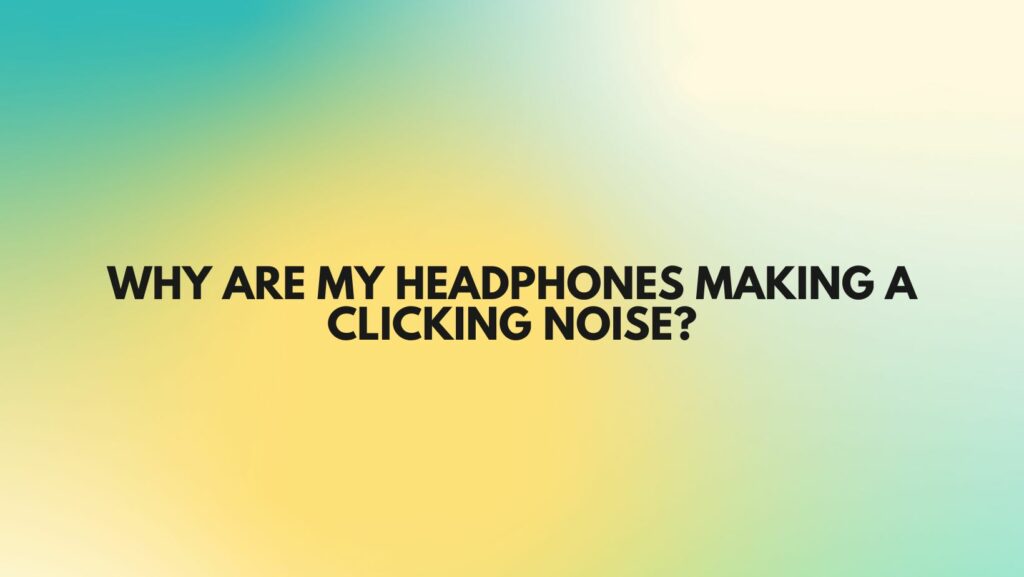In the realm of audio enthusiasts and casual music lovers alike, encountering unexpected noises emanating from your headphones can be a perplexing experience. One such enigma is the dreaded clicking noise that disrupts the immersive audio experience. In this article, we delve into the various factors that might contribute to this issue, helping you understand and potentially resolve the clicking conundrum.
- Cable Issues: One of the most common culprits behind clicking noises in headphones is cable-related problems. Over time, wear and tear or improper handling can lead to frayed or damaged cables. When electrical signals struggle to pass through compromised wires, it can result in audible clicking. Regularly inspecting and replacing damaged cables can mitigate this issue.
- Connection Problems: Clicking sounds may also stem from unstable or poor connections. Ensure that your headphones are securely plugged into the audio source, and if possible, try a different audio device to rule out potential issues with the source itself. Additionally, if your headphones have detachable cables, check for any loose connections at the headphone jack or earcup.
- Bluetooth Interference: For wireless headphones, clicking noises might be attributed to Bluetooth interference. Electronic devices in close proximity, such as smartphones, Wi-Fi routers, or other Bluetooth devices, can disrupt the signal and cause clicks or pops. Try using your headphones in a different environment or turning off nearby electronic devices to identify and eliminate potential interference sources.
- Battery Issues: If your wireless headphones are powered by a rechargeable battery, low battery levels or a faulty battery can lead to clicking noises. Ensure that your headphones are adequately charged, and if the problem persists, consider replacing the battery according to the manufacturer’s guidelines.
- Software and Firmware Updates: Outdated firmware or incompatible software can also contribute to clicking issues. Check the manufacturer’s website for firmware updates or recommended software configurations for your headphones. Keeping your devices up-to-date ensures optimal performance and can resolve potential software-related problems.
- Environmental Factors: Sometimes, external factors such as temperature fluctuations or humidity can impact headphone performance. Extreme conditions may cause components to contract or expand, leading to unwanted noises. Storing your headphones in a controlled environment when not in use can help mitigate these effects.
Conclusion:
Understanding the root causes of clicking noises in headphones empowers users to troubleshoot and potentially resolve the issue on their own. Whether it’s addressing cable issues, minimizing Bluetooth interference, or ensuring software compatibility, taking a systematic approach can help restore the pristine audio quality that headphones are designed to deliver. By staying informed and proactive, users can continue to enjoy their favorite tunes without the unwelcome interruption of mysterious clicks.