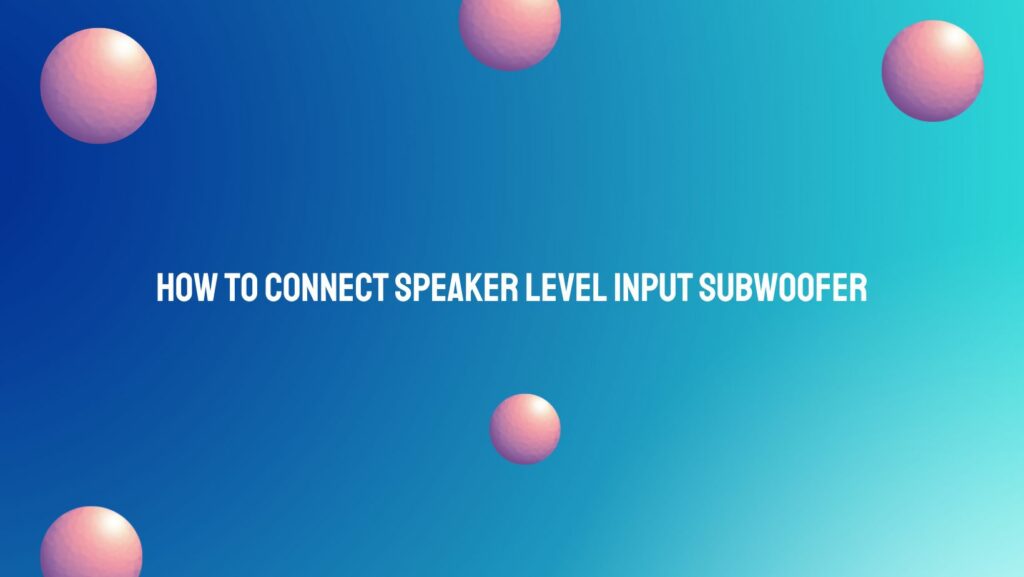Integrating a subwoofer into your audio setup can elevate your listening experience by adding depth and richness to the low-frequency spectrum. While there are various methods for connecting a subwoofer, utilizing speaker level inputs provides a seamless integration option, especially for systems without dedicated subwoofer outputs. In this article, we’ll explore the process of connecting a subwoofer using speaker level inputs, offering a comprehensive guide for enthusiasts looking to enhance their audio systems.
Understanding Speaker Level Inputs: Speaker level inputs allow subwoofers to receive audio signals directly from the main amplifier or receiver, utilizing the same speaker wire connections that power the main speakers. This method is particularly useful for systems lacking dedicated subwoofer outputs or when integrating passive subwoofers into the setup. By tapping into the speaker-level signal, the subwoofer reproduces the low-frequency content while maintaining synchronization with the main speakers.
Steps to Connect a Subwoofer Using Speaker Level Inputs:
- Identify Speaker Wire Outputs: Locate the speaker wire outputs on your amplifier or receiver. These terminals are typically labeled as “Speaker Out” or “Main Speaker Output.”
- Determine Subwoofer Placement: Decide on the placement of your subwoofer within your listening environment. Optimal subwoofer placement can enhance bass response and overall sound quality.
- Prepare Speaker Wire Connections: Cut two lengths of speaker wire, ensuring they are long enough to reach from the amplifier/receiver to the subwoofer. Strip a small portion of insulation from each end of the wires to expose the bare conductors.
- Connect Speaker Wire to Amplifier/Receiver: Identify the terminals on the amplifier/receiver corresponding to the main speaker channels (usually labeled as “Left” and “Right”). Connect one end of each speaker wire to the respective positive (+) and negative (-) terminals for the left and right channels.
- Connect Speaker Wire to Subwoofer: Locate the speaker level input terminals on the subwoofer. These terminals are typically labeled as “Speaker In” or “Speaker Level In.” Connect the other end of the speaker wires to the corresponding positive (+) and negative (-) terminals on the subwoofer.
- Adjust Subwoofer Settings: Once connected, adjust the settings on your subwoofer to optimize bass performance. This may include adjusting volume levels, crossover frequency, and phase settings to achieve seamless integration with the main speakers.
- Test and Fine-Tune: Test the subwoofer’s performance by playing audio content with a range of frequencies and dynamics. Fine-tune the subwoofer settings as needed to achieve balanced and cohesive sound reproduction across the frequency spectrum.
Advantages of Speaker Level Input Connection:
- Seamless Integration: Speaker level input connections seamlessly integrate the subwoofer into the main speaker system, maintaining synchronization and coherence in the audio playback.
- Compatibility: Speaker level inputs are compatible with a wide range of audio systems, including those without dedicated subwoofer outputs or passive subwoofers.
- Enhanced Bass Performance: Leveraging the amplifier’s power, speaker level inputs deliver robust and dynamic bass performance, enhancing the overall listening experience.
Conclusion: Connecting a subwoofer using speaker level inputs offers a straightforward and effective method for integrating low-frequency reinforcement into your audio system. By following the steps outlined in this guide, enthusiasts can seamlessly incorporate a subwoofer into their setup while optimizing bass performance and sound quality. Whether for music, movies, or gaming, utilizing speaker level inputs empowers enthusiasts to achieve immersive and impactful audio experiences that elevate their enjoyment of multimedia content.