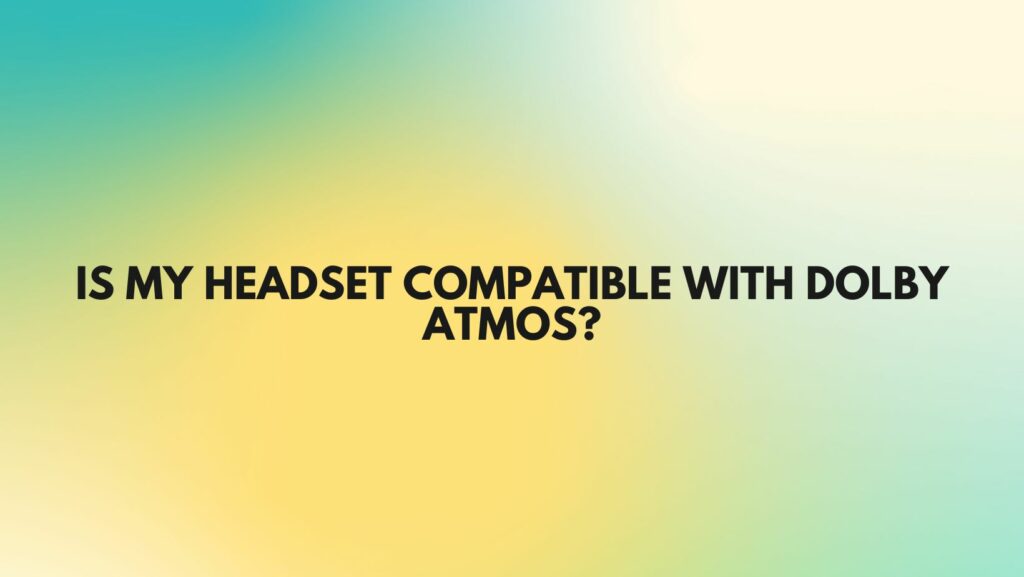As technology continues to redefine our audio experiences, the integration of Dolby Atmos into the world of personal audio has become a focal point for enthusiasts seeking a richer and more immersive soundstage. However, a common query echoes through the minds of many users: Is my headset compatible with Dolby Atmos? Let’s unravel the complexities and explore the compatibility landscape of headsets with this groundbreaking audio technology.
Understanding Dolby Atmos:
Dolby Atmos represents a paradigm shift in audio, offering a three-dimensional soundscape that goes beyond traditional surround sound. Originating in cinema sound systems, Dolby Atmos has found its way into home entertainment and personal audio setups, promising users a heightened sense of realism and immersion.
The Dynamics of Dolby Atmos Compatibility:
To determine if your headset is compatible with Dolby Atmos, it’s crucial to understand the underlying technology. Unlike conventional stereo or surround sound setups, Dolby Atmos relies on object-based audio, allowing sound to move freely around the listener. This dynamic nature raises the question of whether your headset can effectively reproduce the spatial audio effects encoded in Dolby Atmos content.
Headset Compatibility Spectrum:
The good news is that Dolby Atmos is designed to be versatile, accommodating a broad range of headsets. Whether you’re using gaming headsets, over-ear headphones, or wireless earbuds, the likelihood is high that your device can support Dolby Atmos. However, there are certain nuances to consider.
Dolby Atmos-Certified Headsets:
Some headsets come with Dolby Atmos certification, indicating that they have undergone specific testing and tuning to optimize performance with Dolby Atmos content. While certification can be an assurance of compatibility, it’s not a strict requirement for enjoying the benefits of spatial audio.
Technical Considerations:
To ascertain compatibility, check the technical specifications of your headset. Look for mentions of Dolby Atmos support, spatial audio capabilities, or any proprietary technologies that enhance the three-dimensional audio experience. Many modern headsets are equipped with the necessary hardware to decode and reproduce Dolby Atmos-encoded content.
How to Check Dolby Atmos Compatibility:
- Manufacturer’s Website: Visit the official website of your headset’s manufacturer. Look for product details and specifications to determine if Dolby Atmos compatibility is explicitly mentioned.
- User Manual: Refer to the user manual that came with your headset. Manufacturers often include information about supported audio technologies and formats.
- Online Forums and Reviews: Explore online forums and user reviews. Fellow enthusiasts often share their experiences with specific headsets and Dolby Atmos compatibility.
Optimizing Your Dolby Atmos Experience:
To maximize your Dolby Atmos experience, ensure that your playback device supports Dolby Atmos. Additionally, keep your headset firmware updated and use Dolby Atmos-optimized content for the best results. Most streaming services and gaming platforms now offer Dolby Atmos-enabled content, allowing you to immerse yourself in a three-dimensional audio landscape.
Conclusion:
In conclusion, the compatibility of your headset with Dolby Atmos depends on various factors. The good news is that the technology is designed to be inclusive, catering to a wide array of headsets. By understanding your headset’s specifications and exploring available settings on your devices, you can unlock the full potential of Dolby Atmos, transforming your audio experience into a captivating journey through a three-dimensional sonic realm.