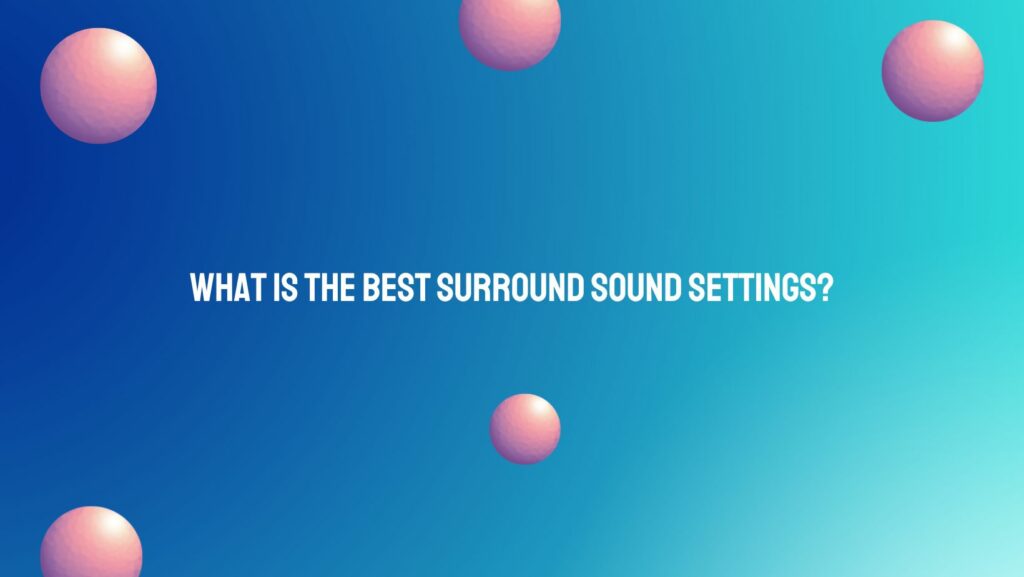Setting up surround sound systems can be a thrilling yet daunting task for audio enthusiasts. With a myriad of configuration options available, finding the best surround sound settings can significantly enhance your audio experience. In this article, we’ll delve into the key considerations and recommended settings to help you optimize your surround sound system for immersive audio enjoyment.
Understanding Surround Sound Formats: Before diving into specific settings, it’s essential to understand common surround sound formats and their capabilities. Popular formats include Dolby Digital, DTS, Dolby TrueHD, and DTS-HD Master Audio, each offering unique audio encoding and decoding capabilities. Familiarize yourself with the capabilities of your audio equipment and the compatibility of your content with different surround sound formats.
Key Surround Sound Settings to Consider:
- Speaker Configuration: Begin by configuring your surround sound system based on the number and type of speakers you have. Common configurations include 5.1, 7.1, and immersive formats like Dolby Atmos and DTS:X. Ensure that your AV receiver or processor is set up to match the number and placement of your speakers accurately.
- Speaker Distance and Level Calibration: Use your AV receiver’s built-in calibration tool or an external calibration microphone to set speaker distances and levels accurately. This calibration process ensures that sound from each speaker reaches the listener at the same time and volume level, creating a seamless audio experience with precise sound localization and imaging.
- Crossover Frequencies: Adjust the crossover frequencies for your speakers to optimize bass management and integration between speakers and subwoofers. The crossover frequency determines the point at which low-frequency signals are redirected from speakers to the subwoofer. Set crossover frequencies according to the capabilities of your speakers and subwoofer to achieve smooth and balanced bass reproduction.
- Audio Delay (Lip Sync): Eliminate audio-video synchronization issues by adjusting the audio delay (lip sync) settings on your AV receiver or processor. Use the built-in delay adjustment feature to synchronize audio with on-screen video, ensuring that dialogue and sound effects align seamlessly with the visuals for a more immersive viewing experience.
- Surround Sound Modes: Experiment with different surround sound modes and processing options to tailor the audio experience to your preferences and content. Common modes include Dolby Surround, DTS Neural:X, and various DSP (Digital Signal Processing) effects. Choose modes that enhance the spatial imaging, clarity, and dynamics of your audio content while avoiding excessive processing that may degrade sound quality.
- Dynamic Range Compression: Enable dynamic range compression (DRC) if you’re watching content with wide variations in volume levels, such as late-night viewing or commercial broadcast programming. DRC helps maintain consistent volume levels by reducing loud sounds and amplifying quiet sounds, ensuring a more comfortable and enjoyable listening experience at lower volume levels.
- Room Correction and EQ: Utilize room correction and equalization features available on your AV receiver or processor to compensate for room acoustics and frequency response anomalies. Run room calibration software to analyze room acoustics and apply corrective measures to optimize audio performance and frequency response across all listening positions.
Conclusion: Optimizing surround sound settings is a nuanced process that requires careful consideration of equipment capabilities, room acoustics, and personal preferences. By understanding the key settings and principles outlined in this article, you can fine-tune your surround sound system to deliver immersive audio experiences that elevate your entertainment enjoyment to new heights. Experiment with different settings, listen critically, and tailor your surround sound configuration to suit your unique preferences and content. With the right settings in place, you’ll unlock the full potential of your surround sound system and immerse yourself in a world of cinematic audio excellence.