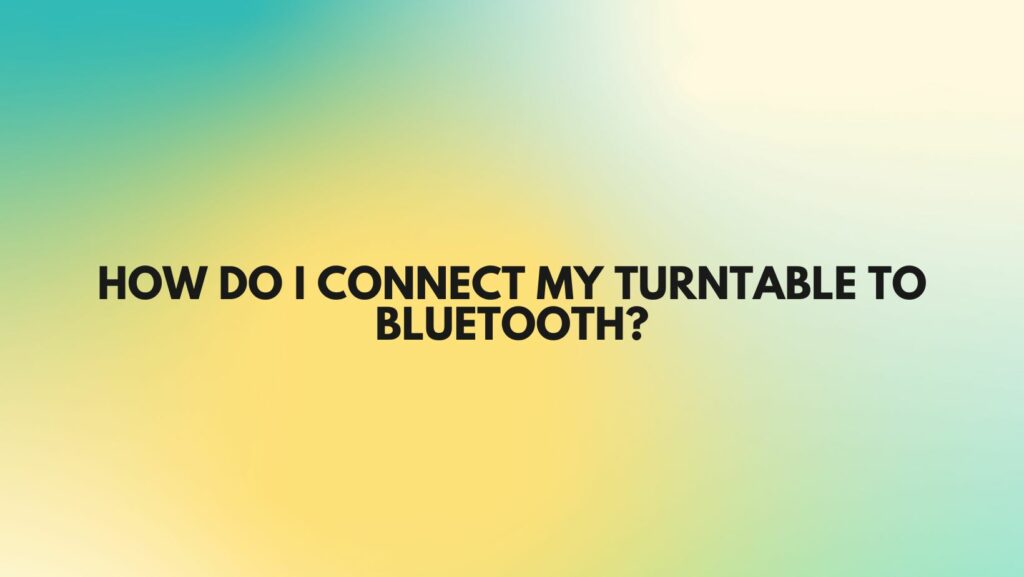Vinyl enthusiasts often seek to bridge the gap between the nostalgic allure of analog sound and the convenience of modern wireless technology. Connecting your turntable to Bluetooth offers a convenient solution, allowing you to stream your vinyl collection wirelessly to Bluetooth-enabled speakers or headphones. In this article, we’ll explore the steps and considerations involved in connecting your turntable to Bluetooth, providing you with a seamless audio experience that marries the best of both worlds.
- Selecting a Bluetooth Transmitter:
- Begin by selecting a Bluetooth transmitter compatible with your turntable. Bluetooth transmitters are devices that can connect to your turntable’s audio output and transmit the audio signal wirelessly to Bluetooth-enabled devices.
- Choose a Bluetooth transmitter with the appropriate input connections, such as RCA or 3.5mm AUX, to match the output options of your turntable.
- Connecting the Bluetooth Transmitter:
- Locate the audio output ports on your turntable. Most turntables feature RCA output ports, but some models may also offer a 3.5mm AUX output.
- Connect the appropriate cables from the audio output ports of your turntable to the input ports of the Bluetooth transmitter. Ensure a secure connection to avoid audio distortion or signal loss.
- Pairing with Bluetooth-Enabled Devices:
- Once the Bluetooth transmitter is connected to your turntable, power it on and put it in pairing mode. Refer to the transmitter’s user manual for specific instructions on how to activate pairing mode.
- On your Bluetooth-enabled speakers, headphones, or audio receiver, activate Bluetooth pairing mode and search for available devices.
- Select the Bluetooth transmitter from the list of available devices to establish a wireless connection. Some transmitters may require a PIN code for pairing, which can usually be found in the user manual.
- Adjusting Audio Settings:
- Depending on your turntable and Bluetooth transmitter, you may need to adjust audio settings to ensure optimal sound quality and compatibility.
- Check the audio output level from your turntable to ensure it matches the input requirements of the Bluetooth transmitter. You may need to adjust volume levels on both devices to achieve balanced audio output.
- Testing and Troubleshooting:
- Once the connection is established, test the audio playback to ensure everything is functioning correctly. Play a vinyl record on your turntable and verify that the sound is being transmitted wirelessly to your Bluetooth-enabled device.
- If you encounter any issues such as audio distortion, signal interference, or connectivity problems, refer to the user manuals of your turntable and Bluetooth transmitter for troubleshooting tips and solutions.
Conclusion: Connecting your turntable to Bluetooth opens up a world of possibilities, allowing you to enjoy your vinyl collection with the convenience and flexibility of wireless audio streaming. By following the steps outlined in this article and selecting compatible equipment, you can seamlessly integrate your analog turntable into a modern digital audio setup, preserving the charm of vinyl while embracing the convenience of Bluetooth technology.