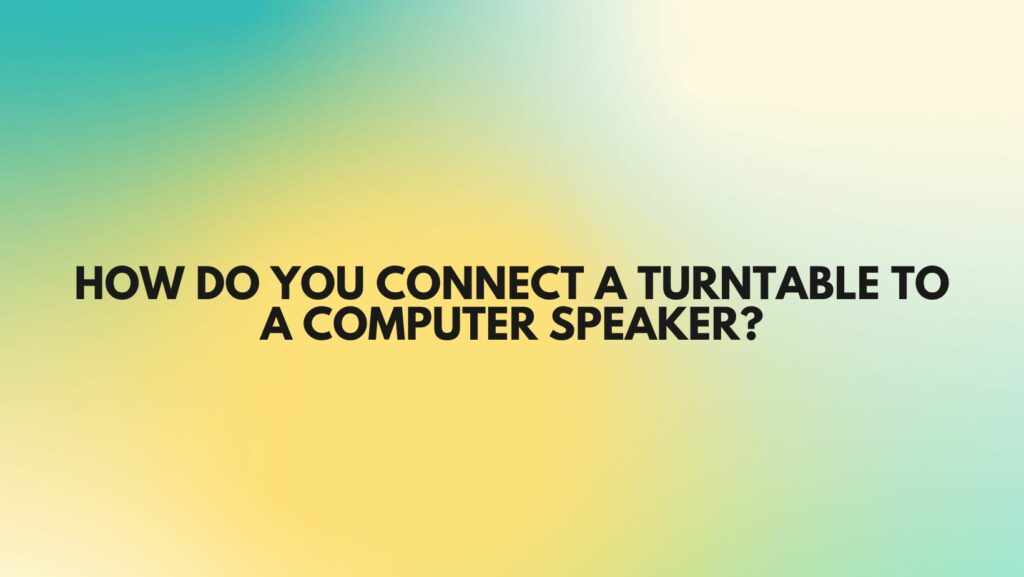As vinyl records make a comeback in modern audio culture, many enthusiasts seek ways to integrate turntables into their digital-centric setups. Connecting a turntable to computer speakers offers a convenient solution for enjoying vinyl music in home offices, dorm rooms, or other compact spaces. In this guide, we’ll explore the step-by-step process of connecting a turntable to computer speakers, providing practical insights for enthusiasts looking to merge analog and digital audio technologies.
- Understanding Connectivity Options:
- Before proceeding, it’s crucial to understand the connectivity options available for your turntable and computer speakers. Most turntables output a phono-level signal, while computer speakers typically accept line-level inputs.
- Using a Phono Preamp:
- The first step is to ensure your turntable’s signal is compatible with your computer speakers. If your turntable does not have a built-in phono preamp, you’ll need an external one to amplify the phono-level signal to line level.
- Connect the turntable to the phono preamp using RCA cables, then connect the phono preamp’s output to the line input of your computer speakers using appropriate cables (e.g., RCA-to-3.5mm).
- Turntables with Built-in Preamps:
- Some turntables feature a built-in phono preamp, simplifying the setup process. If your turntable has this feature, connect it directly to your computer speakers using RCA cables or a suitable adapter.
- Utilizing an Audio Interface:
- Another option is to use an audio interface as an intermediary between your turntable and computer speakers. Connect the turntable to the audio interface’s input using RCA cables, then connect the interface to your computer speakers using USB or audio output connections.
- Exploring Wireless Solutions:
- For added convenience and flexibility, consider using a Bluetooth transmitter to wirelessly stream audio from your turntable to Bluetooth-enabled computer speakers. Connect the turntable to the Bluetooth transmitter using RCA cables, then pair the transmitter with your computer speakers.
- Configuring Audio Settings:
- Once the physical connections are established, configure the audio settings on your computer to recognize the connected speakers. Adjust the audio input settings to ensure the turntable’s signal is detected and routed to the computer speakers.
- Testing and Calibration:
- After completing the setup, test the audio playback to ensure proper connectivity and sound quality. Adjust the volume levels and equalization settings on both the turntable and computer speakers to achieve optimal sound balance and clarity.
Conclusion: Connecting a turntable to computer speakers offers a convenient and versatile way to enjoy vinyl music in modern digital environments. By understanding the various connectivity options, utilizing phono preamps or built-in preamp features, exploring audio interfaces, and considering wireless solutions, enthusiasts can seamlessly integrate their turntables into their computer speaker setups. With careful setup and configuration, enthusiasts can experience the timeless charm of vinyl records while embracing the convenience and functionality of computer speakers in contemporary audio experiences.