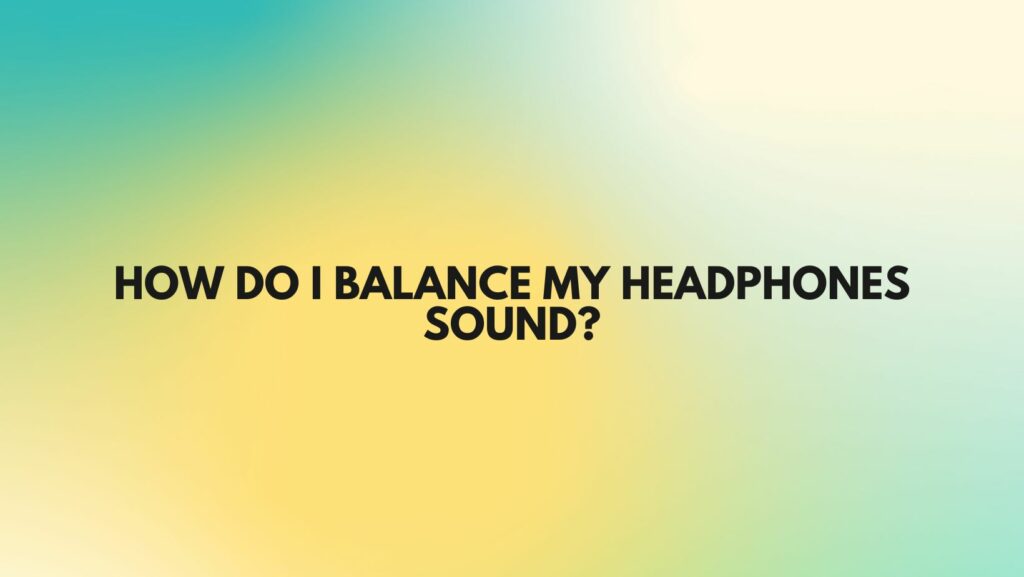Achieving balanced sound from your headphones is essential for enjoying music, podcasts, and audio content to the fullest. Imbalances in audio can lead to a distorted listening experience, where certain frequencies overpower others or one channel sounds louder than the other. In this article, we explore practical methods to balance your headphones’ sound effectively and enhance your overall listening enjoyment.
- Adjust Device Settings: Start by adjusting the audio settings on your device to ensure that both left and right channels are balanced evenly. Many audio devices, including smartphones, computers, and media players, offer built-in balance controls that allow you to adjust the volume levels of individual channels. Access the audio settings menu on your device and use the balance controls to fine-tune the volume levels until you achieve balanced sound output from both sides of the headphones.
- Use Equalizer Settings: Take advantage of the equalizer settings available on your audio device or media player to customize the sound profile of your headphones. An equalizer allows you to adjust the volume levels of specific frequency bands, such as bass, midrange, and treble, to achieve a more balanced and tailored sound experience. Experiment with different equalizer presets or manually adjust the frequency bands to find the balance that suits your preferences and listening environment.
- Test with Balanced Audio Tracks: Use balanced audio tracks or test tones specifically designed to assess headphone balance and channel separation. These tracks typically feature equal volume levels across the left and right channels, allowing you to identify any discrepancies in sound output. Listen to the audio tracks carefully and pay attention to any differences in volume or clarity between the left and right channels. Adjust the balance settings or equalizer settings as needed to achieve optimal balance and alignment.
- Check Headphone Connections: Ensure that the headphone connections are secure and free from debris or obstruction. Loose or dirty connections can lead to inconsistent sound output and affect the overall balance of your headphones’ audio. Inspect the headphone jack, cable connections, and audio source ports for any signs of damage or dirt, and clean them gently if necessary. A clean and secure connection is essential for maintaining balanced sound quality.
- Consider Professional Calibration: For audiophiles and enthusiasts seeking the utmost precision in headphone sound reproduction, professional calibration services offer advanced techniques for achieving optimal balance and accuracy. Professional audio engineers and technicians can calibrate your headphones using specialized equipment and software to ensure uniform frequency response, channel matching, and overall sonic integrity. While professional calibration may involve additional cost and effort, it can yield significant improvements in audio fidelity and listening satisfaction.
Conclusion: Achieving balanced sound from your headphones enhances the clarity, detail, and immersion of your listening experience, allowing you to appreciate music and audio content in its entirety. By adjusting device settings, using equalizer controls, testing with balanced audio tracks, checking headphone connections, and considering professional calibration, you can effectively balance your headphones’ sound and tailor it to your preferences. Remember to experiment with different settings and configurations to find the balance that best suits your ears and enhances your enjoyment of music and audio content.