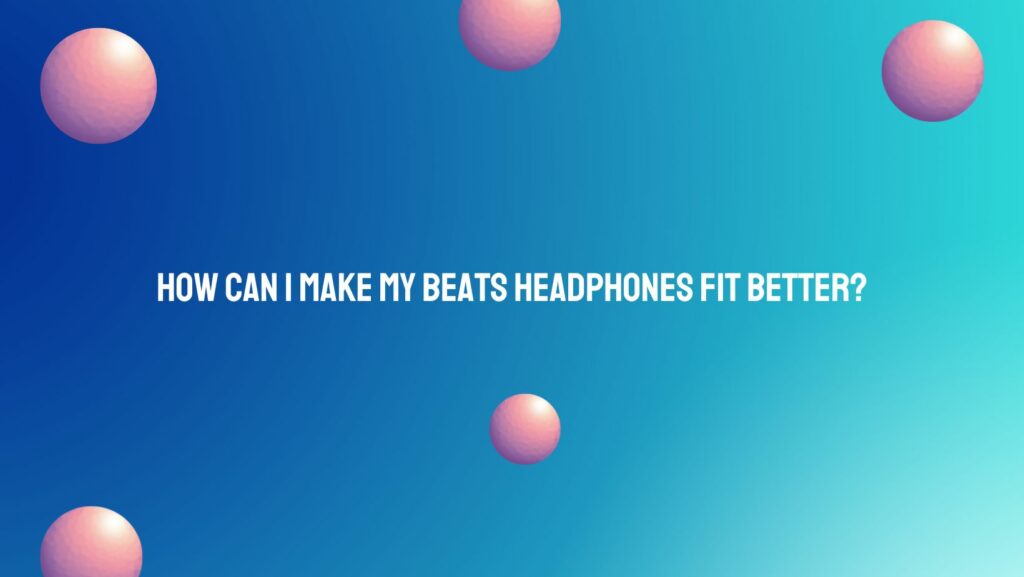Beats headphones are synonymous with style, sound quality, and immersive listening experiences. However, achieving the perfect fit with your Beats headphones is essential for maximizing comfort and sound quality. In this article, we explore practical tips and techniques to make your Beats headphones fit better, enhancing your listening experience and minimizing discomfort.
- Choose the Right Ear Cushions: The ear cushions of your Beats headphones play a crucial role in achieving a comfortable and secure fit. If the default ear cushions are too stiff or uncomfortable, consider upgrading to aftermarket cushions made from softer materials such as memory foam or velour. These cushions provide superior padding and cushioning, conforming to the shape of your ears for a custom fit and enhanced comfort.
- Adjust the Headband: Proper adjustment of the headband is essential for achieving optimal fit and comfort with your Beats headphones. Most Beats headphones feature an adjustable headband that allows users to customize the fit according to their head size and shape. Adjust the headband to ensure a snug yet comfortable fit, with the weight of the headphones distributed evenly across your head. Avoid over-tightening the headband, as this can cause discomfort and pressure points.
- Experiment with Ear Cup Positioning: The positioning of the ear cups plays a significant role in achieving a comfortable and secure fit with your Beats headphones. Experiment with different angles and orientations to find the optimal position for the ear cups on your ears. The ear cups should rest comfortably over your ears, with the cushions creating a seal that prevents sound leakage and enhances bass response. Adjust the ear cup positioning periodically to alleviate pressure points and promote airflow around your ears.
- Consider Earpad Upgrades: If you find that the default earpads of your Beats headphones are causing discomfort or irritation, consider upgrading to alternative earpads designed specifically for your headphone model. Aftermarket earpads often offer superior comfort and durability compared to stock earpads, with features such as enhanced padding and breathable materials. Choose earpads that are compatible with your Beats headphones for optimal fit and performance.
- Use Ear Hooks or Stabilizers: For users who engage in physical activities such as running or working out while wearing Beats headphones, ear hooks or stabilizers can provide added stability and security. These accessories attach to the headphones and help secure them in place, preventing them from slipping or falling out during movement. Look for ear hooks or stabilizers that are compatible with your Beats headphones for added comfort and peace of mind.
- Take Breaks and Adjust as Needed: Even with the most comfortable headphones, prolonged wear can lead to fatigue and discomfort. To prevent discomfort and strain, take regular breaks during long listening sessions, allowing your ears and head to rest and recover. Adjust the fit and positioning of your Beats headphones as needed to alleviate pressure points and promote comfort.
Conclusion: By following these practical tips and techniques, you can make your Beats headphones fit better and enjoy a more comfortable listening experience. From choosing the right ear cushions to adjusting the headband and exploring customization options, prioritizing fit enhances your overall enjoyment of your Beats headphones. Experiment with different approaches to find the combination that works best for you, allowing you to enjoy your music with ease and comfort for hours on end.