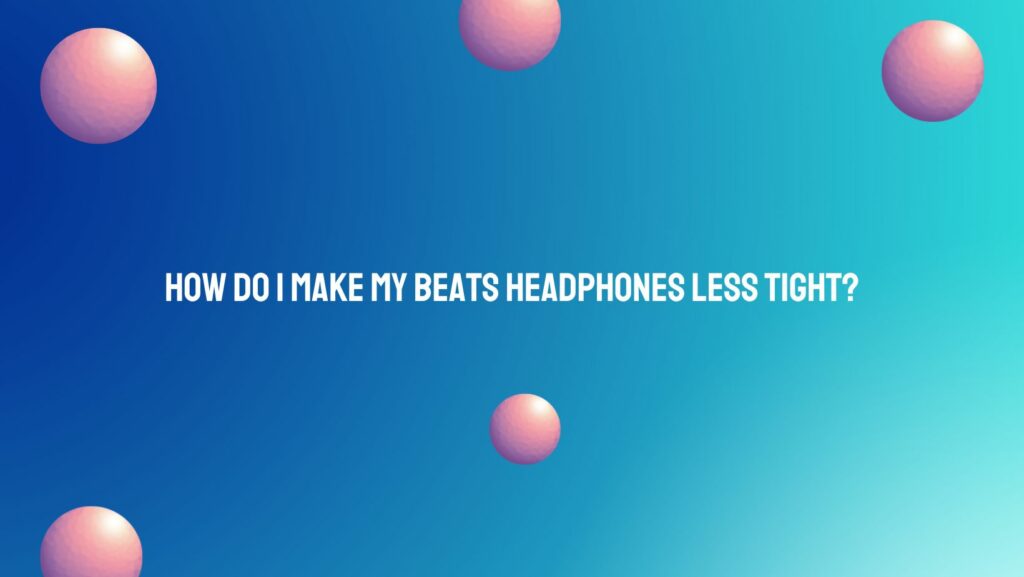Beats headphones are renowned for their sleek design, bold sound, and immersive listening experience. However, some users may find that their Beats headphones feel too tight, causing discomfort and restricting prolonged wear. In this article, we explore practical techniques and adjustments to make your Beats headphones less tight, enhancing comfort and enjoyment during extended listening sessions.
- Adjust the Headband: The headband tension is a crucial factor in determining the fit and comfort of your Beats headphones. Most Beats headphone models feature an adjustable headband that allows users to customize the fit according to their head size and shape. To make your Beats headphones less tight, gently extend the headband to its maximum length and adjust it to a looser setting. Experiment with different tension levels until you find a comfortable fit that distributes the weight of the headphones evenly across your head.
- Stretch the Headband: If adjusting the headband tension alone does not provide sufficient relief, consider gently stretching the headband to loosen it further. Place your Beats headphones over a soft, rounded object such as a basketball or large canister, allowing the headband to stretch gradually over time. Be cautious not to exert too much force or overstretch the headband, as this could cause damage or affect the structural integrity of the headphones.
- Replace Ear Cushions: The ear cushions of your Beats headphones play a significant role in comfort and fit. If the default ear cushions feel too tight or uncomfortable, consider replacing them with aftermarket cushions made from softer materials such as memory foam or velour. These cushions provide superior padding and cushioning, conforming to the shape of your ears for a custom fit and enhanced comfort. Be sure to choose ear cushions that are compatible with your Beats headphone model for optimal fit and performance.
- Use Earpad Spacers: Ear pad spacers are small accessories designed to increase the distance between the ear cups and the headband, providing additional clearance and reducing pressure on the ears. Place the ear pad spacers between the ear cups and the headband of your Beats headphones to create a more relaxed fit and alleviate tightness. Experiment with different spacer thicknesses to find the optimal level of comfort for your needs.
- Take Breaks and Allow Adjustment Time: Even with the most comfortable adjustments, it’s essential to take regular breaks during prolonged headphone use to prevent discomfort and fatigue. Allow your ears and head time to adjust to the new fit and positioning of your Beats headphones. Be patient and give yourself time to adapt to the changes gradually.
Conclusion: By implementing these techniques and adjustments, you can make your Beats headphones less tight and more comfortable for extended wear. From adjusting the headband tension to replacing ear cushions and using earpad spacers, there are various strategies to customize the fit of your headphones to your preferences. Prioritize comfort and take proactive steps to ensure an enjoyable listening experience with your Beats headphones.