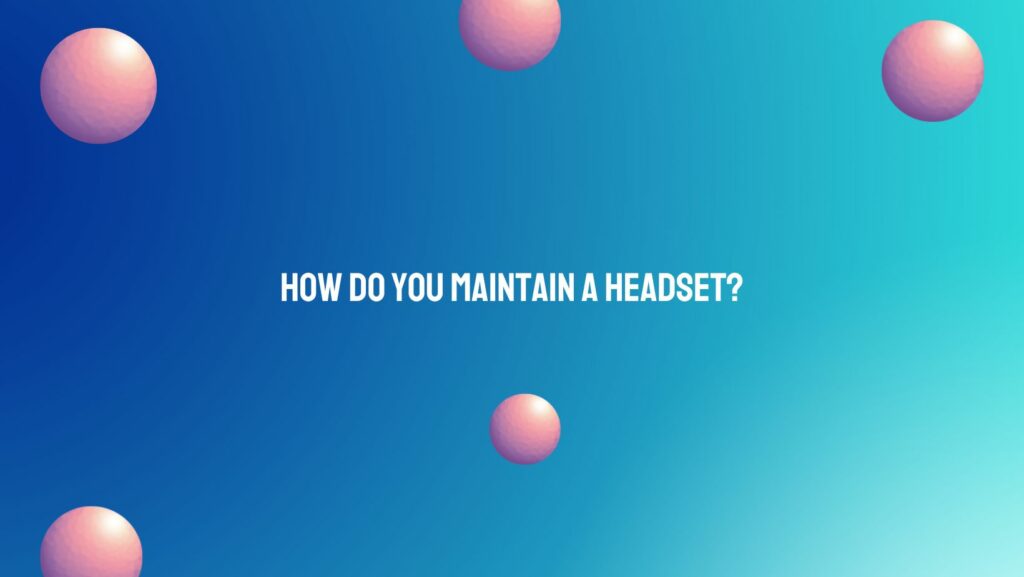Headsets are invaluable tools for communication, gaming, and immersive audio experiences. To ensure your headset continues to deliver optimal performance and comfort, proper maintenance is essential. In this article, we’ll explore practical techniques and insights to help you maintain your headset, prolonging its lifespan and preserving its audio quality.
- Clean the Headset Regularly: Regular cleaning is vital for maintaining the appearance and functionality of your headset. Use a soft, lint-free cloth dampened with mild soap and water to gently wipe down the ear cups, headband, microphone, and cables. Pay close attention to areas that come into contact with your skin or hair, as oils and dirt can accumulate over time. Avoid using harsh chemicals or abrasive materials that could damage the headset’s surfaces or components.
- Protect the Microphone: If your headset features a microphone, take care to protect it from damage and maintain its functionality. Avoid touching or bending the microphone unnecessarily, as this can weaken the connection or cause it to malfunction. When not in use, consider retracting or folding the microphone to prevent accidental damage. If the microphone becomes dirty or obstructed, gently clean it with a soft brush or cloth to remove any debris.
- Store Your Headset Properly: Proper storage is essential for protecting your headset from dust, debris, and potential damage. When not in use, store your headset in a clean, dry environment away from direct sunlight, moisture, and extreme temperatures. Consider using a headset stand, case, or pouch to keep it organized and protected from accidental bumps or falls. Avoid leaving your headset exposed on surfaces where it can accumulate dust or be knocked over.
- Handle with Care: Treat your headset with care and avoid subjecting it to unnecessary stress or impact. When handling your headset, hold it by the headband or ear cups rather than pulling on the cables or microphone. Be mindful of where you place your headset to prevent accidental damage from falls or crushing. By handling your headset gently and responsibly, you can minimize the risk of accidental damage and prolong its lifespan.
- Check for Loose Connections: Periodically inspect your headset for loose connections, frayed cables, or other signs of wear and tear. Check the connection points between the headset, cables, and audio devices to ensure they are secure and free from damage. If you notice any issues, address them promptly to prevent further damage and ensure continued functionality.
- Perform Software Updates: If your headset features software or firmware updates, be sure to install them regularly to ensure optimal performance and compatibility with your devices. Check the manufacturer’s website or software application for updates and follow the instructions provided to install them correctly. Software updates may include bug fixes, performance improvements, and new features that enhance your headset’s functionality.
Conclusion: By implementing these practical techniques and insights, you can maintain your headset effectively and enjoy years of reliable performance and comfort. From regular cleaning and proper storage to handling with care and performing software updates, investing time and effort into headset maintenance pays off in the long run. By taking proactive steps to preserve the condition of your headset, you can continue to enjoy high-quality audio experiences for years to come.