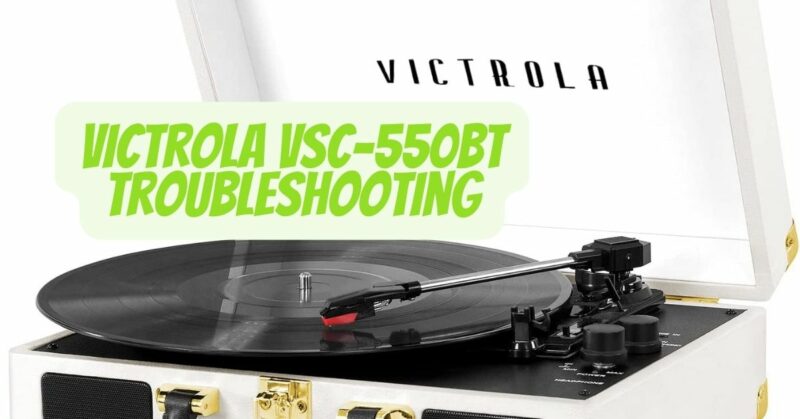The Victrola VSC-550BT is a popular Bluetooth turntable that allows users to play vinyl records wirelessly. However, like all electronic devices, it can experience technical issues that may hinder its performance. In this article, we will discuss some common troubleshooting steps that can help you resolve issues with the Victrola VSC-550BT.
- Bluetooth Connection Issues: If you’re experiencing trouble connecting the turntable to your Bluetooth-enabled devices, here are a few troubleshooting steps you can take:
- Make sure your device’s Bluetooth is turned on and discoverable.
- Make sure your device is within the range of the turntable (around 33ft/10m).
- Turn off any other Bluetooth devices that might be interfering with the connection.
- Try resetting the Bluetooth connection on the turntable by pressing and holding the Bluetooth button on the front panel for 5 seconds.
- Skipping Issues: If the turntable is skipping, it might be due to several reasons such as:
- A dirty or worn-out stylus: A stylus that has dirt, dust, or debris on it can cause skipping. Try cleaning it with a stylus brush.
- Uneven or unlevel surface: Ensure the turntable is placed on a stable and level surface. If it’s not level, use the adjustable feet to level it.
- A damaged record: A damaged record can cause the turntable to skip. Examine the record for any scratches or damage, and avoid playing damaged records on the turntable.
- No Sound: If you’re not getting any sound from the turntable, it could be due to the following:
- Check if the volume is turned up and the speakers are properly connected.
- Ensure the power cord is firmly plugged into a power outlet and the turntable is turned on.
- Check if the needle is properly placed on the record groove.
- Motor Issues: If the turntable’s motor is not working, it might be due to:
- A damaged belt: Check the turntable’s belt to see if it’s worn-out, damaged or off-track. If it is, replace it.
- An issue with the motor: If none of the above steps work, it’s possible the motor has malfunctioned. In this case, contact the manufacturer’s customer service for assistance.
- Firmware Update: Ensure that your turntable has the latest firmware update installed. Visit the manufacturer’s website to see if there are any firmware updates available for your device. Firmware updates can resolve any issues related to compatibility, performance, or connectivity.
In conclusion, if you’re experiencing any issues with the Victrola VSC-550BT turntable, try the above troubleshooting steps. If the problem persists, it’s best to contact the manufacturer’s customer service for further assistance.