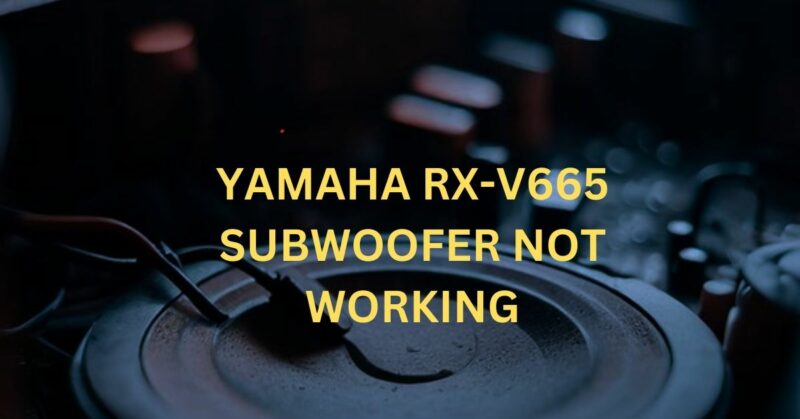The Yamaha RX-V665 is a popular AV receiver that delivers impressive audio performance. However, like any electronic device, it may encounter issues from time to time. One common problem that users may face is a non-functional subwoofer. In this article, we will explore various troubleshooting steps to help you identify and resolve the issue with your Yamaha RX-V665 subwoofer.
Note: Before proceeding with troubleshooting, ensure that all connections between the receiver and subwoofer are secure.
Check the Power Connection
The first step is to verify that the subwoofer is receiving power. Check if the power cord is securely connected to both the subwoofer and a working power outlet. Make sure the power switch on the subwoofer is turned on.
Verify Subwoofer Settings on the Receiver
Access the receiver’s menu settings and ensure that the subwoofer output is enabled. Use the receiver’s remote control to navigate to the “Speaker Setup” or “Audio Settings” menu. Confirm that the subwoofer output is set to “On” or “Enabled.”
Adjust Subwoofer Volume and Crossover Settings
Verify that the subwoofer volume and crossover settings are properly configured. Increase the subwoofer volume level to an audible range. Adjust the crossover frequency to an appropriate level to match your speaker system.
Test the Subwoofer Cable
Inspect the subwoofer cable for any signs of damage or loose connections. Disconnect the cable from both the receiver and the subwoofer, and then reconnect it firmly to ensure a secure connection. Consider testing with a different subwoofer cable if available.
Perform a Factory Reset
A factory reset can resolve various software-related issues. Refer to the receiver’s user manual to learn how to perform a factory reset. Note that this process will reset all settings on the receiver, so you may need to reconfigure other settings afterward.
Test the Subwoofer on Another System
Connect the subwoofer to another audio system or receiver to determine if the issue lies with the subwoofer itself. If the subwoofer works fine on another system, it indicates a problem with the Yamaha RX-V665 receiver.
Check the Speaker Outputs
Inspect the receiver’s speaker outputs to ensure they are functioning correctly. Connect another speaker to the subwoofer output to see if it produces sound. If the alternative speaker works, the issue may be with the subwoofer itself.
Seek Professional Assistance
If none of the above steps resolve the problem, it is recommended to seek professional assistance from Yamaha customer support or a certified technician. They will have the expertise to diagnose and fix any internal hardware issues.
Experiencing issues with your Yamaha RX-V665 subwoofer can be frustrating, but with the troubleshooting steps mentioned above, you can attempt to resolve the problem on your own. Remember to double-check all connections, settings, and cables before seeking professional help. By following these steps, you increase the chances of identifying and rectifying the issue, ensuring that you can once again enjoy the powerful bass performance of your Yamaha RX-V665 subwoofer.