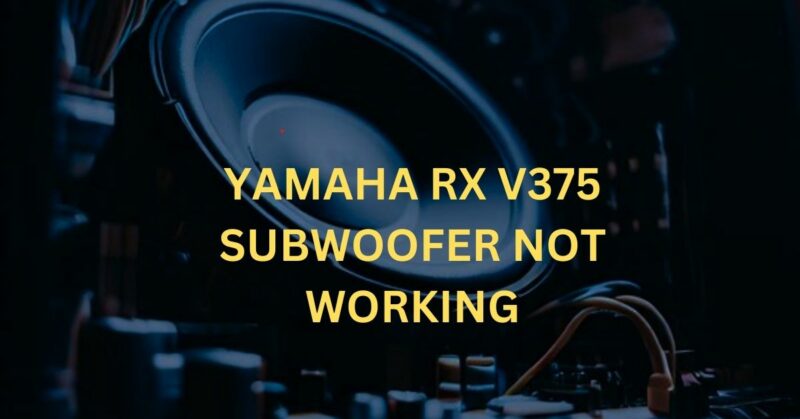The Yamaha RX-V375 is a popular AV receiver known for its exceptional audio quality and user-friendly features. However, like any electronic device, it may encounter issues from time to time. In this article, we will discuss various troubleshooting steps to help you resolve problems with your Yamaha RX-V375 subwoofer not working.
Check the Connections
The first step is to ensure that all the connections between the subwoofer and the receiver are secure. Verify that the subwoofer’s audio cable is properly plugged into the dedicated subwoofer output on the receiver. Additionally, examine the cable connections between the subwoofer and the power source.
Power Supply
Confirm that the subwoofer is receiving power by checking if the power indicator light on the subwoofer is illuminated. If not, check the power cord connection and try plugging it into a different power outlet.
Subwoofer Volume and Settings
Make sure the subwoofer volume level on the receiver is not set too low or turned off. Access the receiver’s settings menu and navigate to the speaker configuration or audio settings to adjust the subwoofer level.
Speaker Phase
Incorrect phase settings can result in a weak or distorted bass response. Ensure that the subwoofer’s phase switch is set correctly. You can experiment by toggling between 0 and 180 degrees to find the optimal setting for your setup.
Crossover Frequency
The crossover frequency determines the point at which the subwoofer takes over the bass frequencies from the main speakers. Ensure that the crossover frequency is appropriately set to complement your speaker system. A frequency range of 80Hz is generally recommended as a starting point.
Test Tone
Most AV receivers offer a test tone feature that allows you to verify if each speaker, including the subwoofer, is functioning correctly. Activate the test tone function in the receiver’s setup menu and listen for a sound from the subwoofer. If you don’t hear anything, recheck the connections and settings.
Speaker Size and Configuration
Ensure that you have correctly configured the speaker size and the presence of a subwoofer in the receiver’s settings menu. If the receiver is set to “Small” for the front speakers, it will redirect bass frequencies to the subwoofer. Conversely, if set to “Large,” the receiver may not send the low frequencies to the subwoofer.
Firmware Update
Check Yamaha’s official website for any available firmware updates for your receiver. Updating the firmware can sometimes resolve compatibility issues and improve overall performance.
Reset to Factory Settings
If all else fails, consider resetting the receiver to its factory settings. This action will revert all settings back to their original state, potentially resolving any configuration-related issues. Refer to the user manual for instructions on how to perform a factory reset.
Troubleshooting a Yamaha RX-V375 subwoofer that is not working requires a systematic approach to identify and resolve the underlying issue. By following the steps mentioned above, you should be able to diagnose and fix most common problems. However, if the subwoofer continues to malfunction, it may be necessary to contact Yamaha’s customer support or seek assistance from a professional audio technician.