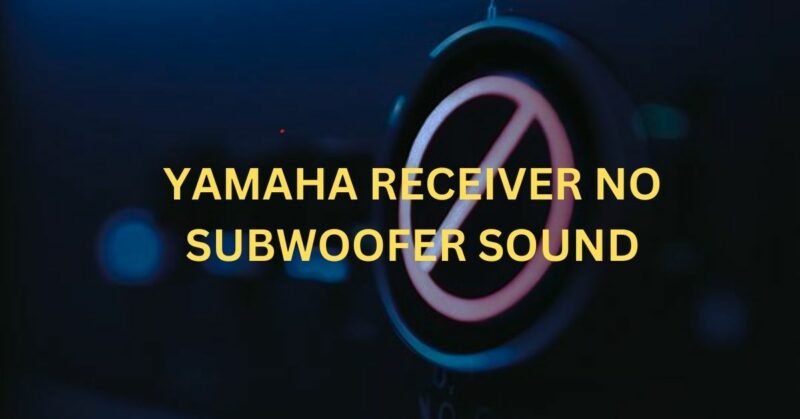Yamaha receivers are renowned for their exceptional audio quality and advanced features. However, even the most reliable devices can encounter issues, and one common problem faced by users is the absence of subwoofer sound. This article aims to provide a comprehensive troubleshooting guide for resolving this particular issue with Yamaha receivers.
Verify Connections
The first step in troubleshooting a Yamaha receiver’s subwoofer sound is to ensure that all connections are secure. Check the following:
a) Subwoofer Cable: Ensure that the cable connecting the subwoofer to the receiver is firmly plugged into the “Subwoofer Pre Out” or “LFE Out” port on the receiver and the corresponding port on the subwoofer.
b) Speaker Wires: Confirm that the speaker wires are correctly connected to both the receiver and the subwoofer. Any loose or disconnected wires can result in a lack of subwoofer sound.
Adjust Speaker Settings
Yamaha receivers often provide a range of speaker settings that can affect the subwoofer output. Follow these steps to adjust the settings:
a) Access the Speaker Menu: Using the remote or the front panel of the receiver, navigate to the “Speaker” or “Audio” menu.
b) Subwoofer Level: Ensure that the subwoofer level is appropriately set. Increase the subwoofer level to check if it produces any sound. It is also recommended to check the “Subwoofer Phase” setting, which determines the alignment of the subwoofer’s sound wave with the other speakers.
c) Crossover Frequency: Set the crossover frequency to a suitable value, usually between 80Hz and 120Hz. This setting determines the frequency range that is directed to the subwoofer.
Test Different Sound Modes
Yamaha receivers offer various sound modes, including stereo, surround sound, and dedicated subwoofer modes. Experiment with different sound modes to determine if the absence of subwoofer sound is specific to a particular mode. It’s also worth checking if the receiver’s sound mode is set to “Direct” or “Pure Direct,” as these modes may bypass the subwoofer output.
Update Firmware
Outdated firmware can sometimes cause compatibility issues and affect the performance of the subwoofer. Visit Yamaha’s official website to check for any available firmware updates for your receiver model. Follow the provided instructions to update the firmware and address any potential software-related issues.
Perform a Factory Reset
If the above steps do not yield positive results, performing a factory reset might help resolve the issue. Keep in mind that this will restore the receiver to its original settings, so make sure to note down any custom configurations before proceeding. Consult the user manual or Yamaha’s support resources to learn how to perform a factory reset on your specific model.
Test the Subwoofer and Receiver Independently
To isolate the issue, it is advisable to test the subwoofer and receiver independently. Connect the subwoofer to another audio source, such as a smartphone or a different receiver, to ensure that it produces sound. Similarly, connect a different set of speakers to the Yamaha receiver to check if the subwoofer output works with other speakers. If the subwoofer and receiver work independently, the issue might lie with the specific combination of devices or settings.
Experiencing no subwoofer sound can be frustrating when using a Yamaha receiver. However, by following the troubleshooting steps outlined in this article, you can diagnose and resolve the issue. Remember to verify connections, adjust speaker settings, test different sound modes, update firmware, perform a factory reset if necessary, and test the subwoofer and receiver independently. With a systematic approach, you can get your Yamaha receiver’s subwoofer sound up and running again, and fully enjoy the immersive audio experience it has to offer.