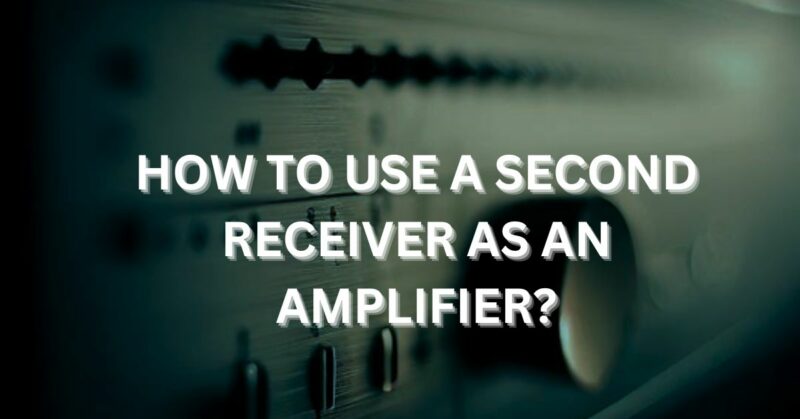Audio enthusiasts are always on the lookout for creative ways to enhance their listening experience. If you have an extra receiver lying around, did you know that you can repurpose it as an amplifier? By following a few simple steps, you can tap into the untapped potential of your second receiver, transforming it into a powerful and versatile amplifier. In this article, we will guide you through the process of utilizing a second receiver to amplify your audio signals, expanding your sound system capabilities without breaking the bank.
Understanding the Basics
Before diving into the conversion process, it’s essential to understand the basic principles behind using a second receiver as an amplifier. Unlike a primary receiver, which functions as the central hub for audio and video processing, a secondary receiver can be configured to operate solely as an amplifier. This means that you can leverage its amplification capabilities to boost the power of your speakers without needing an additional external amplifier.
Preparing Your Equipment
To get started, gather the necessary equipment, including the second receiver, audio cables, and speaker wires. Ensure that the second receiver is in good working condition and has the appropriate inputs and outputs required for amplification purposes. Clean the unit, check for any loose connections, and familiarize yourself with its controls and settings.
Configuring the Second Receiver
Now it’s time to configure the second receiver for amplifier mode. Begin by connecting the primary receiver’s preamp outputs to the inputs of the second receiver using high-quality audio cables. Ensure that the connections are secure and free from any interference. Next, connect your speakers to the second receiver’s speaker outputs using suitable speaker wires. Be mindful of polarity to ensure proper channel assignment.
Adjusting Settings
With the physical connections in place, it’s crucial to adjust the settings on both the primary and secondary receivers. On the primary receiver, set the speaker configuration to “Large” or “Full Range” to bypass its internal amplifier. This directs the audio signal to the second receiver for amplification. On the second receiver, disable unnecessary processing features such as tone controls, equalizers, or surround sound processing, focusing solely on amplification.
Fine-tuning and Troubleshooting
After configuring the settings, it’s time to fine-tune your audio system. Begin by setting the volume levels on both receivers to a moderate level. Play a variety of audio sources and carefully adjust the volume on the primary receiver while monitoring the output from the second receiver. Ensure that the sound remains clear, distortion-free, and balanced across all speakers. If you encounter any issues, check your connections, cables, and settings for possible errors.
By repurposing your second receiver as an amplifier, you can maximize the potential of your audio system without spending a fortune on dedicated amplifiers. With careful configuration, adjustments, and troubleshooting, you can achieve enhanced audio performance, improved power delivery, and a more immersive listening experience. Remember to refer to the user manuals of both receivers for specific instructions and consult with audio experts or online communities if you need further assistance. Embrace the versatility of your equipment and enjoy the benefits of utilizing a second receiver as an amplifier in your audio setup.