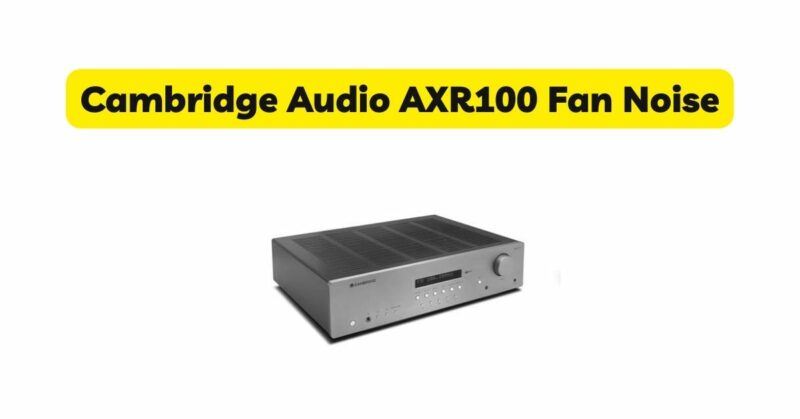The Cambridge Audio AXR100 is a highly regarded integrated amplifier known for its exceptional sound quality and versatile features. However, like any electronic device, it is not uncommon for the AXR100 or any other audio equipment to produce fan noise during operation. Fan noise can be a concern for some users, particularly those who value a quiet listening environment or are sensitive to background noise. In this article, we will delve into the topic of fan noise associated with the Cambridge Audio AXR100, exploring its causes, potential solutions, and overall impact on the listening experience. The AXR100 employs a built-in cooling system that utilizes a fan to dissipate heat generated during operation. This cooling mechanism is essential for maintaining optimal performance and preventing overheating.
However, the fan’s operation can generate audible noise, ranging from a subtle hum to a more noticeable whirring sound, depending on the specific unit and environmental conditions. While some users may find the fan noise negligible or acceptable, others may find it distracting or intrusive, particularly during low-volume listening sessions or in quiet environments. Understanding the factors contributing to fan noise is crucial in determining its impact and exploring potential solutions. Factors such as fan size, design, and speed, as well as the proximity of the AXR100 to other objects or surfaces, can influence the level of fan noise produced. Additionally, environmental conditions, such as room temperature and humidity, can affect the fan’s operation and resulting noise. It is worth noting that fan noise may vary among individual units due to manufacturing tolerances and other factors.
Causes of Fan Noise
There are a number of factors that can contribute to fan noise in the AXR100. These include:
- High amplifier output: The AXR100 is a powerful amplifier that can deliver up to 100 watts per channel. When the amplifier is working hard, the fan may need to run faster to dissipate heat, which can lead to increased noise.
- Overheating: If the AXR100 is not properly ventilated, it can overheat, which can also lead to increased fan noise.
- Faulty fan: In some cases, the fan in the AXR100 may be faulty, which can cause it to run louder than normal.
How to Reduce Fan Noise
There are a number of things that you can do to reduce fan noise in the AXR100. These include:
- Reduce amplifier output: If you are not using the full power of the AXR100, you can reduce the amplifier output to help reduce fan noise.
- Improve ventilation: Make sure that the AXR100 is properly ventilated to help prevent overheating and excessive fan noise. You can do this by placing the amplifier in a well-ventilated area and avoiding placing it in enclosed spaces.
- Replace the fan: If you suspect that the fan in the AXR100 is faulty, you can replace it with a new fan. Be sure to purchase a fan that is compatible with the AXR100 and that is rated for the same amount of power.
Conclusion
In conclusion, fan noise is a common concern for users of the Cambridge Audio AXR100 integrated amplifier. While the fan is necessary for cooling the unit and ensuring optimal performance, it can introduce audible noise that may be noticeable, particularly in quiet listening environments. The level of fan noise can vary depending on factors such as fan size, design, speed, and environmental conditions. While fan noise can be a source of annoyance for some users, it is important to remember that it is a trade-off for the benefits of proper cooling and performance stability. However, there are a few steps that users can take to minimize fan noise or mitigate its impact. Placing the AXR100 in a well-ventilated area with sufficient clearance can help improve airflow and reduce the need for the fan to operate at higher speeds. Additionally, ensuring the unit is not placed directly on or near surfaces that can obstruct airflow can also help reduce fan noise.
Ultimately, the impact of fan noise on the overall listening experience will vary from person to person. Some users may not find it bothersome, while others may prefer a completely silent environment. It is recommended to consider personal preferences and the listening environment when deciding on the placement and usage of the Cambridge Audio AXR100 to achieve the optimal balance between cooling and noise levels. Overall, while fan noise is an inherent characteristic of the Cambridge Audio AXR100 and similar electronic devices, it should not overshadow the amplifier’s exceptional sound quality and versatility. With proper consideration and placement, users can continue to enjoy the remarkable audio performance that the AXR100 offers while minimizing any potential distractions caused by fan noise.