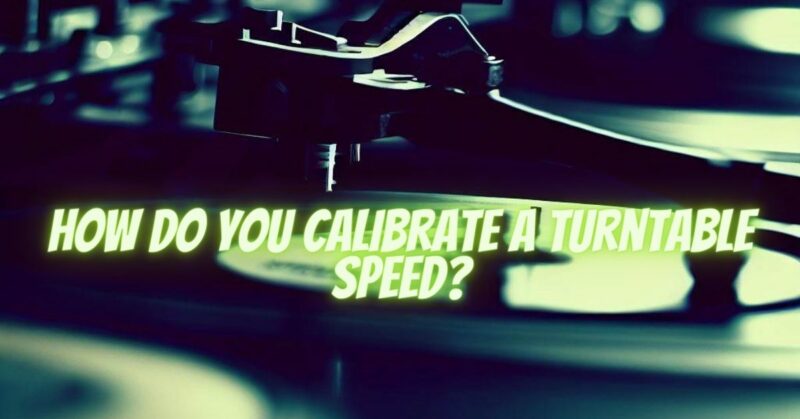Accurate turntable speed is crucial for optimal vinyl playback, ensuring that your records sound their best. Over time, turntable speed may deviate due to various factors. In this article, we will provide a step-by-step guide on how to calibrate the speed of your turntable, allowing for precise and consistent playback.
- Gather the Necessary Tools:
Before calibrating turntable speed, gather the following tools:
- Stroboscopic disc or smartphone app with a stroboscopic feature
- Small screwdriver or adjustment tool (if applicable)
- Turntable owner’s manual (if available)
- Verify the Desired Speed:
Consult your turntable’s manual to determine the recommended speed. The standard speeds for vinyl records are 33 1/3 RPM (revolutions per minute) for LPs and 45 RPM for singles. Ensure that the turntable is set to the desired speed before calibration.
- Prepare the Stroboscopic Disc:
If using a stroboscopic disc, place it on the turntable platter. Alternatively, if using a smartphone app, open the app and select the stroboscopic feature.
- Illuminate the Disc or App:
Turn on the turntable’s built-in light or use an external light source to illuminate the stroboscopic disc or app. The light source should be positioned to shine directly on the disc’s markings or the smartphone screen.
- Observe the Stroboscopic Markings:
Start the turntable and allow it to reach the desired speed. Look at the stroboscopic disc or app’s markings while the turntable is spinning. The markings should appear stationary or moving very slowly. If they appear to move fast or erratically, the turntable speed requires adjustment.
- Adjust the Turntable Speed:
If your turntable has a speed adjustment feature, refer to the owner’s manual for instructions on adjusting the speed. This typically involves accessing a control panel or using a small screwdriver or adjustment tool to fine-tune the speed. Follow the manual’s guidelines to increase or decrease the speed as needed.
- Repeat the Calibration Process:
After making adjustments, stop the turntable and restart it to verify the speed using the stroboscopic disc or app. Observe the markings again and ensure they appear stationary or moving slowly. Continue making small adjustments and repeating the process until the markings are stable.
- Confirm Accuracy by Listening:
Once the turntable speed is calibrated, play a record and listen for any noticeable changes in pitch or speed variations. If the speed remains consistent and the music sounds accurate, your turntable is properly calibrated.
- Regular Maintenance:
It is recommended to periodically check and recalibrate the turntable speed, as environmental factors or wear and tear can affect the accuracy over time. Make it part of your routine maintenance to ensure optimal performance.
Conclusion:
Calibrating the speed of your turntable is essential for accurate vinyl playback. By following this step-by-step guide and using a stroboscopic disc or app, you can easily adjust and fine-tune the turntable speed. Regular calibration will ensure that your records sound their best and provide an enjoyable listening experience. Take the time to properly calibrate your turntable speed, and you’ll appreciate the improved accuracy and fidelity of your vinyl collection.