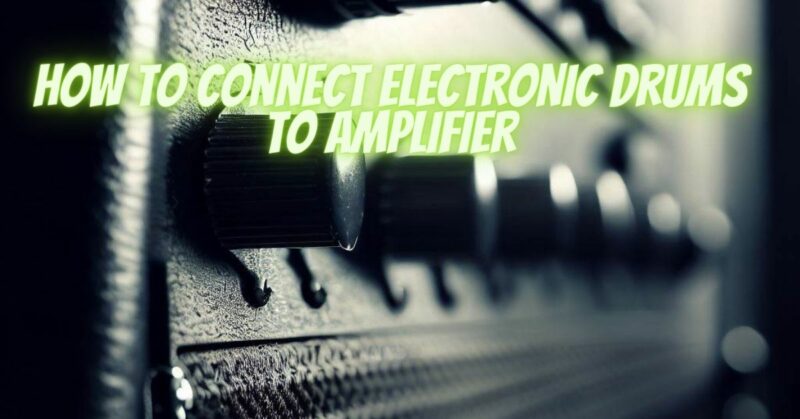Electronic drums are a popular choice for drummers due to their versatility and ability to produce a wide range of sounds. To amplify the sound of electronic drums, connecting them to an amplifier is essential. In this article, we will guide you through the process of connecting electronic drums to an amplifier, ensuring optimal sound quality and performance.
Step 1: Check the Output Options of Your Electronic Drum Kit:
Before connecting your electronic drums to an amplifier, it’s important to identify the output options available on your drum kit. Most electronic drum kits offer multiple output options, including:
- Direct Output: Some electronic drum kits have a dedicated direct output, typically in the form of a 1/4-inch or XLR jack. This output provides a balanced signal that can be connected directly to an amplifier or mixing console.
- Line Outputs: Electronic drum kits may also have line-level outputs, usually in the form of 1/4-inch jacks. These outputs provide a line-level signal that can be connected to an amplifier or audio interface.
- Headphone Output: In the absence of dedicated direct or line outputs, you can use the headphone output of your electronic drum kit as an alternative. The headphone output can be connected to the input of an amplifier using an appropriate adapter or cable.
Step 2: Choose the Right Cables:
Once you have identified the output options on your electronic drum kit, you will need the appropriate cables to connect it to the amplifier. Here are the common cable types used for connecting electronic drums:
- 1/4-inch Cables: If your drum kit has 1/4-inch outputs, you will need 1/4-inch instrument cables to connect it to the amplifier. Ensure that the cables are long enough to reach from your drum kit to the amplifier without strain.
- XLR Cables: For drum kits with XLR outputs, XLR cables are required. XLR cables provide a balanced connection, which can help reduce noise and interference.
- Adapter Cables: If you are using the headphone output of your drum kit, you may need an adapter cable to connect it to the amplifier. For example, if your amplifier has a 1/4-inch input, you will need a cable with a headphone jack on one end and a 1/4-inch plug on the other.
Step 3: Connect the Electronic Drum Kit to the Amplifier:
Now that you have the necessary cables, follow these steps to connect your electronic drum kit to the amplifier:
- Turn off the amplifier and the electronic drum kit before making any connections.
- Identify the appropriate output on your drum kit (direct output, line output, or headphone output).
- Connect one end of the cable to the output of your drum kit.
- Connect the other end of the cable to the input of the amplifier. Ensure a secure connection by tightening any locking mechanisms if present.
- Turn on the amplifier and set the volume to an appropriate level.
- Power on your electronic drum kit and adjust the volume or output settings on the drum module if necessary.
- Test the sound by playing the drums and make any adjustments to the amplifier’s settings as needed.
Note:
If your amplifier has multiple channels or inputs, you may need to select the corresponding input for the electronic drums.
Conclusion:
Connecting electronic drums to an amplifier allows you to amplify and hear the sounds produced by your drum kit. By following the steps outlined in this article, you can easily connect your electronic drums to an amplifier using the appropriate cables and enjoy the enhanced sound and versatility that amplification provides. Remember to ensure that all connections are secure and to adjust the volume levels to achieve the desired sound quality.