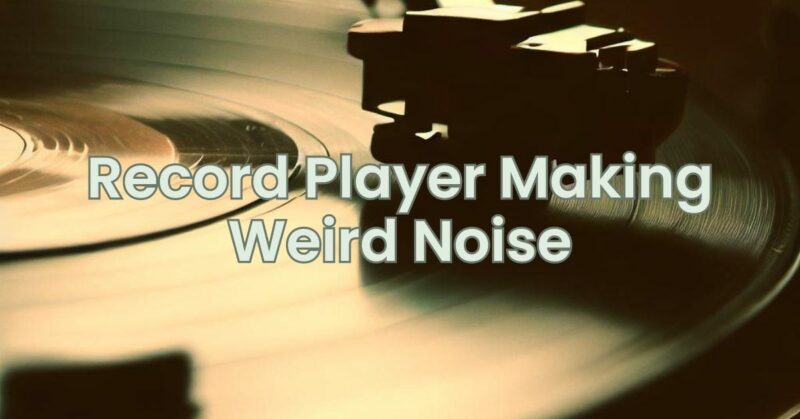Listening to vinyl records on a record player is a wonderful experience, but encountering strange or unexpected noises can be frustrating. If your record player is making weird noises during playback, it’s important to address the issue promptly to ensure optimal sound quality. In this article, we will explore some common weird noises that can occur with record players and provide troubleshooting tips to help you identify and resolve the problem.
- Scratching or Clicking Noises:
Scratching or clicking noises can often be attributed to dust, debris, or static electricity on the record or stylus. Here are a few steps to address this issue:
- Clean the record: Wipe the record with a soft, lint-free cloth or use a record cleaning brush to remove any visible dust or dirt particles.
- Clean the stylus: Gently brush the stylus with a stylus cleaning brush or use a stylus cleaning solution to remove any debris that may be affecting playback.
- Check the tonearm balance: Ensure that the tonearm is properly balanced to avoid excessive tracking force, which can contribute to noise issues.
- Humming or Buzzing Noises:
Humming or buzzing noises can be caused by various factors, including electrical interference, ground loop issues, or improper grounding. Consider the following steps to troubleshoot these noises:
- Check the connections: Ensure that all audio cables are securely connected to the correct inputs and outputs on your record player and amplifier/receiver. Loose or faulty connections can introduce unwanted noise.
- Separate power sources: Keep your record player and audio equipment on separate power outlets or power strips to minimize potential electrical interference.
- Grounding: Verify that your record player is properly grounded by connecting the ground wire to a grounding post on your amplifier/receiver if available.
- Test different outlets: Try plugging your record player into a different power outlet to determine if the noise is caused by electrical issues in your current setup.
- Whirring or Motor Noise:
Whirring or motor noise can occur due to mechanical issues within the turntable. Here are a few steps to address this problem:
- Lubrication: Check your record player’s manual for instructions on lubricating the motor or moving parts. Use a suitable lubricant recommended by the manufacturer.
- Belt condition: If your turntable is belt-driven, inspect the belt for wear or damage. A worn or misaligned belt can cause unusual noises. Consider replacing the belt if necessary.
- Motor alignment: If you have a direct-drive turntable, consult the manual or contact the manufacturer for guidance on motor alignment adjustments.
- Rumbling or Vibration:
Rumbling or excessive vibration can result from various factors, including an uneven surface, a damaged turntable platter, or a misaligned cartridge. Consider the following steps to mitigate this issue:
- Surface stability: Ensure that your record player is placed on a stable and level surface to prevent vibrations and wobbling during playback.
- Check the platter: Inspect the turntable platter for any visible damage or warping. A damaged platter can introduce unwanted noise and affect playback.
- Cartridge alignment: Verify that your cartridge is properly aligned according to the manufacturer’s instructions. Improper alignment can cause tracking and noise issues.
Conclusion:
A record player making weird noises can detract from the joy of listening to vinyl records. By following the troubleshooting steps outlined in this article, you can address common issues associated with scratching, clicking, humming, buzzing, motor noise, rumbling, and vibration. Remember to consult your record player’s manual for specific instructions and, if needed, seek professional assistance for more complex problems. With proper troubleshooting and maintenance, you can enjoy a smooth and immersive vinyl listening experience without the interference of strange or distracting noises.