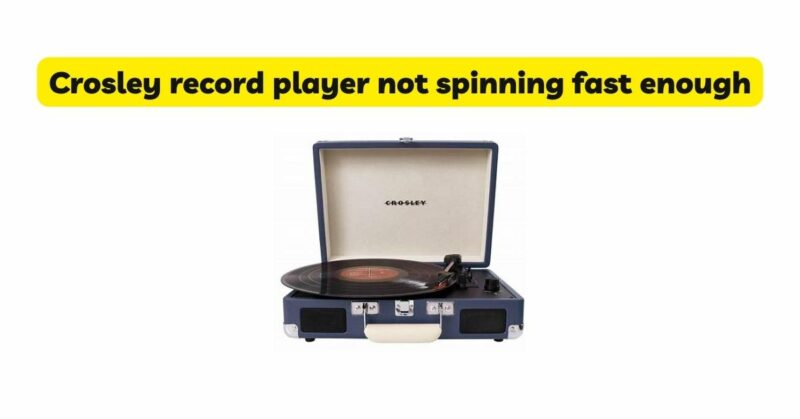Crosley record players are popular choices among vinyl enthusiasts for their stylish designs and ease of use. However, one frustrating issue that can arise is when the record player fails to spin at the proper speed, resulting in sluggish playback and compromised sound quality. In this article, we will explore the potential causes of a Crosley record player not spinning fast enough and provide a comprehensive troubleshooting guide to help you resolve the issue. By following these steps, you can get your Crosley record player back to its optimal performance and enjoy your vinyl collection as intended.
- Check the Power Source
The first step in troubleshooting any electronic device is to ensure it is receiving adequate power. Make sure your Crosley record player is properly plugged into a functioning power outlet. If you are using batteries, ensure they are fresh and correctly installed. Faulty or weak power supply can cause the turntable motor to operate at a slower speed.
- Inspect the Drive Belt
Crosley record players typically employ a belt-drive system to spin the turntable. Over time, the drive belt may stretch, wear out, or become misaligned, leading to reduced rotation speed. Carefully remove the platter and check the condition of the drive belt. If it appears loose, worn, or damaged, it is likely the culprit behind the slow rotation speed. Replace the drive belt following the manufacturer’s instructions to restore proper performance.
- Adjust the Turntable Speed
Most Crosley record players offer multiple speed settings, including 33 1/3, 45, and sometimes 78 RPM. Ensure that the turntable is set to the correct speed for the record you are playing. Incorrect speed selection can result in sluggish playback. Refer to the user manual or the markings on the turntable to verify and adjust the speed accordingly.
- Clean the Platter and Spindle
Dust, dirt, and debris can accumulate on the platter and spindle, causing resistance and hindering the proper rotation of the turntable. Carefully remove the platter and clean both the platter and spindle using a soft, lint-free cloth or a gentle cleaning solution recommended by the manufacturer. Ensure that they are completely dry before reassembling the turntable.
- Lubricate the Bearing
The bearing that supports the turntable platter should operate smoothly to maintain the desired rotation speed. Insufficient lubrication can cause friction and result in a slow-spinning turntable. Consult the user manual or the manufacturer’s guidelines to identify the appropriate lubricant for your specific model. Apply a small amount of lubricant to the bearing following the recommended instructions to facilitate smoother rotation.
- Check the Motor
A malfunctioning motor can be a common cause of a Crosley record player spinning too slowly. If you suspect an issue with the motor, consult a professional technician or the manufacturer’s customer support for guidance. They can diagnose any motor-related problems and provide recommendations for repair or replacement.
- Ensure Proper Platter Alignment
A misaligned platter can cause irregular rotation and result in a slower speed. Make sure the platter is properly aligned and seated on the spindle. It should fit securely without any wobbling or movement. Adjust as necessary to ensure proper alignment, which will contribute to the optimal rotation speed.
- Evaluate the Surface
The surface on which the record player is placed can also affect its performance. Ensure that the turntable is positioned on a stable and level surface. Uneven surfaces or vibrations can disrupt the rotation and lead to slower playback speed.
- Seek Professional Assistance
If you have exhausted all troubleshooting steps and the issue persists, it may be best to seek professional assistance. Contact the manufacturer’s customer support or consult a certified technician who specializes in turntable repairs. They will have the expertise to diagnose and resolve complex issues that may require professional attention.
Conclusion
A Crosley record player not spinning fast enough can be a frustrating experience for vinyl enthusiasts. However, by following this comprehensive troubleshooting guide, you can identify and resolve the underlying causes of the issue. From checking the power source and inspecting the drive belt to adjusting the turntable speed, cleaning the platter and spindle, lubricating the bearing, evaluating the motor, ensuring proper platter alignment, and assessing the surface, these steps will help you restore the proper rotation speed of your Crosley record player. By addressing these factors, you can once again enjoy your vinyl collection with the desired sound quality and musical experience.