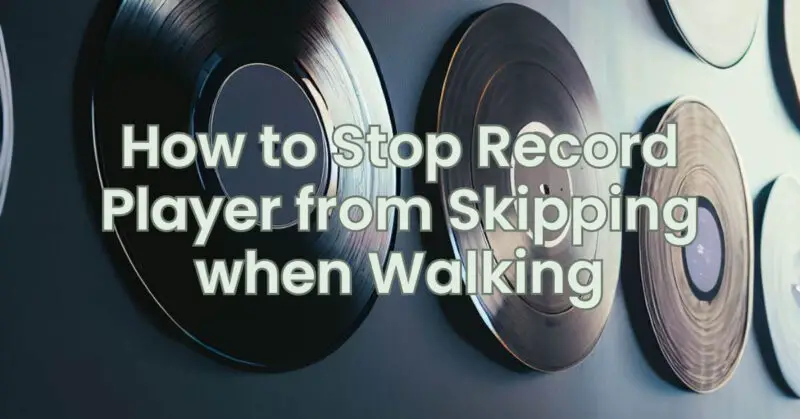Listening to vinyl records on a record player can be a delightful experience, but sometimes the playback can be interrupted by skipping when the turntable is subjected to vibrations caused by walking or movement nearby. If you’re facing this issue, there are several steps you can take to minimize or eliminate record skipping. In this article, we will provide you with helpful tips and techniques to help you enjoy uninterrupted playback even when walking near your record player.
- Choose a Stable Surface: Place your record player on a stable and sturdy surface. Avoid placing it on an uneven or wobbly table that could amplify vibrations. A solid, level surface will help minimize the impact of external movements.
- Isolate the Record Player: To reduce vibrations and prevent them from affecting the turntable, use isolation pads or an isolation platform. These products absorb vibrations and provide a stable base for your record player. Place them between the record player and the surface it sits on to create a buffer against walking-induced vibrations.
- Optimize Turntable Placement: Consider the location of your record player within the room. Avoid placing it near speakers or other sources of vibration, such as subwoofers or large appliances. These can introduce unwanted vibrations that may cause the record to skip. Keep your record player away from foot traffic areas to minimize the impact of walking vibrations.
- Use a Record Clamp: A record clamp is a weighted device that sits on top of the record and helps to stabilize it during playback. It provides additional downward pressure, which can enhance tracking and reduce the likelihood of skipping. Consider using a record clamp if your turntable supports it.
- Adjust Tracking Force: The tracking force refers to the amount of downward pressure applied by the stylus on the record. If the tracking force is too light, the stylus may lose contact with the grooves, resulting in skipping. Consult your turntable’s manual to determine the recommended tracking force range. Use a stylus tracking force gauge or a digital scale to adjust the tracking force accordingly.
- Check the Turntable Level: Ensure that your turntable is level using a spirit level or a smartphone app with a leveling feature. Adjust the turntable’s feet or use shims to achieve a level position. A level turntable helps maintain proper stylus alignment and reduces the likelihood of skipping when subjected to external vibrations.
- Upgrade the Turntable: If you consistently experience skipping issues despite taking the above steps, you may consider upgrading your turntable to a model with better shock absorption and isolation capabilities. High-quality turntables often feature superior construction and suspension systems designed to minimize the impact of vibrations. Research and select a turntable that offers improved stability and anti-vibration features.
Walking or nearby movements can introduce vibrations that may cause a record player to skip during playback. By following these tips and techniques, such as choosing a stable surface, isolating the turntable, optimizing placement, using a record clamp, adjusting tracking force, ensuring turntable level, and considering an upgrade, you can significantly reduce or eliminate record skipping when walking. Enjoy uninterrupted listening experiences and immerse yourself in the rich sound of your vinyl collection.