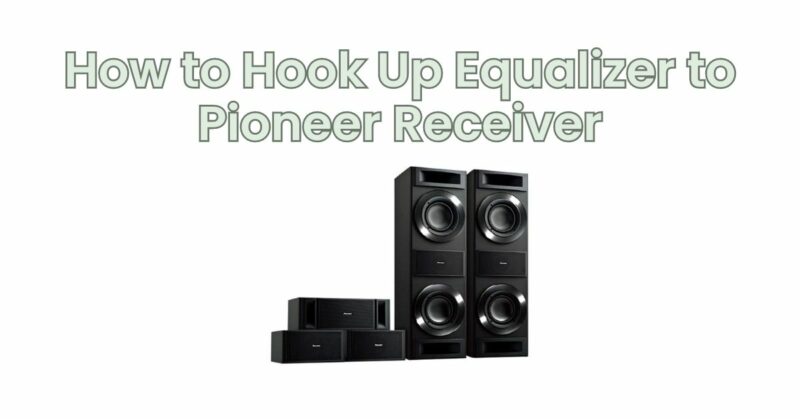An equalizer is a valuable tool for adjusting and enhancing the audio output of your sound system. If you own a Pioneer receiver and want to connect an equalizer to it, this step-by-step guide will walk you through the process. By following these instructions, you can successfully integrate an equalizer into your Pioneer receiver setup and customize your audio experience to your liking.
Step 1: Gather the Necessary Equipment: Before starting the installation process, ensure you have all the required equipment on hand. You will need the following:
- Pioneer receiver
- Equalizer (compatible with your receiver)
- RCA cables
- Speaker wire
- Audio source (e.g., CD player, smartphone)
Step 2: Assess Your Receiver’s Audio Connections: Take a look at the back panel of your Pioneer receiver and identify the available audio connections. Look for the pre-out and main-in jacks, which are usually located near the audio input and output sections. These connections will be used to connect the equalizer to the receiver.
Step 3: Disconnect the Power: To ensure safety during the installation process, make sure your Pioneer receiver is turned off and unplugged from the power source. This will prevent any electrical mishaps while making the connections.
Step 4: Connect the Equalizer to the Receiver: Using RCA cables, connect the audio output jacks of the Pioneer receiver’s pre-out section to the audio input jacks on the equalizer. Match the left channel output to the left channel input and the right channel output to the right channel input. Ensure the connections are secure and properly seated in the jacks.
Step 5: Connect the Equalizer to the Speakers: Next, connect the speaker outputs of the equalizer to the corresponding speakers. Use speaker wire to connect the equalizer’s speaker output terminals to the speakers, ensuring that the positive (+) and negative (-) terminals are correctly aligned. Double-check the connections to ensure they are secure.
Step 6: Connect the Audio Source: If you wish to use an external audio source, such as a CD player or smartphone, connect it to the Pioneer receiver as you typically would. This may involve using RCA cables or other compatible audio connections. Follow the manufacturer’s instructions for connecting the audio source to the receiver.
Step 7: Power On and Test the Setup: Once all the connections are made, plug your Pioneer receiver back into the power source and turn it on. Power on the equalizer and the audio source. Begin playing audio content and adjust the equalizer’s settings to your preference. Experiment with different frequency bands to fine-tune the sound output.
Step 8: Fine-Tune the Equalizer Settings: To optimize your audio experience, spend time adjusting the equalizer’s settings based on your preferences and the characteristics of your audio system. Make incremental changes to the frequency levels and observe the impact on the sound quality. Fine-tune the equalizer until you achieve the desired audio response.
By following these step-by-step instructions, you can successfully connect an equalizer to your Pioneer receiver. Remember to disconnect the power before making any connections, ensure secure and correct wiring, and refer to the user manuals for your specific devices if needed. With the equalizer integrated into your Pioneer receiver setup, you can now adjust and enhance the audio output to your liking. Enjoy a personalized and optimized audio experience!