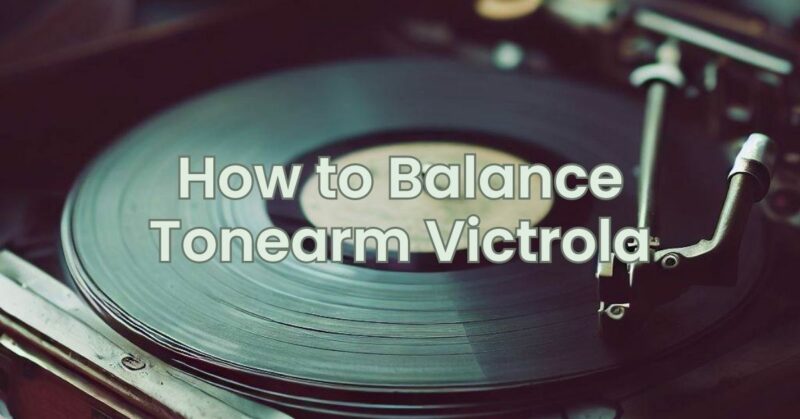The Victrola turntables have gained popularity for their nostalgic charm and ability to play vintage records. To ensure optimal sound quality and prevent damage to your vinyl collection, it is crucial to balance the tonearm correctly. Proper balance allows the stylus to track the grooves accurately, minimizing distortion and wear on the records. In this article, we will guide you through the step-by-step process of balancing the tonearm on your Victrola turntable, enabling you to enjoy your favorite records with precision and clarity.
Step-by-Step Guide to Balancing a Victrola Tonearm:
Step 1: Gather the Required Tools
Before you begin, ensure that you have the following tools and items ready:
- Victrola turntable
- Level surface for the turntable
- Owner’s manual (if available)
- Stylus force gauge (optional but recommended)
Step 2: Find the Tonearm Counterweight
Locate the counterweight at the rear end of the tonearm. The counterweight is responsible for balancing the tonearm and adjusting the tracking force.
Step 3: Set the Tracking Force Range
Consult the owner’s manual or manufacturer’s specifications to determine the recommended tracking force range for your particular Victrola model. This information will help you achieve the ideal balance for your records.
Step 4: Adjust the Counterweight
Follow these steps to adjust the counterweight and balance the tonearm:
a. Hold the tonearm gently to prevent any sudden movements or accidental damage.
b. Rotate the counterweight until it is at the zero or neutral position. This ensures that the tonearm is not influenced by any additional weight during the balancing process.
c. Check the owner’s manual or manufacturer’s guidelines to find the recommended tracking force range for your Victrola model.
d. Gradually rotate the counterweight in the opposite direction of the tracking force range until it reaches the desired tracking force value. For example, if the recommended tracking force range is 2 to 4 grams, rotate the counterweight to achieve a tracking force of 2 grams.
Step 5: Check the Tonearm Balance
With the counterweight set to the desired tracking force, check the balance of the tonearm. It should be parallel to the turntable surface without any upward or downward tilt. This position ensures proper tracking and reduces unnecessary strain on the stylus and records.
Step 6: Fine-Tune the Balance
If the tonearm is not perfectly balanced, you can fine-tune it using the anti-skate control, if available. The anti-skate control helps counteract the inward force that can cause the stylus to skip or skate across the record.
a. Refer to the owner’s manual to locate the anti-skate control, if present on your Victrola turntable.
b. Adjust the anti-skate control to match the same value as the tracking force you set earlier. This ensures proper alignment and prevents unwanted tracking issues.
Step 7: Test and Verify
Once you have completed the balancing process, it is important to test the tonearm’s performance. Gently lower the stylus onto a record and listen for any distortion or skipping. If you encounter any issues, recheck the tracking force and balance to ensure they are correctly set.
Balancing the tonearm on your Victrola turntable is a crucial step in achieving accurate playback and preserving the condition of your cherished vinyl records. By following the step-by-step guide provided in this article and referring to your owner’s manual, you can achieve the ideal balance, tracking force, and anti-skate settings. Take your time and make subtle adjustments to ensure the best performance and longevity of your records. With a balanced tonearm, you can fully immerse yourself in the captivating sound of vintage vinyl on your Victrola turntable. Enjoy your musical journey with precision and nostalgia!