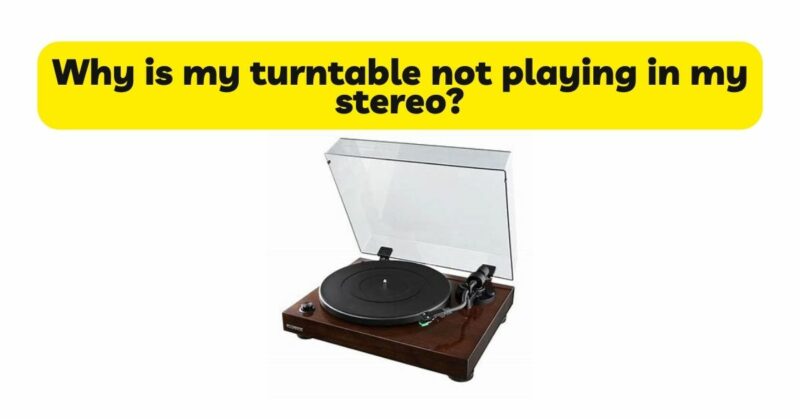If you’re experiencing issues with your turntable not playing through your stereo system, it can be frustrating and disappointing, especially if you’re eager to enjoy your vinyl collection. However, there can be various reasons why your turntable is not producing sound through your stereo. In this article, we will explore some common troubleshooting steps to help you identify and resolve the issue, allowing you to get back to enjoying your vinyl records.
- Check the Connections: The first step is to ensure that all the necessary connections are properly made. Verify the following connections:
- Turntable to Phono Input: Ensure that your turntable is connected to the correct phono input on your stereo system. Double-check that the cables are securely plugged into both the turntable and the stereo receiver.
- Ground Wire: Some turntables have a separate ground wire to minimize electrical hum. Make sure the ground wire is properly connected to the designated grounding terminal on your stereo receiver.
- Verify the Cartridge and Stylus: The cartridge and stylus are crucial components of your turntable’s tonearm. If they are damaged or improperly aligned, it can result in no sound or distorted playback. Check the following:
- Cartridge Alignment: Ensure that the cartridge is properly aligned with the tonearm according to the manufacturer’s instructions. Incorrect alignment can cause tracking issues and lack of sound.
- Stylus Condition: Examine the condition of the stylus (needle). If it appears worn or damaged, it may need to be replaced. A worn stylus can result in poor sound quality or no sound at all.
- Verify the Preamp: If your turntable has a built-in preamp or you’re using an external phono preamp, make sure it is functioning correctly. Check the following:
- Power: Ensure that the preamp is receiving power and turned on. Verify that all the cables are securely connected to the preamp.
- Switches and Settings: Some preamps have switches or settings for adjusting the gain or equalization. Make sure these settings are correctly configured for your specific setup.
- Check the Stereo Receiver: The issue may lie with the stereo receiver itself. Perform the following checks:
- Input Selection: Verify that the input selection on your stereo receiver is set to the correct phono input that corresponds to your turntable.
- Volume and Mute: Ensure that the volume is turned up to an audible level and that the mute function is not engaged.
- Speaker Connections: Double-check the connections between your stereo receiver and speakers. Loose or faulty connections can result in no sound.
- Test with Different Components: To isolate the issue, try connecting your turntable to a different stereo receiver or amplifier, if possible. This will help determine whether the problem lies with the turntable or the stereo system.
- Consult the User Manual: Refer to the user manual for your turntable, phono preamp, and stereo receiver. These manuals often contain troubleshooting tips specific to your equipment and can provide valuable insights into potential issues and solutions.
- Seek Professional Help: If you’ve exhausted all troubleshooting steps and are still unable to resolve the issue, it may be time to seek assistance from a professional audio technician or contact the manufacturer for further support.
Conclusion: Experiencing difficulties with your turntable not playing through your stereo system can be frustrating, but with the right troubleshooting steps, you can identify and resolve the issue. By checking the connections, verifying the cartridge and stylus, ensuring the preamp is functioning correctly, checking the stereo receiver, and testing with different components, you can narrow down the problem and take appropriate action. Remember to consult user manuals and, if necessary, seek professional assistance. With patience and persistence, you’ll soon be enjoying your vinyl records once again through your stereo system.