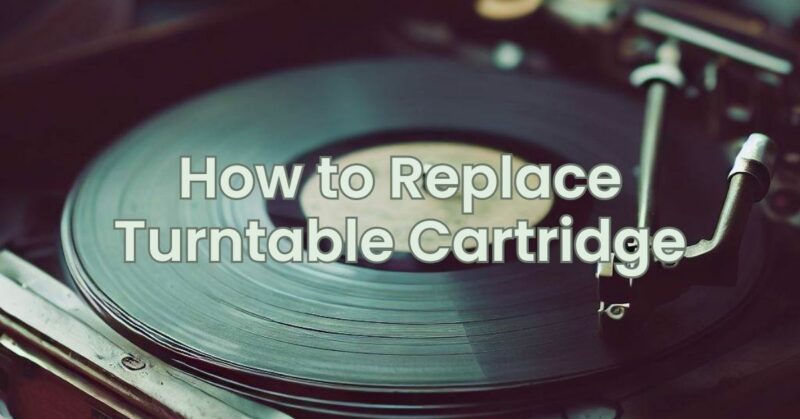The cartridge is a vital component of a turntable, responsible for translating the physical movements of the stylus into electrical signals that produce sound. Over time, you may need to replace the cartridge to ensure optimal audio quality and performance. If you’re new to turntables or unsure about the cartridge replacement process, this step-by-step guide will help you navigate the procedure with confidence and precision.
Step 1: Gather the Necessary Tools: Before you begin, gather the following tools:
- New turntable cartridge
- Screwdriver (if necessary)
- Alignment protractor or gauge (recommended but optional)
- Clean, lint-free cloth
- Rubbing alcohol or contact cleaner
- Small brush or cotton swabs
Step 2: Identify the Cartridge Type and Compatibility: Identify the cartridge type and compatibility requirements for your turntable. Consult the turntable’s manual or research online to ensure you select a compatible cartridge that matches the turntable’s tonearm and mounting mechanism.
Step 3: Prepare the Workspace: Clear a clean, well-lit workspace where you can comfortably perform the cartridge replacement. Ensure you have enough room to lay out tools and components without the risk of accidental damage or misplacement.
Step 4: Power Off and Disconnect: Before proceeding, power off and disconnect your turntable from any power source. This ensures your safety and prevents any accidental damage during the cartridge replacement process.
Step 5: Remove the Old Cartridge: Locate the cartridge on the tonearm. Depending on your turntable model, the cartridge may be attached by screws or a locking mechanism. Follow these general steps:
a. If there are screws, carefully remove them using an appropriate screwdriver. Keep the screws in a safe place to prevent loss.
b. If there is a locking mechanism, disengage it according to the manufacturer’s instructions. This may involve sliding or rotating the mechanism to release the cartridge.
c. Once the cartridge is released, gently lift it off the tonearm, taking care not to apply excessive force or misalign the wires.
Step 6: Clean the Tonearm: With the old cartridge removed, use a clean, lint-free cloth lightly dampened with rubbing alcohol or contact cleaner to wipe the tonearm. This removes any dust, debris, or residue that may affect the installation and performance of the new cartridge.
Step 7: Prepare the New Cartridge: Before installing the new cartridge, familiarize yourself with its design and components. If necessary, refer to the manufacturer’s instructions or documentation that accompanied the cartridge. Take care to handle the new cartridge gently and avoid touching the stylus or delicate parts.
Step 8: Install the New Cartridge: Align the new cartridge with the tonearm, ensuring that the wires are correctly positioned. Follow these general steps:
a. Attach the cartridge according to the manufacturer’s instructions, using screws or the appropriate locking mechanism.
b. Make sure the cartridge is aligned parallel to the turntable’s center spindle. Some turntables may require alignment using an alignment protractor or gauge. Consult the turntable’s manual or seek guidance from the cartridge manufacturer for precise alignment instructions.
c. Once the cartridge is in position, ensure it is secure but not overly tightened. Take care not to damage the cartridge or tonearm during this process.
Step 9: Check Alignment and Adjust Tracking Force: After installing the new cartridge, verify its alignment and adjust the tracking force. Use an alignment protractor or gauge to ensure the stylus is properly aligned with the record grooves. Additionally, consult the turntable’s manual or the cartridge manufacturer’s specifications to adjust the tracking force to the recommended setting.
Step 10: Perform a Test Playback: Once you’ve completed the installation and adjustments, power on the turntable and perform a test playback. Listen carefully to ensure the sound is clear, balanced, and free from any distortion or skipping. If you encounter any issues, revisit the alignment and tracking force adjustments to fine-tune the cartridge’s performance.
Replacing a turntable cartridge is a precise procedure that can significantly impact the sound quality and performance of your vinyl playback system. By following this step-by-step guide and exercising caution throughout the process, you can successfully replace a turntable cartridge. Remember to select a compatible cartridge, prepare a suitable workspace, handle the components with care, and align and adjust the new cartridge accurately. With proper installation and adjustments, you’ll be able to enjoy high-quality audio reproduction and enhance your vinyl listening experience.