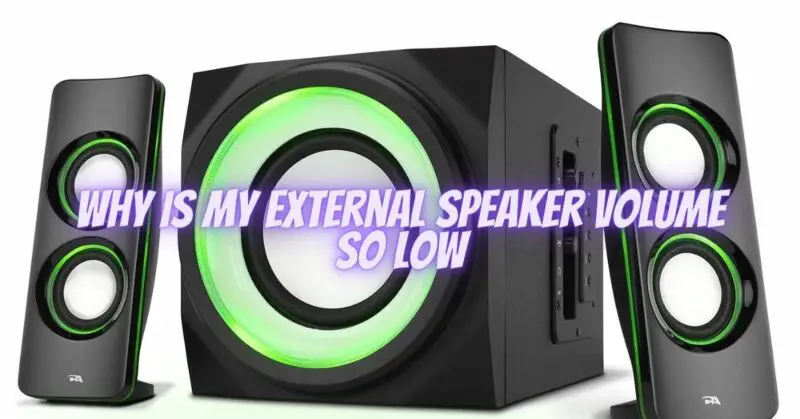Having low volume levels from external speakers can be frustrating, especially when you expect robust and immersive audio. Fortunately, there are several factors that could contribute to this issue, and by understanding them, you can effectively troubleshoot and resolve the problem. In this article, we will explore potential reasons why your external speaker volume is low and provide practical solutions to help you achieve the desired audio level.
- Audio Source Settings:
Start by checking the audio source settings, as they can have a significant impact on the volume output. Consider the following:
a. Volume level: Ensure that the volume level on the audio source device (e.g., smartphone, computer, TV) is set to an appropriate and sufficient level.
b. Equalizer settings: Check for any unintended EQ adjustments that might be lowering certain frequencies or reducing overall volume. Resetting the EQ settings to default or adjusting them appropriately can help restore proper volume levels.
- Speaker Connections and Cables:
Ensure that all speaker connections and cables are properly connected and in good condition:
a. Check the audio cable: Verify that the audio cable connecting the audio source device to the external speakers is securely plugged in at both ends. Try using a different cable to rule out any cable-related issues.
b. Speaker connections: Ensure that the speaker connections to the audio source device or amplifier are correctly made and not loose or damaged. Confirm that the connections match the recommended configuration.
- Power Supply and Amplification:
Inadequate power supply or insufficient amplification can result in low volume levels. Consider the following:
a. Power source: Ensure that the speakers are properly connected to a power source or that the batteries (if applicable) are adequately charged.
b. Amplifier output: If using external speakers with an amplifier or receiver, check the amplifier’s output level and ensure that it is sufficient to drive the speakers at the desired volume. Adjust the amplifier’s volume control or gain settings accordingly.
- Speaker Placement and Environment:
The physical placement of the speakers and the listening environment can affect the perceived volume levels:
a. Speaker position: Ensure that the speakers are placed optimally in the room to achieve proper sound dispersion. Experiment with different placements to maximize volume and clarity.
b. Room acoustics: Consider the acoustic properties of the room. Highly reflective surfaces or excessive room reverberation can lead to perceived volume loss. Add acoustic treatments, such as rugs, curtains, or acoustic panels, to minimize reflections and improve sound clarity.
- Speaker and Device Settings:
Check the speaker and audio device settings for any adjustments that might impact volume levels:
a. Speaker volume control: Confirm that the volume control on the speakers themselves is not set too low. Adjust the speaker’s volume control to an appropriate level.
b. Audio device settings: Explore the audio settings on the connected device or software. Look for volume controls, audio enhancements, or special features that might unintentionally affect volume output.
- Speaker Malfunction or Damage:
If all else fails, it’s possible that the speakers themselves are malfunctioning or damaged. Consider having them inspected by a professional or contacting the manufacturer’s support for further assistance.
Conclusion:
Low volume levels from external speakers can stem from various factors, including audio source settings, speaker connections, power supply, amplification, speaker placement, room acoustics, and device settings. By systematically checking and addressing these potential issues, you can troubleshoot and resolve low volume problems, restoring the desired audio levels and ensuring an enjoyable listening experience.