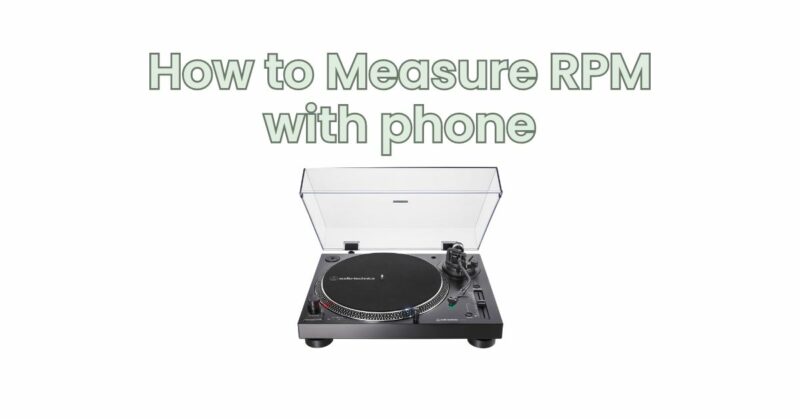Measuring the revolutions per minute (RPM) of a rotating object, such as a turntable or a motor, is essential for various applications, including audio playback and machinery maintenance. While dedicated tachometers or RPM measurement tools are available, you can also harness the power of your smartphone to measure RPM accurately. In this article, we explore how you can use your phone to measure RPM using different methods and applications, helping you achieve precise RPM measurements on the go.
Method 1: Strobe Light Apps
- Find a Strobe Light App: Search your device’s app store for “strobe light” apps. Look for apps that offer RPM measurement features specifically.
- Set Up the App: Install the chosen app on your smartphone. Launch the app and navigate to the RPM measurement feature. Follow any on-screen instructions or calibration steps provided by the app.
- Strobe Light Placement: Position your smartphone’s camera near the rotating object you wish to measure. Align the strobe light feature on the app with the rotating object, ensuring it is clearly visible to the camera.
- Adjust Flash Rate: Adjust the flash rate or strobe frequency within the app until the rotating object appears stationary or moves at a slow, easily countable speed. The app will display the corresponding RPM measurement.
Method 2: Audio Tachometer Apps
- Search for an Audio Tachometer App: Look for “audio tachometer” apps in your device’s app store. These apps utilize the audio recording capabilities of your phone to measure RPM.
- Install and Set Up: Install the selected audio tachometer app on your smartphone. Open the app and familiarize yourself with its interface and options.
- Audio Recording: Position your phone’s microphone near the rotating object. Start the recording within the app, making sure to capture the sound generated by the rotation.
- Analyze and Calculate RPM: Stop the recording and use the app’s analysis features to determine the RPM based on the recorded audio. The app will usually provide a calculation or display the RPM directly.
Method 3: Video Analysis Apps
- Look for a Video Analysis App: Search for “video analysis” apps that offer RPM measurement capabilities. These apps use video recordings and analysis algorithms to calculate RPM.
- Install and Configure: Install the chosen video analysis app on your smartphone. Launch the app and familiarize yourself with its settings and features.
- Record the Rotation: Position your smartphone’s camera to capture the rotating object. Start recording the video using the app’s recording function.
- Analyze and Determine RPM: Stop the recording and use the app’s analysis tools to measure the RPM. The app will analyze the video frames and calculate the RPM based on the object’s rotation speed.
Important Considerations:
- Calibration: Some RPM measurement apps may require initial calibration to ensure accurate results. Follow the instructions provided by the app for calibration steps.
- Lighting Conditions: Adequate lighting is crucial for precise RPM measurements using phone apps. Ensure the area is well-lit and avoid excessive glare or shadows that could affect the accuracy of the measurements.
- App Reliability: Be mindful of the quality and reliability of the RPM measurement app you choose. Read user reviews, consider the app’s ratings, and opt for well-established and reputable apps to ensure accurate results.
Conclusion: Thanks to the capabilities of modern smartphones, you can measure RPM with ease and convenience. By utilizing strobe light apps, audio tachometer apps, or video analysis apps, you can accurately measure RPM using your phone’s camera, microphone, or video recording capabilities. Remember to follow the app’s instructions for calibration, consider lighting conditions, and choose reliable and reputable apps for accurate and dependable RPM measurements. With your phone as a handy RPM measurement tool, you can confidently assess rotation speeds for a variety of applications, from audio playback to machinery maintenance and beyond.